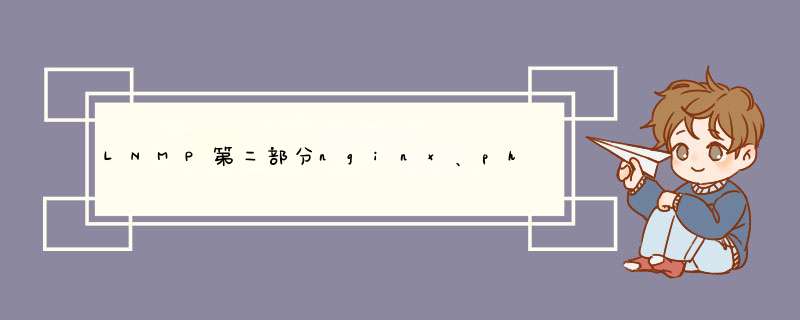
LNMP第二部分nginx、php配置(用户认证、域名重定向、日志、配置缓存、防盗链)
一.nginx的配置( nginx.conf)
1、nginx的主配置文件位置: /usr/local/nginx/conf/nginx.con
2、清空 /usr/local/nginx/conf/nginx.con默认的配置文件内容
[root@mysql ~]# > /usr/local/nginx/conf/nginx.conf
>:重定向的意思,单独使用,可以把一个文本文档快速清空
3、拷贝一下代码到/usr/local/nginx/conf/nginx.conf文件中,虚拟主机和主配置文件写在一起
主配置文件内容如下:
user nobody nobody;
worker_processes 2; #开启几个子线程
error_log /usr/local/nginx/logs/nginx_error.log crit; #错误日志级别,crit是非常严谨的级别
pid /usr/local/nginx/logs/nginx.pid;
worker_rlimit_nofile 51200; #单个进程最大连接数
events
{
use epoll;
worker_connections 6000; #这里的数字不易过大
}
http
{
include mime.types;
default_type application/octet-stream;
server_names_hash_bucket_size 3526; #虚拟主机多,如果这个值设置的很小的话可能会导致无法启动,有三四域名,那么设置成256基本就可以
server_names_hash_max_size 4096;
log_format combined_realip '$remote_addr $http_x_forwarded_for [$time_local]'
'$host "$request_uri" $status'
'"$http_referer" "$http_user_agent"';
sendfile on;
tcp_nopush on;
keepalive_timeout 30;
client_header_timeout 3m;
client_body_timeout 3m;
send_timeout 3m;
connection_pool_size 256;
client_header_buffer_size 1k;
large_client_header_buffers 8 4k;
request_pool_size 4k;
output_buffers 4 32k;
postpone_output 1460;
client_max_body_size 10m;
client_body_buffer_size 256k;
client_body_temp_path /usr/local/nginx/client_body_temp;
proxy_temp_path /usr/local/nginx/proxy_temp;
fastcgi_temp_path /usr/local/nginx/fastcgi_temp;
fastcgi_intercept_errors on;
tcp_nodelay on;
gzip on; #是否支持压缩
gzip_min_length 1k;
gzip_buffers 4 8k;
gzip_comp_level 5;
gzip_http_version 1.1;
gzip_types text/plain application/x-javascript text/css text/htm application/xml;
server
{
listen 80;
server_name localhost;
index index.html index.htm index.php;
root /usr/local/nginx/html;
location ~ \.php$ {
include fastcgi_params;
fastcgi_pass unix:/tmp/php-fcgi.sock;
fastcgi_index index.php;
fastcgi_param SCRIPT_FILENAME /usr/local/nginx/html$fastcgi_script_name;
}
}
}
user nobody nobody:user后面跟的是nginx运行的用户和组
1-1024端口必须要用超级用户才能监听,普通用户是无法监听的
4、也可以使用另外一种写法,就是把虚拟主机的配置文件和主配置文件单独写,而不是写在主配置文件中
1)主配置文件写法
user nobody nobody;
worker_processes 2;
error_log
/usr/local/nginx/logs/nginx_error.log crit;
pid
/usr/local/nginx/logs/nginx.pid;
worker_rlimit_nofile
51200;
events
{
use
epoll;
worker_connections 6000;
}
http
{
include mime.types;
default_type application/octet-stream;
server_names_hash_bucket_size 3526;
server_names_hash_max_size 4096;
log_format combined_realip '$remote_addr $http_x_forwarded_for [$time_local]'
'$host
"$request_uri" $status'
'"$http_referer" "$http_user_agent"';
sendfile on;
tcp_nopush on;
keepalive_timeout 30;
client_header_timeout 3m;
client_body_timeout 3m;
send_timeout 3m;
connection_pool_size 256;
client_header_buffer_size 1k;
large_client_header_buffers 8 4k;
request_pool_size 4k;
output_buffers 4 32k;
postpone_output 1460;
client_max_body_size 10m;
client_body_buffer_size 256k;
client_body_temp_path /usr/local/nginx/client_body_temp;
proxy_temp_path /usr/local/nginx/proxy_temp;
fastcgi_temp_path /usr/local/nginx/fastcgi_temp;
fastcgi_intercept_errors on;
tcp_nodelay on;
gzip
on;
gzip_min_length 1k;
gzip_buffers 4 8k;
gzip_comp_level 5;
gzip_http_version 1.1;
gzip_types text/plain application/x-javascript text/css text/htm
application/xml;
include vhosts/*.conf; #这里也可以写成绝对路径
}
2)配置默认的虚拟机,这是第一个虚拟机也是默认的虚拟机,就是在没有指定的情况下,都会跳转到这里
① 在/usr/local/nginx/conf/目录下创建vhosts目录
[root@mysql ~]# mkdir /usr/local/nginx/conf/vhosts
②进入/usr/local/nginx/conf/vhosts目录
[root@mysql ~]#cd /usr/local/nginx/conf/vhosts/
③在使用vm创建一个default.cong文件,并且拷贝一下代码到default.conf文件中
[root@mysql vhosts]# vim default.conf
虚拟机配置文件代码如下:
server
{
listen 80; #在80后面加上default就变成默认的虚拟主机了
server_name localhost;
index
index.html index.htm index.php;
root
/usr/local/nginx/html;
location ~ \.php$ {
include fastcgi_params;
fastcgi_pass
unix:/tmp/php-fcgi.sock; #如果监听的是127.0.0.1:9000的端口,那么这里就要写上127.0.0.1:9000
fastcgi_index index.php;
fastcgi_param SCRIPT_FILENAME
/usr/local/nginx/html$fastcgi_script_name;
}
}
如图所示:
④然后退出保存
⑤检查看看有没有错误
[root@mysql vhosts]# /usr/local/nginx/sbin/nginx -t nginx: the configuration file /usr/local/nginx/conf/nginx.conf syntax is ok nginx: configuration file /usr/local/nginx/conf/nginx.conf test is successful
出现这个提示就表示配置文件没有错误
⑥重新加载:[root@mysql vhosts]# /usr/local/nginx/sbin/nginx -s reload
⑦如何检查配置文件有没有加载:
需要做的就是故意把/usr/local/nginx/conf/vhosts/配置文件写错,然后使用/usr/local/nginx/sbin/nginx -t检查配置文件看看是否有报错,如果没有,那就说明配置文件没有被加载,如果有说吗配置未见出错,那么就证明配置文件已经被加载
3)配置第二个虚拟机
①进入到/usr/local/nginx/conf/vhosts目录下,然后拷贝第一个虚拟主机的配置文件到当前目录下,并且重命名
[root@mysql vhosts]#cp default.conf default2.conf
②修改default2.conf文件,具体如下
代码如下:
server
{
listen 80; #端口号也是可以修改的
server_name www.guhantai.com.cn www.guhantai.cn;
index index.html index.htm index.php;
root /usr/local/nginx/html;
location ~ \.php$ {
include fastcgi_params;
fastcgi_pass unix:/tmp/php-fcgi.sock;
fastcgi_index index.php;
fastcgi_param SCRIPT_FILENAME
/usr/local/nginx/html$fastcgi_script_name;
}
}
③退出保存
④检查配置文件是否有错误
[root@mysql vhosts]#/usr/local/nginx/sbin/nginx -t nginx: the configuration file /usr/local/nginx/conf/nginx.conf syntax is ok nginx: configuration file /usr/local/nginx/conf/nginx.conf test is successful
⑤重新加载
[root@mysql vhosts]#/usr/local/nginx/sbin/nginx -s reload
⑥测试
default: 表示有一个默认的虚拟机主机
二. php-fpm.conf
1、清空/usr/local/php/etc/php-fpm.conf文件中的内容,然后写入如下配置:
vim /usr/local/php/etc/php-fpm.conf
配置文件内容:
[global] #全局配置
pid = /usr/local/php/var/run/php-fpm.pid
error_log = /usr/local/php/var/log/php-fpm.log #定义错误日志位置
[www]
listen = /tmp/php-fcgi.sock #或者写成127.0.0.1:80也可以
user = php-fpm
group = php-fpm
listen.owner = nobody //和后面的nginx的一致
listen.group = nobody // 同上
pm = dynamic
pm.max_children = 50
pm.start_servers = 20
pm.min_spare_servers = 5 #最小的攀升资源数
pm.max_spare_servers = 35 #最大的攀升资源数
pm.max_requests = 500
rlimit_files = 1024
如图所示:
有多个池子的写法如下图:
listen.owner = nobody //和后面的nginx的一致,如果不定义,默认会以root的身份去生成这个/tmp/php-fcgi.sock文件,但是他的other是没有读权限的,nginx调用的时候就没有度权限,所以会报502的错误
pm.max_requests = 500 #web给php的请求提供服务的生命周期,500指的是这个进程最多是只能处理500个进程,当500个请求完成之后,就总销毁
rlimit_files = 1024 :文件描述符的数量
2、配置多个pool的作用是提供给多个nginx的虚拟主机使用
3、配置慢执行日志
作用: 慢性日志主要是用来进行性能追踪,定位php脚本哪里有问题的
①在/usr/local/php/etc/php-fpm.conf文件中加入以下两行
slowlog = /path/to/slow.log #这个位置可以自定义
request_slowlog_timeout = 1
具体位置如图:
②检查配置文件
[root@mysql ~]# /usr/local/php/sbin/php-fpm -t
[21-Jun-2015 17:29:30] NOTICE: configuration file /usr/local/php/etc/php-fpm.conf test is successful
这提示表示配置文件时OK的
③定义open_basedir,加入以下一行
加入这一行:php_admin_value[open_basedir]=/data/www/:/tmp/
如图:
④退出保存,检查配置文件
[root@mysql ~]# /usr/local/php/sbin/php-fpm -t
[21-Jun-2015 17:44:40] NOTICE: configuration file /usr/local/php/etc/php-fpm.conf test is successful
⑤配置文件解释:
[global]:全局配置
pid:指定进程id文件
error_log:指定错误文件存放的位置
[www]:资源池的名字,有多个资源池时了可以填写数字加以区分
listen:监听方式,配置要和nginx中的配置一致,有两种方式:
第一种:ip+端口的
第二种:使用sock文件
user:启动进程的用户,这里的用户要和启动nginx的一样
group:启动账户的用户组
pm = static/dynamic:动态、静态子进程
如果选择static,则由pm.max_children指定固定的子进程数。
如果选择dynamic,则由以下参数决定:
pm.max_children :子进程最大数
pm.start_servers :启动时的进程数
pm.min_spare_servers :保证空闲进程数最小值,如果空闲进程小于此值,则创建新的子进程
pm.max_spare_servers :保证空闲进程数最大值,如果空闲进程大于此值,此进行清理
对于专用服务器,pm可以设置为static。
⑥每一个池子可以单独写一个慢日志,当然日志的存放路径是可以自己定义的
三. nginx高级配置
1. 配置第二个虚拟主机
可以在nginx.conf 加一行(这里跟上面重复了哈)
include conf/vhosts/*.conf;
这样,我们就可以在 conf/vhosts目录下创建虚拟主机配置文件了。
vim conf/vhosts/111.conf // 加入
server
{
listen 80;
server_name 111.com;
index index.html index.htm index.php;
root /data/www2;
location ~ \.php$ {
include fastcgi_params;
fastcgi_pass unix:/tmp/php-fcgi.sock;
fastcgi_index index.php;
fastcgi_param SCRIPT_FILENAME /data/www2$fastcgi_script_name;
}
}
2. 验证默认虚拟主机
listen 80 default_server;
3. 用户认证
首先需要安装apache,可以使用yum install httpd 安装
1) 安装Apache
yum install httpd
2)查看Apache安装的目录
rpm -ql httpd
3、使用which htpasswd查找htpasswd文件路径
[root@mysql ~]# which htpasswd
/usr/bin/htpasswd
4)生成密码文件,创建用户
添加cheng用户,第一次添加时需要加-c参数,第二次添加时不需要-c参数
[root@mysql ~]# /usr/bin/htpasswd -c /usr/local/nginx/conf/.htpasswd cheng
New password:
Re-type new password:
Adding password for user cheng
5)在nginx的配置文件中添加, 认证方访问方式有两种:
第一种:针对整个网站的一个认证
location / {
root /data/www/wwwroot/count; #在这里添加root之后,用户访问网站都会要求输入账号和密码,一般我们使用第二种方式
auth_basic "Auth";
auth_basic_user_file /usr/local/nginx/conf/.htpasswd; #用户认证密码和账户存放的位置
}
如图:
保存退出
6) 检测配置文件
[root@mysql ~]# /usr/local/nginx/sbin/nginx -t
nginx: the configuration file /usr/local/nginx/conf/nginx.conf syntax is ok
nginx: configuration file /usr/local/nginx/conf/nginx.conf test is successful
7)重启
[root@mysql ~]# /etc/init.d/nginx reload
8)在浏览器测试
第二种:针对某个目录去限制,而不是整个网站
代码如下:
root /data/www;
location /w/ { #这里的w就是用户认证目录,用户访问这个目录下的文件时会要求输入账号和密码来进行认证。
auth_basic "Auth";
auth_basic_user_file /usr/local/nginx/conf/.htpasswd;
}
具体如图:
测试:
访问/data/www/1.php文件,如下图所示:
访问/data/www/w/目录下的index2.html文件,提示要输入账号和密码
4. 域名重定向
1)打开虚拟主机配置文件,我们这里以default2.conf主机为例
在/usr/local/nginx/conf/vhosts/default2.conf文件中加入以下内容:
如图:
内容:
server_name www.guhantai.com.cn www.guhantai.cn;
if ($host != 'www.guhantai.cn' ) {
rewrite ^/(.*)$ http://www.guhantai.cn/$1 permanent;
}
退出保存
2)检查配置文件
[root@mysql ~]# /usr/local/nginx/sbin/nginx -t
nginx: the configuration file /usr/local/nginx/conf/nginx.conf syntax is ok
nginx: configuration file /usr/local/nginx/conf/nginx.conf test is successful
3)重启
[root@mysql ~]# /etc/init.d/nginx reload
重新载入 Nginx:
4)测试
[root@mysql ~]# curl -I -x127.0.0.1:80 www.guhantai.com.cn
HTTP/1.1 301 Moved Permanently #显示的状态是301#
Server: nginx/1.6.2
Date: Sun, 21 Jun 2015 20:28:16 GMT
Content-Type: text/html
Content-Length: 184
Connection: keep-alive
Location: http://www.guhantai.cn/ #跳转成功#
5. 日志相关
1)日志切割:
① 编写脚本:
vim /usr/local/sbin/logrotate.sh #/logrotate.sh这个文件默认是没有了,使用vim新建的
加入以下内容:
#! /bin/bash
d=`date -d "-1 day" +%Y%m%d`
/bin/mv /home/logs/default2.log /home/logs/default2_$d.log #重命名,移动位置
/etc/init.d/nginx reload >/dev/null 2> /dev/null
cd /home/logs #进入/home/logs/目录
gzip default2_$d.log #压缩default2_$d.log文件,以便节省空间
使用zcat可以查看压缩的文件
保存退出
②定义日志
打开/usr/local/nginx/conf/vhosts/default2.conf配置文件
加上以下内容:
access_log /home/logs/default2.log combined_realip;
加在如下图所示的位置:
combined_realip:日志的格式,是在nginx.conf文件中定义的,如图:
③创建/home/logs/目录
[root@mysql ~]# mkdir /home/logs/
④检查配置文件
[root@mysql ~]# /usr/local/nginx/sbin/nginx -t
nginx: the configuration file /usr/local/nginx/conf/nginx.conf syntax is ok
nginx: configuration file /usr/local/nginx/conf/nginx.conf test is successful
⑤重新加载
[root@mysql ~]# /usr/local/nginx/sbin/nginx -s reload
⑥测试下,看看是否产生的有日志
[root@mysql ~]# curl -I -x127.0.0.1:80 www.guhantai.com.cn #执行了两次
⑦查看日志,有两行,因为上面执行了两次,所有有两行
[root@mysql ~]# cat /home/logs/default2.log
127.0.0.1 - [22/Jun/2015:05:36:01 +0800]www.guhantai.com.cn "/" 301"-" "curl/7.19.7 (x86_64-redhat-linux-gnu) libcurl/7.19.7 NSS/3.16.2.3 Basic ECC zlib/1.2.3 libidn/1.18 libssh2/1.4.2"
127.0.0.1 - [22/Jun/2015:05:36:03 +0800]www.guhantai.com.cn "/" 301"-" "curl/7.19.7 (x86_64-redhat-linux-gnu) libcurl/7.19.7 NSS/3.16.2.3 Basic ECC zlib/1.2.3 libidn/1.18 libssh2/1.4.2"
⑧执行脚本,在/usr/local/nginx/conf/vhosts目录下
[root@mysql vhosts]# sh -x /usr/local/sbin/logrotate.sh
-x:是为了查看执行过程
使用ls查看/home/logs/目录是,会有一下两个文件
[root@mysql vhosts]#ls /home/logs/ default2_20150621.log default2.log
-d "-1 day":指的是昨天的日志
2)日志格式
log_format main '$remote_addr - $remote_user [$time_local] $request '
'"$status" $body_bytes_sent "$http_referer" '
'"$http_user_agent" "$http_x_forwarded_for"';
log_format main1 '$proxy_add_x_forwarded_for - $remote_user [$time_local] '
'"$request" $status $body_bytes_sent '
'"$http_referer" "$http_user_agent"'; //此日志格式为,ip不仅记录代理的ip还记录远程客户端真实IP。
3)错误日志error_log日志级别
error_log 级别分为 debug, info, notice, warn, error, crit 默认为crit, 该级别在日志名后边定义格式如下:
error_log /your/path/error.log crit;
crit 记录的日志最少,而debug记录的日志最多。如果你的nginx遇到一些问题,比如502比较频繁出现,但是看默认的error_log并没有看到有意义的信息,那么就可以调一下错误日志的级别,当你调成error级别时,错误日志记录的内容会更加丰富。
日志格式定义的位置在/usr/local/nginx/conf/nginx.conf配置文件中,具体如图:
6. 配置缓存
是针对某个网站来说做的,所以配置在虚拟主机中,还是以default2.conf虚拟主机为例
1)编辑/usr/local/nginx/conf/vhosts/default2.conf配置文件,将以下内容拷贝到文件中去
内容如下:
location ~ .*\.(gif|jpg|jpeg|png|bmp|swf)$
{
expires 30d;
access_log off;
}
location ~ .*\.(js|css)$
{
expires 12h;
access_log off;
}
location ~ :匹配的意思
(gif|jpg|jpeg|png|bmp|swf):以这些结尾的文件,设定的缓存时间为30天
expires:缓存时间
access_log off:不记录日志
如图:
保存退出
2)检查配置文件
[root@mysql vhosts]# /usr/local/nginx/sbin/nginx -t
nginx: the configuration file /usr/local/nginx/conf/nginx.conf syntax is ok
nginx: configuration file /usr/local/nginx/conf/nginx.conf test is successful
3)重新加载
[root@mysql vhosts]# /usr/local/nginx/sbin/nginx -s reload
4)测试
[root@mysql vhosts]# curl -I -x127.0.0.1:80 www.guhantai.cn/1.jpg
HTTP/1.1 200 OK
Server: nginx/1.6.2
Date: Mon, 22 Jun 2015 01:17:52 GMT
Content-Type: p_w_picpath/jpeg
Content-Length: 0
Last-Modified: Mon, 22 Jun 2015 01:16:22 GMT
Connection: keep-alive
ETag: "558761e6-0"
Expires: Wed, 22 Jul 2015 01:17:52 GMT
Cache-Control: max-age=2592000 #这里换算过来正好30天,当然能我也不会算
Accept-Ranges: bytes
7. 防盗链
1)在虚拟主机重配置,写入一下内容,还是以default2.conf虚拟主机为例
内容如下:
location ~* ^.+\.(gif|jpg|png|swf|flv|rar|zip|doc|pdf|gz|bz2|jpeg|bmp|xls)$ {
valid_referers none blocked server_names *.taobao.com *.baidu.com *.google.com *.google.cn *.soso.com ; // 对这些域名的网站不进行盗链。
if ($invalid_referer) {
# return 403;
rewrite ^/ http://www.example.com/nophoto.gif;
}
}
2)如果前面配置中(指的是前面的静态缓存配置)已经加了
location ~ .*\.(gif|jpg|jpeg|png|bmp|swf)$
{
expires 30d;
access_log off;
}
那么会和这一部分重复,就要把前面的注释掉,所以结合起来的配置如下:
location ~* ^.+\.(gif|jpg|png|swf|flv|rar|zip|doc|pdf|gz|bz2|jpeg|bmp|xls)$ {
expires 10d;
valid_referers none blocked server_names *.guhantai.com.cn *.guhantai.cn *.b.com *.baidu.com\
*.google.com *.google.cn *.soso.com ;
if ($invalid_referer) {
return 403;
#rewrite ^/ http://www.example.com/nophoto.gif;
}
access_log off;
}
①退出保存
②检查配置文件
[root@mysql vhosts]# /usr/local/nginx/sbin/nginx -t
nginx: the configuration file /usr/local/nginx/conf/nginx.conf syntax is ok
nginx: configuration file /usr/local/nginx/conf/nginx.conf test is successful
③重新加载nginx
[root@mysql vhosts]# /usr/local/nginx/sbin/nginx -s reload
④测试
不允许盗链测试
[root@mysql vhosts]# curl -x127.0.0.1:80 -e "http://abg.com/345" -I 'http://www.guhantai.cn/w/1.jpg'
HTTP/1.1 403 Forbidden #这里是403
Server: nginx/1.6.2
Date: Mon, 22 Jun 2015 03:12:20 GMT
Content-Type: text/html
Content-Length: 168
Connection: keep-alive
"http://abg.com/345: 这个网站是虚拟出来的一个,没有在允许的范围之类,所以报错403的错误
允许盗链测试
[root@mysql vhosts]# curl -x127.0.0.1:80 -e "http://www.guhantai.com.cn/345" -I 'http://www.guhantai.cn/w/1.jpg'
HTTP/1.1 404 Not Found #这里是404,因为我的网站下面根本就没有345这个目录,所以提示为找到
Server: nginx/1.6.2
Date: Mon, 22 Jun 2015 03:25:01 GMT
Content-Type: text/html
Content-Length: 168
Connection: keep-alive
⑤查看日志
[root@mysql ~]# less /home/logs/default2.log
⑥不指定网站去访问时,是OK的
[root@mysql vhosts]# curl -x127.0.0.1:80 -I 'http://www.guhantai.cn/w/123.jpg'
HTTP/1.1 200 OK #这里200说明是OK的
Server: nginx/1.6.2
Date: Mon, 22 Jun 2015 03:39:04 GMT
Content-Type: p_w_picpath/jpeg
Content-Length: 568777
Last-Modified: Mon, 22 Jun 2015 03:38:17 GMT
Connection: keep-alive
ETag: "55878329-8adc9"
Expires: Thu, 02 Jul 2015 03:39:04 GMT
Cache-Control: max-age=864000
Accept-Ranges: bytes
笔记有错误的地方还请大神指正,小白会继续修改
欢迎分享,转载请注明来源:内存溢出

 微信扫一扫
微信扫一扫
 支付宝扫一扫
支付宝扫一扫
评论列表(0条)