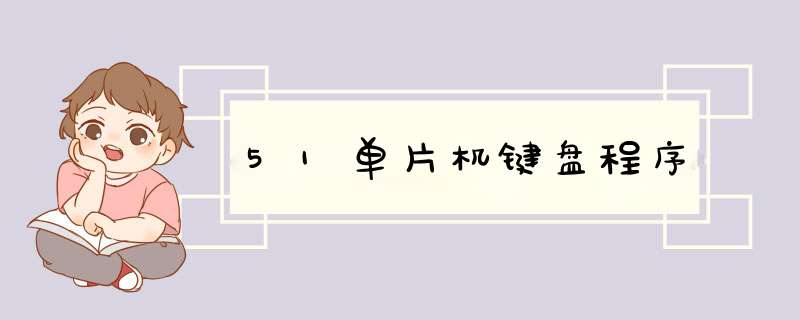
你的问题是这样的
你每次返回之前应该把相应的扫描线也置高
否则程序第二次执行的时候 就会扫描错误
f(PinA==FALSE)
PinA=TRUE;
Pin2=TRUE; ///////
return 2;}
if( INT_0 != 0 ) //再次判断是否有键按下
{
EA=0;
scan_key();
delay(50);
INT_0 =judge_hitkey();
while( INT_0 !=1); //等待按键释放
EA=1;
}
在EA=0;这句前,有无加上了,重新把 INT_0 =judge_hitkey(); 再赋回来了?,,我在郭天祥的板子上调试不行; EXITEC(93): warning C206: 'manage_key1': missing function-prototype;
这是我花两个多小时写得51单片机,矩阵键盘的显示,希望能对你有帮助;
#include<reg52h>
#define uchar unsigned char
#define uint unsigned int
uchar code table[]={0x3f,0x06,0x5b,0x4f,0x66,0x6d,0x7d,0x07,0x7f,0x6f,0x77,0x7c,0x39,0x5e,0x79,0x71};
sbit dula=P2^6;
sbit wela=P2^7;
void init();
void display(uchar);
uchar keyscan();
uchar temp,num; //键盘扫描
void delay(uint xms) //延时子函数
{
int i,j;
for(i=xms;i>0;i--) //延时xms毫秒
for(j=110;j>0;j--);
}
void main()
{
init();
while(1)
{
keyscan();//不断扫描键盘;
display(num);
}
}
void init()
{
num=0xff; //控制让程序开始时不出现乱码;
wela=1;
P0=0xc0; //打开数码管显示,静态显示;
wela=0;
}
uchar keyscan()
{
P3=0xfe;
temp=P3;
temp=temp&0xf0;//按位与,只能用&;
if(temp!=0xf0) //在用while语句时,一定要加上去抖动,否则程序会停不下来的哦;
{ //还是统一用if语句吧,只有在去抖动才一定要用if语句;
delay(5); //至于中括号加在那都无所谓啦;
temp=P3;
temp=temp&0xf0;
if(temp!=0xf0)
{
temp=P3;
switch(temp)
{
case 0xee:num=1;
break;
case 0xde:num=2;
break;
case 0xbe:num=3;
break;
case 0x7e:num=4;
break;
}
while (temp!=0xf0) //去抖动只能用while ,只有松开手才会执行下面的,才会有数码显;
{ ////一松开手,就相当于把P3口的电平改变了;所以去抖不能在switch前
temp=P3;
temp=temp&0xf0; //不能不要,只有松开手,才会退出这个循环;
}
}
}
P3=0xfd;
temp=P3;
temp=temp&0xf0;//按位与,只能用&;
if(temp!=0xf0)
{
delay(5);
if(temp!=0xf0)
{
temp=P3;
// temp=temp&0xf0; //该句子一定不能要,因为下面判断的,只是P3口的电平状态而已;
}
switch(temp)
{ case 0xed: num=5; break;
case 0xdd: num=6; break;
case 0xbd: num=7; break;
case 0x7d: num=8; break;
}
}
while (temp!=0xf0)
{
temp=P3;
temp=temp&0xf0;
}
P3=0xfb;
temp=P3;
temp=temp&0xf0;//按位与,只能用&;
if(temp!=0xf0)
{
delay(5);
if(temp!=0xf0)
{
temp=P3;
temp=temp&0xf0;
}
}
if(temp!=0xf0)
{
temp=P3;
// temp=temp&0xf0;
}
switch(temp)
{ case 0xeb: num=9; break;
case 0xdb: num=10; break;
case 0xbb: num=11; break;
case 0x7b: num=12; break;
}
while (temp!=0xf0) //去抖动只能用while ,只有松开手才会执行下面的,才会有数码显;
{ ////一松开手,就相当于把P3口的电平改变了;所以去抖不能在switch前
temp=P3;
temp=temp&0xf0; //不能不要,只有松开手,才会退出这个循环;
}
P3=0xf7;
temp=P3;
temp=temp&0xf0;//按位与,只能用&;
if(temp!=0xf0)
{
delay(5);
if(temp!=0xf0)
{
temp=P3;
temp=temp&0xf0;
}
}
if(temp!=0xf0) //该句子不能用while语句,因为如果用while语句,如果松手了,P3的电平就改变了,temp的值也会改变的。
//因此建议,非必要,还是用if语句;
{
temp=P3;
// temp=temp&0xf0;
}
switch(temp)
{ case 0xe7: num=13; break;
case 0xd7: num=14; break;
case 0xb7: num=15; break;
case 0x77: num=16; break;
}
while (temp!=0xf0) //去抖动只能用while ,只有松开手才会执行下面的,才会有数码显;
{ ////一松开手,就相当于把P3口的电平改变了;所以去抖不能在switch前
temp=P3;
temp=temp&0xf0; //不能不要,只有松开手,才会退出这个循环;
}
return num;
}
void display(uchar num)
{
P0=table[num-1];
dula=1;
dula=0;
}
下面的是郭天祥老师写的
#include<reg52h>
#define uint unsigned int
#define uchar unsigned char
sbit dula=P2^6;
sbit wela=P2^7;
sbit key1=P3^4;
uchar code table[]={
0x3f,0x06,0x5b,0x4f,
0x66,0x6d,0x7d,0x07,
0x7f,0x6f,0x77,0x7c,
0x39,0x5e,0x79,0x71,0};
uchar num,temp,num1;
void delay(uint z)
{
uint x,y;
for(x=z;x>0;x--)
for(y=110;y>0;y--);
}
uchar keyscan();
void display(uchar aa);
void main()
{
num=17;
dula=1;
P0=0;
dula=0;
wela=1;
P0=0xc0;
wela=0;
while(1)
{
display(keyscan());
}
}
void display(uchar aa)
{
dula=1;
P0=table[aa-1];
dula=0;
}
uchar keyscan()
{
P3=0xfe;
temp=P3;
temp=temp&0xf0;
while(temp!=0xf0)
{
delay(5);
temp=P3;
temp=temp&0xf0;
while(temp!=0xf0)
{
temp=P3;
switch(temp)
{
case 0xee:num=1;
break;
case 0xde:num=2;
break;
case 0xbe:num=3;
break;
case 0x7e:num=4;
break;
}
while(temp!=0xf0)
{
temp=P3;
temp=temp&0xf0;
}
}
}
P3=0xfd;
temp=P3;
temp=temp&0xf0;
while(temp!=0xf0)
{
delay(5);
temp=P3;
temp=temp&0xf0;
while(temp!=0xf0)
{
temp=P3;
switch(temp)
{
case 0xed:num=5;
break;
case 0xdd:num=6;
break;
case 0xbd:num=7;
break;
case 0x7d:num=8;
break;
}
while(temp!=0xf0)
{
temp=P3;
temp=temp&0xf0;
}
}
}
P3=0xfb;
temp=P3;
temp=temp&0xf0;
while(temp!=0xf0)
{
delay(5);
temp=P3;
temp=temp&0xf0;
while(temp!=0xf0)
{
temp=P3;
switch(temp)
{
case 0xeb:num=9;
break;
case 0xdb:num=10;
break;
case 0xbb:num=11;
break;
case 0x7b:num=12;
break;
}
while(temp!=0xf0)
{
temp=P3;
temp=temp&0xf0;
}
}
}
P3=0xf7;
temp=P3;
temp=temp&0xf0;
while(temp!=0xf0)
{
delay(5);
temp=P3;
temp=temp&0xf0;
while(temp!=0xf0)
{
temp=P3;
switch(temp)
{
case 0xe7:num=13;
break;
case 0xd7:num=14;
break;
case 0xb7:num=15;
break;
case 0x77:num=16;
break;
}
while(temp!=0xf0)
{
temp=P3;
temp=temp&0xf0;
}
}
}
return num;
}
/ 实验目的:1掌握键盘扫描的原理以及十/十六进制的转换
2了解单片机输入和输出的过程,以及如何对数据进行采集的
实验内容:键盘上对应有16个按键,从0到F,按下相应的键会在数码管上显示相应的数字,
其中K0到K15是采用44的方式连接的
/
;
; 0 1 2 3 ---P30
; 4 5 6 7 ---P31
; 8 9 A B ---P32
; C D E F ---P33
; | | | |
; P34 P35 P36 P37
;
ORG 0000h
LJMP MAIN
ORG 0030h
MAIN:
MOV DPTR,#TAB ;将表头放入DPTR
LCALL KEY ;调用键盘扫描程序
MOVC A,@A+DPTR ;查表后将键值送入ACC
MOV P0,A ;将Acc值送入P0口
CLR P13 ;开显示
LJMP MAIN ;返回调用子程序反复循环显示
KEY: LCALL KS ;调用检测按键子程序
JNZ K1 ;有键按下继续
LCALL DELAY2 ;无键按下调用延时去抖动程序
AJMP KEY ;返回继续检测有无按键按下
K1: LCALL DELAY2
LCALL DELAY2 ;有键按下继续延时去抖动
LCALL KS ;再一次调用检测按键程序
JNZ K2 ;确认有按下进行下一步
AJMP KEY ;无键按下返回继续检测
K2: MOV R2,#0EFH ;将扫描值送入 R2暂存
MOV R4,#00H ;将第一列的列值00H送入R4暂存,R4用于存放列值。
K3: MOV P3,R2 ;将R2的值送入P3口
L6: JB P30,L1 ;P30等于1跳转到L1
MOV A,#00H ;将第一行的行值00H送入ACC
AJMP LK ;跳转到键值处理程序
L1: JB P31,L2 ;P31等于1跳转到L2
MOV A,#04H ;将第二行的行值送入ACC
AJMP LK ;跳转到键值理程序进行键值处理
L2: JB P32,L3 ;P12等于1跳转到L3
MOV A,#08H ;将第三行的行值送入ACC
AJMP LK ;跳转到键值处理程序
L3: JB P33,NEXT ;P33等于1跳转到NEXT处
MOV A,#0cH ;将第四行的行值送入ACC
LK: ADD A,R4 ;行值与列值相加后的键值送入A
PUSH ACC ;将A中的值送入堆栈暂存
K4: LCALL DELAY2 ;调用延时去抖动程序
LCALL KS ;调用按键检测程序
JNZ K4 ;按键没有松开继续返回检测
POP ACC ;将堆栈的值送入ACC
RET
NEXT:
INC R4 ;将列值加一
MOV A,R2 ;将R2的值送入A
JNB ACC7,KEY ;扫描完成跳至KEY处进行下一回合的扫描
RL A ;扫描未完成将A中的值右移一位进行下一列的扫描
MOV R2,A ;将ACC的值送入R2暂存
AJMP K3 ;跳转到K3继续
KS: MOV P3,#0FH ;将P3口高四位置0低四位值1
MOV A,P3 ;读P3口
XRL A,#0FH ;将A中的值与A中的值相异或
RET ;子程序返回
DELAY2: ;40ms延时去抖动子程序8FA2=40ms
MOV R5,#08H
L7: MOV R6,#0FAH
L8: DJNZ R6,L8
DJNZ R5,L7
RET
TAB:
DB 0C0H;0
DB 0F9H;1
DB 0A4H;2
DB 0B0H;3
DB 099H;4
DB 092H;5
DB 082H;6
DB 0F8H;7
DB 080H;8
DB 090H;9
DB 088H;A
DB 083H;b
DB 0C6H;C
DB 0A1H;d
DB 086H;E
DB 08EH;F
END
用不着数组。
只要增加一个数字vlaue,再让 key 从keyscan()函数中,得到0~9,
最后如下计算到vlaue中: vlaue = vlaue 10 + key;
以后,每得到一个按键数值(0~9),都执行一遍上面的算式,即可。
这个我知道有个类似的,
你的意思就是按1下,执行函数1;按第2下,执行函数2
你在检测按键按下的时候。设置个变量sum=0;按1次就sum++
然后就可以区分按下两次的不同了。
void keyscan()
{
if(s==0)
{
delay(5);
if(s==0)
{
while(!s);
snum++;
}
}
if(snum==1)
{
TR0=0;
ET0=0;
}
if(snum==2)
{
TR0=1;
ET0=1;
snum=0;
}
}
比如,我写的一个暂停的函数,按1下,执行一个函数1,暂停;
再按1下,执行另一函数2,开始工作。
不懂的QQ358357912说吧 ,另外你发问题不给分,这个态度是不对滴^-^
以上就是关于51单片机键盘程序全部的内容,包括:51单片机键盘程序、51单片机4*5键盘程序。、51单片机的4*4键盘程序等相关内容解答,如果想了解更多相关内容,可以关注我们,你们的支持是我们更新的动力!
欢迎分享,转载请注明来源:内存溢出

 微信扫一扫
微信扫一扫
 支付宝扫一扫
支付宝扫一扫
评论列表(0条)