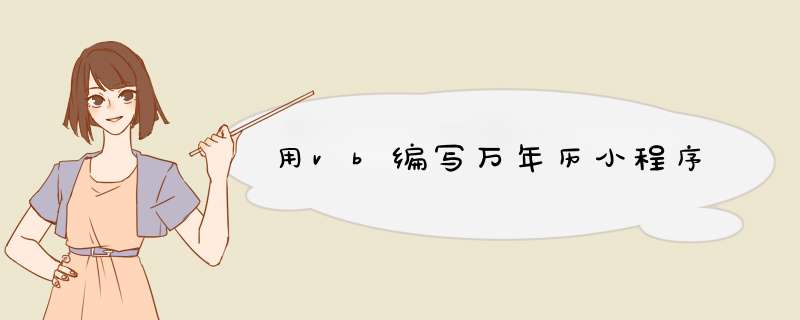
用VB做万年历,非常关键点就是农历写法,参考代码如下:
#Region " 返回农历 "
'返回农历
'cCalendarMaxSupportedDateTime 返回支持的最大日期,即2101-1-28
'cCalendarMinSupportedDateTime 返回支持的最小日期,即190-2-19
Private cCalendar As New SystemGlobalizationChineseLunisolarCalendar
Public Function PubFunGet_CNDate(ByVal sDateTime As Date) As String
cCalendar = New SystemGlobalizationChineseLunisolarCalendar
Dim lyear As Integer = cCalendarGetYear(sDateTime)
Dim lmonth As Integer = cCalendarGetMonth(sDateTime)
Dim lday As Integer = cCalendarGetDayOfMonth(sDateTime)
Dim lweek As Integer = cCalendarGetDayOfWeek(sDateTime)
'获取闰月, 0 则表示没有闰月
Dim leapMonth As Integer = cCalendarGetLeapMonth(lyear)
Dim isleap As Boolean = False
If (leapMonth > 0) Then
If (leapMonth = lmonth) Then
'闰月
isleap = True
lmonth = lmonth - 1
ElseIf (lmonth > leapMonth) Then
lmonth = lmonth - 1
End If
End If
Return StringConcat(GetLunisolarYear(lyear), IIf(isleap = True, "闰年", "年"), GetLunisolarMonth(lmonth), "月", GetLunisolarDay(lday))
End Function
'十天干
Private tiangan As String() = {"甲", "乙", "丙", "丁", "戊", "己", "庚", "辛", "壬", "癸"}
'十二地支
Private dizhi As String() = {"子", "丑", "寅", "卯", "辰", "巳", "午", "未", "申", "酉", "戌", "亥"}
'十二生肖
Private shengxiao As String() = {"鼠", "牛", "虎", "免", "龙", "蛇", "马", "羊", "猴", "鸡", "狗", "猪"}
'农历月
Private months As String() = {"正", "二", "三", "四", "五", "六", "七", "八", "九", "十", "十一", "十二(腊)"}
'农历日
Private days1 As String() = {"初", "十", "廿", "三"}
Private days As String() = {"一", "二", "三", "四", "五", "六", "七", "八", "九", "十"}
'返回农历年(天干 地支 生肖)
Private Function GetLunisolarYear(ByVal year As Integer) As String
GetLunisolarYear = ""
If (year > 3) Then
Dim tgIndex As Integer = (year - 4) Mod 10
Dim dzIndex As Integer = (year - 4) Mod 12
Return tiangan(tgIndex) & dizhi(dzIndex) & "[" & shengxiao(dzIndex) & "]"
End If
'无效的年份!
End Function
'返回生肖
Private Function GetShengXiao(ByVal sDateTime As Date) As String
Return shengxiao(cCalendarGetTerrestrialBranch(cCalendarGetSexagenaryYear(sDateTime)) - 1)
End Function
'返回农历月
Private Function GetLunisolarMonth(ByVal month As Integer) As String
GetLunisolarMonth = ""
If (month < 13 AndAlso month > 0) Then
Return months(month - 1)
End If
'无效的月份!
End Function
'返回农历日
Private Function GetLunisolarDay(ByVal day As Integer) As String
GetLunisolarDay = ""
If (day > 0 AndAlso day < 32) Then
If (day <> 20 AndAlso day <> 30) Then
Return StringConcat(days1((day - 1) \ 10), days((day - 1) Mod 10))
Else
Return StringConcat(days((day - 1) \ 10), days1(1))
End If
End If
'无效的日!
End Function
#End Region
Private Sub form_click()
MeShow
m = 10
n = 1
Print Int(Rnd (m - n - 1) + n + 1)
End Sub
第二题
Private Sub Form_Load()
Timer1Enabled = True
Timer1Interval = 1000
End Sub
Private Sub Timer1_Timer()
Cls
Print Format(Now, "long date") & " " & Time
End Sub
需要两个函数,一个因子和计算,一个因子和输出。程序窗体放置一个文本框,设置其MultiLine为True。源程序如下:
Option Explicit
Dim I As Long, J As Long, X As Long
Private Sub Form_Load()
MeShow
For I = 1 To 10000
DoEvents
X = Yzh(I)
If X <= 10000 And I < X Then
If Yzh(X) = I Then
Text1 = Text1 & "(" & I & "," & X & ")" & Chr(13) & Chr(10)
YzhOut (I)
YzhOut (X)
End If
End If
Next
Text1 = Text1 & "计算完成"
End Sub
Private Function Yzh(N As Long) As Long
Yzh = 0
For J = 1 To N / 2
If N Mod J = 0 Then Yzh = Yzh + J
Next
End Function
Private Function YzhOut(N As Long) As Long
Dim Yzh As Long
Text1 = Text1 & N & "=1"
Yzh = 1
For J = 2 To N / 2
If N Mod J = 0 Then
Text1 = Text1 & "+" & J
Yzh = Yzh + J
End If
Next
Text1 = Text1 & "=" & Yzh & Chr(13) & Chr(10)
End Function
程序计算结果,有5组亲密数对,程序输出是:
(220,284)
220=1+2+4+5+10+11+20+22+44+55+110=284
284=1+2+4+71+142=220
(1184,1210)
1184=1+2+4+8+16+32+37+74+148+296+592=1210
1210=1+2+5+10+11+22+55+110+121+242+605=1184
(2620,2924)
2620=1+2+4+5+10+20+131+262+524+655+1310=2924
2924=1+2+4+17+34+43+68+86+172+731+1462=2620
(5020,5564)
5020=1+2+4+5+10+20+251+502+1004+1255+2510=5564
5564=1+2+4+13+26+52+107+214+428+1391+2782=5020
(6232,6368)
6232=1+2+4+8+19+38+41+76+82+152+164+328+779+1558+3116=6368
6368=1+2+4+8+16+32+199+398+796+1592+3184=6232
计算完成
以上就是关于用vb编写万年历小程序全部的内容,包括:用vb编写万年历小程序、用VB写个小程序、请用vb编写一个找出10000以内的亲密数对的小程序等相关内容解答,如果想了解更多相关内容,可以关注我们,你们的支持是我们更新的动力!
欢迎分享,转载请注明来源:内存溢出

 微信扫一扫
微信扫一扫
 支付宝扫一扫
支付宝扫一扫
评论列表(0条)