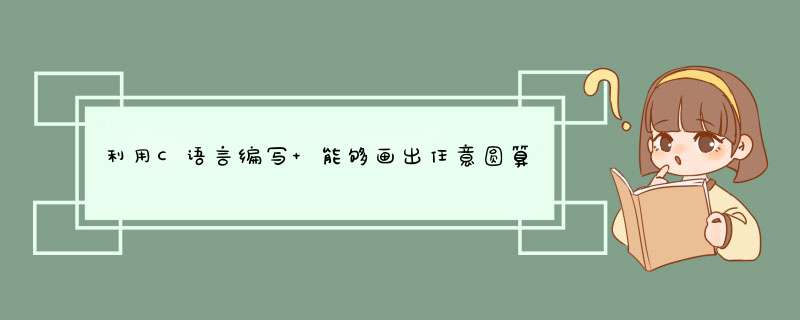
上次刚写过,在VC下运行的,
int
dx,dy,incrE,incrNE,d,x,y;
if
((point[1]x-point[0]x)==0){
//垂直的直线
x=point[0]x;
for(y=point[0]y;y<point[1]y;y++)
pDC->SetPixel(x,y,50);
}
else
if(abs((point[1]y-point[0]y)/(point[1]x-point[0]x))<=1){
//斜率
-1到
1
之间
dx=point[1]x-point[0]x;
dy=point[0]y-point[1]y;
d=dx-2dy;
incrE=-2dy;
incrNE=2(dx-dy);
x=point[0]x,y=point[0]y;
pDC->SetPixel(x,y,50);
if(point[0]y>point[1]y){
while(x<point[1]x)
{
if(d>=0){
d+=incrE;
x++;
}
else
{d+=incrNE;
x++;
y--;
}
pDC->SetPixel(x,y,50);
}
}
else
if(point[0]y<=point[1]y){
dy=point[1]y-point[0]y;
incrE=-2dy;
incrNE=2(dx-dy);
x=point[0]x,y=point[0]y;
pDC->SetPixel(x,y,50);
while(x<point[1]x)
{
if(d>=0){
d+=incrE;
x++;
}
else
{d+=incrNE;
x++;
y++;
}
pDC->SetPixel(x,y,50);
}
}
}
else
{
//斜率
<-1
和
>1的直线
if(point[1]x>=point[0]x){
dx=point[1]x-point[0]x;
dy=point[1]y-point[0]y;
d=2dx-dy;
incrE=2dx;
incrNE=2(dx-dy);
x=point[0]x,y=point[0]y;
pDC->SetPixel(x,y,50);
while(x<point[1]x)
{
if(d<0){
d+=incrE;
y++;
}
else
{d+=incrNE;
pDC->SetPixel(x,y,50);
x++;
y++;
}
pDC->SetPixel(x,y,50);
}
}
else
if((point[1]y-point[0]y)/(point[1]x-point[0]x)<-1){
dx=point[1]x-point[0]x;
dy=point[0]y-point[1]y;
d=2dx-dy;
incrE=2dx;
incrNE=2(dx-dy);
x=point[0]x,y=point[0]y;
pDC->SetPixel(x,y,50);
while(y<point[1]y)
{
if(d>0){
d+=incrE;
y++;
}
else
{d+=incrNE;
x--;
y++;
}
pDC->SetPixel(x,y,50);
}
}
}
import javaapplet;
import javaawt;
import javaawtevent;
import javautil;
import javaxswing;
import javaawtgeom;
import javaio;
class Point implements Serializable
{
int x,y;
Color col;
int tool;
int boarder;
Point(int x, int y, Color col, int tool, int boarder)
{
thisx = x;
thisy = y;
thiscol = col;
thistool = tool;
thisboarder = boarder;
}
}
class paintboard extends Frame implements ActionListener,MouseMotionListener,MouseListener,ItemListener
{
int x = -1, y = -1;
int Econ = 5;//橡皮大小
int toolFlag = 0;//toolFlag:工具标记
//toolFlag工具对应表:
//(0--画笔);(1--橡皮);(2--清除);
//(3--直线);(4--圆);(5--矩形);
Color c = new Color(0,0,0); //画笔颜色
BasicStroke size = new BasicStroke(con,BasicStrokeCAP_BUTT,BasicStrokeJOIN_BEVEL);//画笔粗细
Point cutflag = new Point(-1, -1, c, 6, con);//截断标志
Vector paintInfo = null;//点信息向量组
int n = 1;
FileInputStream picIn = null;
FileOutputStream picOut = null;
ObjectInputStream VIn = null;
ObjectOutputStream VOut = null;
// 工具面板--画笔,直线,圆,矩形,多边形,橡皮,清除/
Panel toolPanel;
Button eraser, drLine,drCircle,drRect;
Button clear ,pen;
Choice ColChoice,SizeChoice,EraserChoice;
Button colchooser;
Label 颜色,大小B,大小E;
//保存功能
Button openPic,savePic;
FileDialog openPicture,savePicture;
paintboard(String s)
{
super(s);
addMouseMotionListener(this);
addMouseListener(this);
paintInfo = new Vector();
/各工具按钮及选择项/
//颜色选择
ColChoice = new Choice();
ColChoiceadd("black");
ColChoiceadd("red");
ColChoiceadd("blue");
ColChoiceadd("green");
ColChoiceaddItemListener(this);
//画笔大小选择
SizeChoice = new Choice();
SizeChoiceadd("1");
SizeChoiceadd("3");
SizeChoiceadd("5");
SizeChoiceadd("7");
SizeChoiceadd("9");
SizeChoiceaddItemListener(this);
//橡皮大小选择
EraserChoice = new Choice();
EraserChoiceadd("5");
EraserChoiceadd("9");
EraserChoiceadd("13");
EraserChoiceadd("17");
EraserChoiceaddItemListener(this);
////////////////////////////////////////////////////
toolPanel = new Panel();
clear = new Button("清除");
eraser = new Button("橡皮");
pen = new Button("画笔");
drLine = new Button("画直线");
drCircle = new Button("画圆形");
drRect = new Button("画矩形");
openPic = new Button("打开图画");
savePic = new Button("保存图画");
colchooser = new Button("显示调色板");
//各组件事件监听
clearaddActionListener(this);
eraseraddActionListener(this);
penaddActionListener(this);
drLineaddActionListener(this);
drCircleaddActionListener(this);
drRectaddActionListener(this);
openPicaddActionListener(this);
savePicaddActionListener(this);
colchooseraddActionListener(this);
颜色 = new Label("画笔颜色",LabelCENTER);
大小B = new Label("画笔大小",LabelCENTER);
大小E = new Label("橡皮大小",LabelCENTER);
//面板添加组件
toolPaneladd(openPic);
toolPaneladd(savePic);
toolPaneladd(pen);
toolPaneladd(drLine);
toolPaneladd(drCircle);
toolPaneladd(drRect);
toolPaneladd(颜色); toolPaneladd(ColChoice);
toolPaneladd(大小B); toolPaneladd(SizeChoice);
toolPaneladd(colchooser);
toolPaneladd(eraser);
toolPaneladd(大小E); toolPaneladd(EraserChoice);
toolPaneladd(clear);
//工具面板到APPLET面板
add(toolPanel,BorderLayoutNORTH);
setBounds(60,60,900,600); setVisible(true);
validate();
//dialog for save and load
openPicture = new FileDialog(this,"打开图画",FileDialogLOAD);
openPicturesetVisible(false);
savePicture = new FileDialog(this,"保存图画",FileDialogSAVE);
savePicturesetVisible(false);
openPictureaddWindowListener(new WindowAdapter()
{
public void windowClosing(WindowEvent e)
{ openPicturesetVisible(false); }
});
savePictureaddWindowListener(new WindowAdapter()
{
public void windowClosing(WindowEvent e)
{ savePicturesetVisible(false); }
});
addWindowListener(new WindowAdapter()
{
public void windowClosing(WindowEvent e)
{ Systemexit(0);}
});
}
public void paint(Graphics g)
{
Graphics2D g2d = (Graphics2D)g;
Point p1,p2;
n = paintInfosize();
if(toolFlag==2)
gclearRect(0,0,getSize()width,getSize()height);//清除
for(int i=0; i<n ;i++){
p1 = (Point)paintInfoelementAt(i);
p2 = (Point)paintInfoelementAt(i+1);
size = new BasicStroke(p1boarder,BasicStrokeCAP_BUTT,BasicStrokeJOIN_BEVEL);
g2dsetColor(p1col);
g2dsetStroke(size);
if(p1tool==p2tool)
{
switch(p1tool)
{
case 0://画笔
Line2D line1 = new Line2DDouble(p1x, p1y, p2x, p2y);
g2ddraw(line1);
break;
case 1://橡皮
gclearRect(p1x, p1y, p1boarder, p1boarder);
break;
case 3://画直线
Line2D line2 = new Line2DDouble(p1x, p1y, p2x, p2y);
g2ddraw(line2);
break;
case 4://画圆
Ellipse2D ellipse = new Ellipse2DDouble(p1x, p1y, Mathabs(p2x-p1x) , Mathabs(p2y-p1y));
g2ddraw(ellipse);
break;
case 5://画矩形
Rectangle2D rect = new Rectangle2DDouble(p1x, p1y, Mathabs(p2x-p1x) , Mathabs(p2y-p1y));
g2ddraw(rect);
break;
case 6://截断,跳过
i=i+1;
break;
default :
}//end switch
}//end if
}//end for
}
public void itemStateChanged(ItemEvent e)
{
if(egetSource()==ColChoice)//预选颜色
{
String name = ColChoicegetSelectedItem();
if(name=="black")
{c = new Color(0,0,0); }
else if(name=="red")
{c = new Color(255,0,0);}
else if(name=="green")
{c = new Color(0,255,0);}
else if(name=="blue")
{c = new Color(0,0,255);}
}
else if(egetSource()==SizeChoice)//画笔大小
{
String selected = SizeChoicegetSelectedItem();
if(selected=="1")
{
con = 1;
size = new BasicStroke(con,BasicStrokeCAP_BUTT,BasicStrokeJOIN_BEVEL);
}
else if(selected=="3")
{
con = 3;
size = new BasicStroke(con,BasicStrokeCAP_BUTT,BasicStrokeJOIN_BEVEL);
}
else if(selected=="5")
{con = 5;
size = new BasicStroke(con,BasicStrokeCAP_BUTT,BasicStrokeJOIN_BEVEL);
}
else if(selected=="7")
{con = 7;
size = new BasicStroke(con,BasicStrokeCAP_BUTT,BasicStrokeJOIN_BEVEL);
}
else if(selected=="9")
{con = 9;
size = new BasicStroke(con,BasicStrokeCAP_BUTT,BasicStrokeJOIN_BEVEL);
}
}
else if(egetSource()==EraserChoice)//橡皮大小
{
String Esize = EraserChoicegetSelectedItem();
if(Esize=="5")
{ Econ = 52; }
else if(Esize=="9")
{ Econ = 92; }
else if(Esize=="13")
{ Econ = 132; }
else if(Esize=="17")
{ Econ = 173; }
}
}
public void mouseDragged(MouseEvent e)
{
Point p1 ;
switch(toolFlag){
case 0://画笔
x = (int)egetX();
y = (int)egetY();
p1 = new Point(x, y, c, toolFlag, con);
paintInfoaddElement(p1);
repaint();
break;
case 1://橡皮
x = (int)egetX();
y = (int)egetY();
p1 = new Point(x, y, null, toolFlag, Econ);
paintInfoaddElement(p1);
repaint();
break;
default :
}
}
public void mouseMoved(MouseEvent e) {}
public void update(Graphics g)
{
paint(g);
}
public void mousePressed(MouseEvent e)
{
Point p2;
switch(toolFlag){
case 3://直线
x = (int)egetX();
y = (int)egetY();
p2 = new Point(x, y, c, toolFlag, con);
paintInfoaddElement(p2);
break;
case 4: //圆
x = (int)egetX();
y = (int)egetY();
p2 = new Point(x, y, c, toolFlag, con);
paintInfoaddElement(p2);
break;
case 5: //矩形
x = (int)egetX();
y = (int)egetY();
p2 = new Point(x, y, c, toolFlag, con);
paintInfoaddElement(p2);
break;
default :
}
}
public void mouseReleased(MouseEvent e)
{
Point p3;
switch(toolFlag){
case 0://画笔
paintInfoaddElement(cutflag);
break;
case 1: //eraser
paintInfoaddElement(cutflag);
break;
case 3://直线
x = (int)egetX();
y = (int)egetY();
p3 = new Point(x, y, c, toolFlag, con);
paintInfoaddElement(p3);
paintInfoaddElement(cutflag);
repaint();
break;
case 4: //圆
x = (int)egetX();
y = (int)egetY();
p3 = new Point(x, y, c, toolFlag, con);
paintInfoaddElement(p3);
paintInfoaddElement(cutflag);
repaint();
break;
case 5: //矩形
x = (int)egetX();
y = (int)egetY();
p3 = new Point(x, y, c, toolFlag, con);
paintInfoaddElement(p3);
paintInfoaddElement(cutflag);
repaint();
break;
default:
}
}
public void mouseEntered(MouseEvent e){}
public void mouseExited(MouseEvent e){}
public void mouseClicked(MouseEvent e){}
public void actionPerformed(ActionEvent e)
{
if(egetSource()==pen)//画笔
{toolFlag = 0;}
if(egetSource()==eraser)//橡皮
{toolFlag = 1;}
if(egetSource()==clear)//清除
{
toolFlag = 2;
paintInforemoveAllElements();
repaint();
}
if(egetSource()==drLine)//画线
{toolFlag = 3;}
if(egetSource()==drCircle)//画圆
{toolFlag = 4;}
if(egetSource()==drRect)//画矩形
{toolFlag = 5;}
if(egetSource()==colchooser)//调色板
{
Color newColor = JColorChoosershowDialog(this,"调色板",c);
c = newColor;
}
if(egetSource()==openPic)//打开图画
{
openPicturesetVisible(true);
if(openPicturegetFile()!=null)
{
int tempflag;
tempflag = toolFlag;
toolFlag = 2 ;
repaint();
try{
paintInforemoveAllElements();
File filein = new File(openPicturegetDirectory(),openPicturegetFile());
picIn = new FileInputStream(filein);
VIn = new ObjectInputStream(picIn);
paintInfo = (Vector)VInreadObject();
VInclose();
repaint();
toolFlag = tempflag;
}
catch(ClassNotFoundException IOe2)
{
repaint();
toolFlag = tempflag;
Systemoutprintln("can not read object");
}
catch(IOException IOe)
{
repaint();
toolFlag = tempflag;
Systemoutprintln("can not read file");
}
}
}
if(egetSource()==savePic)//保存图画
{
savePicturesetVisible(true);
try{
File fileout = new File(savePicturegetDirectory(),savePicturegetFile());
picOut = new FileOutputStream(fileout);
VOut = new ObjectOutputStream(picOut);
VOutwriteObject(paintInfo);
VOutclose();
}
catch(IOException IOe)
{
Systemoutprintln("can not write object");
}
}
}
}//end paintboard
public class pb
{
public static void main(String args[])
{ new paintboard("画图程序"); }
}
C++编程
#includeusingnamespacestd;#definePI3141592635classCircle{public:Circle():_r(0f){}Circle(doubler):_r(r){}Circle(constCircle&circle){this->_r=circle_r;}voidsetRadius(doubler){this->_r=r;}doubleArea(){returnPIthis->_rthis->_r;}doubleCircumference(){return2PIthis->_r;}private:double_r;};intmain(){Circlec1;doublex;cin>>x;c1setRadius(x);cout<<"c1面积:"<<c1Area()<<endl;cout<<"c1周长:"<<c1Circumference()<<endl;Circlec2(2x);cout<<"c2面积:"<<c2Area()<<endl;cout<<"c2周长:"<<c2Circumference()<<endl;Circlec3(c1);cout<<"c3面积:"<<c3Area()<<endl;cout<<"c3周长:"<<c3Circumference()<<endl;return0;}
很简单啦 移动一下圆心不就行了
初始x = _启动窗口左边 + 10‘10就是你的半径啦~最好把半径先改大一点 看的明显
最后转完以后 _启动窗口左边 = 初始x-10‘回到原点
!呵呵~
我自己写的,没用模块,有点不完美,能画出圆,但是鼠标移动的速度不一样(因为鼠标横坐标变化的速度一样,但这样一来根据横坐标计算出来的纵坐标的变化速度就不一样了,所以导致了这个漏洞,我还没想出解决方法。)。原理:勾股定理
源码:
版本 2
DLL命令 SetCursorPos, 逻辑型, , "SetCursorPos"
参数 x, 整数型
参数 y, 整数型
子程序 鼠标画圆
参数 x, 整数型, , 横坐标
参数 y, 整数型, , 纵坐标
参数 r, 整数型, , 半径
参数 速度, 整数型, , 越大越慢
局部变量 相对x, 整数型
局部变量 相对y, 整数型
局部变量 计次, 整数型
计次循环首 (r × 4, 计次)
判断开始 (计次 < r)
相对x = 计次
相对y = 求平方根 (r × r - 相对x × 相对x)
默认
判断开始 (r ≤ 计次 且 计次 ≤ 2 × r)
相对x = 2 × r - 计次
相对y = -求平方根 (r × r - 相对x × 相对x)
默认
判断开始 (2 × r < 计次 且 计次 ≤ 3 × r)
相对x = 2 × r - 计次
相对y = -求平方根 (r × r - 相对x × 相对x)
默认
相对x = 计次 - 4 × r
相对y = 求平方根 (r × r - 相对x × 相对x)
判断结束
判断结束
判断结束
SetCursorPos (x + 相对x, y + 相对y)
延迟 (速度)
计次循环尾 ()
以上就是关于利用C语言编写 能够画出任意圆算法程序(利用画点函数)全部的内容,包括:利用C语言编写 能够画出任意圆算法程序(利用画点函数)、JAVA编译简易画图板代码、圆的程序怎么编程等相关内容解答,如果想了解更多相关内容,可以关注我们,你们的支持是我们更新的动力!
欢迎分享,转载请注明来源:内存溢出

 微信扫一扫
微信扫一扫
 支付宝扫一扫
支付宝扫一扫
评论列表(0条)