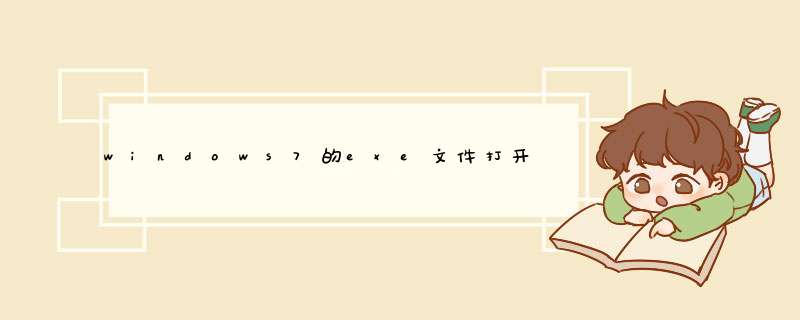
把下面为界线的内容复制到记事本上,保存为1reg(不包括号) 注意下面是在安全模式下 *** 作的正常系统下已经无法做下面的重启开机按F8,选择带命令行的安全模式,----进入安全模式下在命令提示符输入explorerexe回车再双击1reg,把注册表文件导入,重启看能不能改回来 注意:复制下面内容里Windows Registry Editor Version 500这一行必需是第一行,上面一定不可以有空行 Windows Registry Editor Version 500 [-HKEY_CURRENT_USER\Software\Microsoft\Windows\CurrentVersion\Explorer\FileExts\exe] [HKEY_CURRENT_USER\Software\Microsoft\Windows\CurrentVersion\Explorer\FileExts\exe] [HKEY_CURRENT_USER\Software\Microsoft\Windows\CurrentVersion\Explorer\FileExts\exe\OpenWithList] [HKEY_CURRENT_USER\Software\Microsoft\Windows\CurrentVersion\Explorer\FileExts\exe\OpenWithProgids]
"exefile"=hex(0):
[HKEY_CLASSES_ROOT\exefile]
@="应用程序"
"EditFlags"=hex:38,07,00,00
"TileInfo"="prop:FileDescription;Company;FileVersion"
"InfoTip"="prop:FileDescription;Company;FileVersion;Create;Size" [HKEY_CLASSES_ROOT\exefile\DefaultIcon]
@="%1" [HKEY_CLASSES_ROOT\exefile\shell] [HKEY_CLASSES_ROOT\exefile\shell\open]
"EditFlags"=hex:00,00,00,00 [HKEY_CLASSES_ROOT\exefile\shell\open\command]
@="\"%1\" %" [HKEY_CLASSES_ROOT\exefile\shell\runas] [HKEY_CLASSES_ROOT\exefile\shell\runas\command]
@="\"%1\" %" [HKEY_CLASSES_ROOT\exefile\shellex] [HKEY_CLASSES_ROOT\exefile\shellex\DropHandler]
@="{86C86720-42A0-1069-A2E8-08002B30309D}" [HKEY_CLASSES_ROOT\exefile\shellex\PropertySheetHandlers] [HKEY_CLASSES_ROOT\exefile\shellex\PropertySheetHandlers\PifProps]
@="{86F19A00-42A0-1069-A2E9-08002B30309D}" [HKEY_CLASSES_ROOT\exefile\shellex\PropertySheetHandlers\ShimLayer Property Page]
@="{513D916F-2A8E-4F51-AEAB-0CBC76FB1AF8}" [HKEY_CLASSES_ROOT\exefile\shellex\PropertySheetHandlers\{B41DB860-8EE4-11D2-9906-E49FADC173CA}]
@="" [HKEY_LOCAL_MACHINE\SOFTWARE\Classes\exe]
@="exefile"
"Content Type"="application/x-msdownload" [HKEY_LOCAL_MACHINE\SOFTWARE\Classes\exe\PersistentHandler]
@="{098f2470-bae0-11cd-b579-08002b30bfeb}" [HKEY_LOCAL_MACHINE\SOFTWARE\Classes\exefile]
@="应用程序"
"EditFlags"=hex:38,07,00,00
"TileInfo"="prop:FileDescription;Company;FileVersion"
"InfoTip"="prop:FileDescription;Company;FileVersion;Create;Size" [HKEY_LOCAL_MACHINE\SOFTWARE\Classes\exefile\DefaultIcon]
@="%1" [HKEY_LOCAL_MACHINE\SOFTWARE\Classes\exefile\shell] [HKEY_LOCAL_MACHINE\SOFTWARE\Classes\exefile\shell\open]
"EditFlags"=hex:00,00,00,00 [HKEY_LOCAL_MACHINE\SOFTWARE\Classes\exefile\shell\open\command]
@="\"%1\" %" [HKEY_LOCAL_MACHINE\SOFTWARE\Classes\exefile\shell\runas] [HKEY_LOCAL_MACHINE\SOFTWARE\Classes\exefile\shell\runas\command]
@="\"%1\" %" [HKEY_LOCAL_MACHINE\SOFTWARE\Classes\exefile\shellex] [HKEY_LOCAL_MACHINE\SOFTWARE\Classes\exefile\shellex\DropHandler]
@="{86C86720-42A0-1069-A2E8-08002B30309D}" [HKEY_LOCAL_MACHINE\SOFTWARE\Classes\exefile\shellex\PropertySheetHandlers] [HKEY_LOCAL_MACHINE\SOFTWARE\Classes\exefile\shellex\PropertySheetHandlers\PifProps]
@="{86F19A00-42A0-1069-A2E9-08002B30309D}" [HKEY_LOCAL_MACHINE\SOFTWARE\Classes\exefile\shellex\PropertySheetHandlers\ShimLayer Property Page]
@="{513D916F-2A8E-4F51-AEAB-0CBC76FB1AF8}" [HKEY_LOCAL_MACHINE\SOFTWARE\Classes\exefile\shellex\PropertySheetHandlers\{B41DB860-8EE4-11D2-9906-E49FADC173CA}]
@=""
你好,楼主,你的系统中了特洛伊木马或变种,它会修改文件后缀格式,复制或变为EXE后缀的病毒文件,让你点击,然后就反复这样发作。不知道你使用的是什么杀毒软件,建议你使用小红伞杀毒软件,我的win7(正版旗舰版)也是出现过这样的问题,重装系统后安装小红伞,以后就不会出现这样的问题了
以上就是关于windows7的exe文件打开方式被我修改成了Windows Media Center怎么再改回来全部的内容,包括:windows7的exe文件打开方式被我修改成了Windows Media Center怎么再改回来、Win7中病毒全部的exe都打开都变成Media Player,不想重装系统,怎么办、等相关内容解答,如果想了解更多相关内容,可以关注我们,你们的支持是我们更新的动力!
欢迎分享,转载请注明来源:内存溢出

 微信扫一扫
微信扫一扫
 支付宝扫一扫
支付宝扫一扫
评论列表(0条)