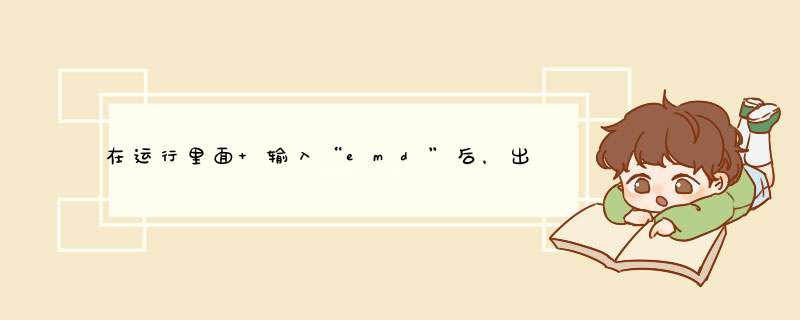
应该是cmd
cmd是command的缩写命令行
在9x系统下输入command就可以打开命令行而在NT系统上可以输入cmd来打开
*** 作顺序是:开始->运行->键入cmd或command
在命令行里你可以看到你的系统版本,文件系统版本等等
你可以敲入help查看帮助
Cmd启动命令解释器Cmdexe的新实例。如果在不含参数的情况下使用,则cmd显示WindowsXP的版本和版权信息。
语法
cmd[[{/c|/k}][/s][/q][/d][{/a|/u}][/t:fg][/e:{on|off}][/f:{on|off}][/v:{on|off}]string]
参数
/c
执行string指定的命令,然后停止。
/k
执行string指定的命令并继续。
/s
修改位于/c或/k之后的string处理。
/q
关闭回显。
/d
禁用自动运行命令执行。
/a
创建美国国家标准协会(ANSI)输出。
/u
创建Unicode输出。
/t:fg
设置前景f和背景g的颜色。下表列出了可用作f和g的值的有效十六进制数字。值颜色
0黑色
1蓝色
2绿
3湖蓝色
4红
5紫色
6黄
7白色
8灰色
9浅蓝色
A浅绿色
B浅水绿
C浅红色
D浅紫色
E浅**
F亮白色
/e:on
启用命令扩展。
/e:off
禁用命令扩展。
/f:on
启用文件和目录名完成。
/f:off
禁用文件和目录名完成。
/v:on
启用延迟的环境变量扩展。
/v:off
禁用延迟的环境变量扩展。
string
指定要执行的命令。
/
在命令提示符显示帮助。
注释
使用多个命令
可以在string中使用由&&分隔的多个命令,不过这些命令必须置于引号之中(例如,"command&&command&&command")。
处理引号
如果指定了/c或/k,则在满足下述所有条件的情况下,cmd会处理string中的其余命令而将引号保留:
未使用/s。
正确使用一对引号。
在引号内未使用任何特殊字符(例如:&<>()@^|}。
在引号内使用了一个或多个空格子符。
引号内的string为可执行文件的名称。
如果上述条件不能满足,则处理string时将首先检查它的第一个字符以验证其是否为左引号。如果第一个字符是左引号,则它会与右引号分离开。跟在右引号之后的任何文本都会得到保留。
执行注册表子项
如果在string中未指定/d,Cmdexe会查找下述注册表子项:
HKEY_LOCAL_MACHINE\Software\Microsoft\CommandProcessor\AutoRun\REG_SZ
HKEY_CURRENT_USER\Software\Microsoft\CommandProcessor\AutoRunREG_EXPAND_SZ
如果上述的一个注册表子项或两个都存在,则会在执行其他变量之前执行它们。
警告
编辑注册表不当可能会严重损坏您的系统。在更改注册表之前,应备份计算机上任何有价值的数据。
启用和禁用命令扩展
在WindowsXP中,命令扩展在默认情况下是启用的。对于特定过程可以使用/e:off将它们禁用。通过设置下述REG_DWORD值,可以在计算机上或用户会话中启用或禁用所有cmd命令行选项的扩展:
HKEY_LOCAL_MACHINE\Software\Microsoft\CommandProcessor\EnableExtensions\REG_DWORD
HKEY_CURRENT_USER\Software\Microsoft\CommandProcessor\EnableExtensions\REG_DWORD
在注册表中使用Regeditexe可以将REG_DWORD值设为0×1(即启用)或0×0(即禁用)。用户特定设置优先于计算机设置,并且命令行选项优先于注册表设置。
警告
编辑注册表不当可能会严重损坏您的系统。在更改注册表之前,应备份计算机上任何有价值的数据。
启用命令扩展后,会影响到下述命令:
assoc
call
chdir(cd)
color
del(erase)
endlocal
for
ftype
goto
if
mkdir(md)
popd
prompt
pushd
set
setlocal
shift
start(还包括将更改外部命令过程)
有关这些命令的详细信息,请参阅“相关主题”。
启用延迟的环境变量扩展
启用延迟的环境变量扩展,可以使用感叹号字符来替代运行时的环境变量值。
启用文件和目录名完成
默认情况下,禁用文件和目录名完成。对于特定的cmd命令处理,可以通过/f:{on|off}来启用或禁用该功能。通过设置下述REG_DWORD值,可以在计算机上或用户会话中启用或禁用所有cmd命令处理的文件和目录名完成:
HKEY_LOCAL_MACHINE\Software\Microsoft\CommandProcessor\CompletionChar\REG_DWORD
HKEY_LOCAL_MACHINE\Software\Microsoft\CommandProcessor\PathCompletionChar\REG_DWORD
HKEY_CURRENT_USER\Software\Microsoft\CommandProcessor\CompletionChar\REG_DWORD
HKEY_CURRENT_USER\Software\Microsoft\CommandProcessor\PathCompletionChar\REG_DWORD
要设置REG_DWORD值,请运行Regeditexe并使用特定功能的控制字符的十六进制值(例如,用0×9表示TAB键,用0×08表示BACKSPACE键)。用户特定设置优先于计算机设置,并且命令行选项优先于注册表设置。
警告
编辑注册表不当可能会严重损坏您的系统。在更改注册表之前,应备份计算机上任何有价值的数据。
如果使用/f:on启用了文件和目录名完成,则对于目录名完成,可使用CTRL+D组合键;而对于文件名完成,可使用CTRL+F组合键。要禁用注册表中特定字符的完成,请使用空格值[0×20],因为空格不是有效的控制字符。
按CTRL+D或CTRL+F组合键时,cmd会处理文件和目录名的完成 *** 作。这些组合键的作用是在string后附加通配符(如果还未使用),并创建匹配的路径列表,然后显示第一个匹配的路径。如果所有路径都不匹配,文件和目录名完成 *** 作会发出警告声,并且不更改所显示的内容。要逐个查看匹配路径列表中的路径,请重复按CTRL+D或CTRL+F组合键。要向后查看该列表,请在按SHIFT的同时按CTRL+D或CTRL+F组合键。要放弃已保存的匹配路径列表并生成新列表,可以编辑string,然后按CTRL+D或CTRL+F组合键。如果在CTRL+D和CTRL+F组合键之间切换,将会放弃已保存的匹配路径列表并生成新列表。CTRL+D组合键与CTRL+F组合键之间唯一的不同在于,CTRL+D仅匹配目录名,而CTRL+F既匹配文件名,又匹配目录名。如果在任何内部目录命令(CD、MD或RD)中使用文件和目录名的完成,将仅使用目录的完成。
如果将匹配路径置于引号之中,则文件和目录名完成会正确地处理含有空格或特殊字符的文件名。
下述特殊字符需要有引号:&<>[]{}^=;!'+,`~[whitespace]
如果您提供的信息包含空格,请将文本置于引号之中(例如,"ComputerName")。
如果从string中处理文件和目录名完成 *** 作,则位于光标右侧的[Path]的任意部分都将放弃(即在string中处理完成 *** 作的位置)。
格式化图例
格式含义
斜体用户必须提供的信息
粗体用户必须像显示的一样准确键入的元素
省略号()可在命令行中重复多次的参数
在括号([])之间可选项目
在大括号({})之间;将选项用竖线(|)隔开。例如:{even|odd}用户必须从中只选择一个选项的选项组
Courier字体代码或程序输出
網分上量到的最準 !!仿真只能依使用者鍵入的參數值 + 一長串的方程式=答案 !Schematic level 結果流於太理想Momentum level 使用的是無限邊界的算法, (subst map 不須劃出實際區域)待測物面積較大時, Momentum 的結果較可信!EMDS level 使用的是有限邊界的算法(subst map 需要,也可以不需劃出實際區域)待測物面積較小時, EMDS 的結果較可信!
号的方法,从根本上有
别于传统的信号时频分析方法,并在实际应用中取得了很好的效果。
EMD分解算法通过层层筛选,得到信号不同时间特征尺度的IMF分量。EMD
分解的主要目的是为了将信号进行平稳化处理,对IMF分量进行Hilbert变换,进
一步得到IMF分量对应的瞬时频率成分,这样得到的瞬时频率有了合理的物理意
义。通过Hilbert得到的的Hilbert/Huang频谱图是时间和频率的二变量函数,从中
可以得到任意时刻的频率信息,包括频率的大小和幅度以及出现的对应时刻,能
够详细的刻画非平稳非线性信号的时频特性。
不是emd,是cmd。你在运行框里输入emd系统当然找不到。如果是输入cmd找不到就说明该程序被删除或移动到其它位置了,如果是删除了你可以在其它电脑中拷过来放在c:\windows\system32文件夹下,该程序必须在c:\windows\system32文件夹下,你也可以放在其它文件夹下但你必须做环境变量,否则在运行框中是无法打开的。
1 introduction
Empirical Mode Decomposition Empirical Mode Decomposition (EMD) is the midlands, in 1998, a new kind of signal processing method In 1999, the midlands and some improvements were made to it This method is introduced from the signal processing field, it's got the corresponding improvement How to use the program developed by EMD theory as the core of the nonlinear unstable signal processing system, realize the potential value theory of EMD, and the economic value is the focus of current signal field
MATLAB is a highly integrated, set scientific computing, program design and visualization in software environment In this software, problems and physical appearances in problem of familiar, its mathematical form typical applications include: mathematics and computation, Algorithm, Modeling and simulation, Numerical analysis, testing and visualization, Application development (including a graphical user interface), etc
This paper firstly introduces the main ideas; EMD Then give the method of "screen" contained in the process of solving problems and solutions for these problems to solve the effective realization of EMD laid a foundation, Finally the nonlinear unstable signal processing system and the flowchart of signal and system function of graphical interface, generating method, and the computation module function and structure, thus realizing the EMD method on the basis of EMD method as the core, with GUI interface, as a system of practical value nonlinear unstable signal processing system
2 empirical mode decomposition method
Empirical mode decomposition method is essentially a signal (or its derivative, depending on the accuracy of the required) smoothly, the result will be different scales of signal wave or trend level, a series of decomposition with different characteristics of the scale, each sequence data sequence is called a the eigenmode Function (IntrinsicMode hire those knowledgeable programmers, the IMF) The lowest frequency components of the IMF usually represent the original signal trend or value As an application, EMD method can effectively extract a data sequences or remove the trend of average data sequences Test results show that the method is currently extract data EMD trend or sequence of mean best method, the method of another EMD aims to further to the IMF Hilbert transformation, simultaneously the signal feature The instantaneous
3 EMD method two difficult problem
EMD method is the key step of the process, "screen" by over the original signal, the screen each IMF component and trends Through each IMF component of Hilbert transformation, to get the weight of the instantaneous characteristics corresponding, complex signal feature extraction "The screening process of" two problems: met (1) how to get the maximum signal, especially the tip of extreme value point; (2) does not contain complex signal processing, the IMF only contains original signal trend of judgment Only in the above two problems solved properly, and on the basis of EMD method and signal processing system
Be true
4 the nonlinear unstable signal processing system
The nonlinear unstable signal processing system is based on the increase, EMD GUI interface as system Graphical interface, man-machine interface is responsible for completing the signal EMD method This section of this system are presented first signal processing flow chart, then respectively expounds system interface method of generating and function, and the functional and structural computation modules
5 conclusion
This paper introduces the empirical mode decomposition method, it can be for nonlinear unstable signals obtained several hierarchically, IMF component, through each component of the transient feature extraction, complete complex signal feature extraction Then solve the EMD method "screening process of" two important issues: the endpoint and decompose the IMF component loop ends when conditions To solve the problems of endpoint for empirical mode decomposition method, the nonlinear unstable signal processing system laid a theoretical foundation Finally, the paper puts forward the system processing flow chart and system interface signal generation methods of function and the computation module, two big functions and structure In empirical mode decomposition method, on the basis of graphical interface encapsulation realized by nonlinear unstable signal processing system This system not only realized the EMD method of generating the theoretical value, but realized what it contains the practical value
文件扩展名 EMD 有 七 种文件类型,并且与 七 种不同的软件程序相关联,但主要相关联软件程序是由 FMJ-Software开发的 Awave Studio。 通常这些被格式化为 ABT Extended Module File。 EMD 文件通常被归类为 Audio Files。 其他文件类型可以是 Data Files 或 Text Files。
Windows 平台已支持 EMD 文件。 它们是台式计算机(和移动)设备兼容的。
以上就是关于在运行里面 输入“emd”后,出现的那个对话框是什么东西全部的内容,包括:在运行里面 输入“emd”后,出现的那个对话框是什么东西、请教ADS中的momentum和EMDS哪个仿真共面波导比较准、有没有人做过对气象数据的EMD或者HHT变换分析,数据经过EMD分解后,怎么求周期啊有程序的话最好。谢谢啦等相关内容解答,如果想了解更多相关内容,可以关注我们,你们的支持是我们更新的动力!
欢迎分享,转载请注明来源:内存溢出

 微信扫一扫
微信扫一扫
 支付宝扫一扫
支付宝扫一扫
评论列表(0条)