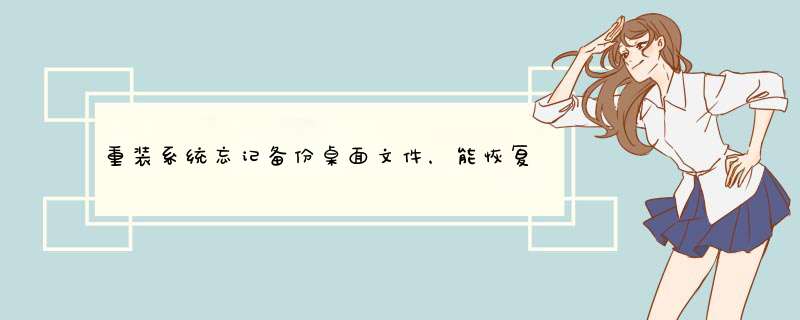
一、桌面文件保存路径在系统分区:默认状态下,系统安装时,桌面文件的保存路径为系统分区,一般即C区(WINXP系统的默认桌面文件夹一般为:C:\Documents
and
Settings\Administrator\桌面和C:\Documents
and
Settings\All
Users\桌面,WIN7的一般在:C:\Users\电脑用户名)。重装系统后,不管是正常安装还是克隆安装,硬盘系统分区数据已经全部被覆盖,此时再恢复桌面文件难度很大。
如果桌面文件确实重要,可使用专用的数据恢复工具如DISKGENIUS等尝试恢复。具体 *** 作步骤如下:
1、设置光盘启动:开机后按DEL键(笔记本一般为F2或根据屏幕底行提示的热键)进入CMOS,并在BOOT选项卡中设置光驱(CD-ROM或DVD-ROM)为第一启动项,再按F10保存退出重启。
2、光盘启动电脑:重启电脑时及时将系统光盘插入光驱,电脑将由光盘启动。在光盘启动菜单中选择运行DISKGENIUS(如下图所示第6项)。
3、恢复桌面文件:在DISKGENIUS *** 作界面,选中硬盘C区,再点击快捷工具栏中的“恢复文件”。文件的检测和恢复所需要的时间视硬盘状况不同而长短不一。如果找到能够恢复的文件名,则选中它并点击恢复。
二、桌面文件保存路径在非系统分区:如果以前安装的系统为克隆方式安装的,这样的系统大部分已经将桌面文件保存路径修改为非系统分区,一般为D区(即WINXP系统的默认桌面文件夹一般为:D:\Documents
and
Settings\Administrator\桌面和D:\Documents
and
Settings\All
Users\桌面,WIN7的一般在:D:\Users\电脑用户名)。此时,只要进入资源管理器,就能找到它们,无需恢复。
三、重装系统前备份桌面文件:重装系统后再恢复系统分区数据非常困难,所以一般需要在重装系统之前就及时进行备份。当电脑已经无法进入系统,而系统桌面或硬盘上又有文件需要备份出来,在重装系统之前可以使用系统光盘(或U盘)启动电脑后进入PE系统中备份这些数据文件。
具体 *** 作步骤:
1、设置光盘启动:开机后按DEL键(笔记本一般为F2或根据屏幕底行提示的热键)进入CMOS,并在BOOT选项卡中设置光驱(CD-ROM或DVD-ROM)为第一启动项,再按F10保存退出重启。
2、光盘启动电脑:重启电脑时及时将系统光盘插入光驱,电脑将由光盘启动。在光盘启动菜单中选择进入PE系统(如上图二中的“运行WINPE微型系统”)。
3、备份桌面文件:在PE系统桌面中,双击“我的电脑”图标,找到原来系统桌面所属文件夹(WINXP系统的默认桌面文件夹一般为:C:\Documents
and
Settings\Administrator\桌面和C:\Documents
and
Settings\All
Users\桌面,WIN7的一般在:C:\Users\电脑用户名),选择需要备份的文件,复制粘贴到硬盘非系统分区或新插入的U盘当中来。
不满意可以追问,望采纳,谢谢!
下面是我搜集的进程知识库,不知对你是否有帮助。
进程知识库
HQY 发表于 2006-2-1 23:15:00
在你的计算机上,有20-30个进程在后台运行着。有的占用了太多的系统资源,造成机器运行缓慢。更为不幸的是,一些进程是间谍软件和木马,如此你的隐私和机器的控制权会被黑客所掌控。这里提供了大多数常见的进程知识。这里的分类包括:
存在安全风险进程列表
系统进程列表
应用程序进程列表
其它进程列表
DLL文件列表
最后更新时间:2006-01-26
更新内容:
新增winsystemsexe、mpjpai32exe、mswindtcexe等十二项进程文件的解释。
新增install complete!exe、bmp22exe、help_serverexe等八项进程文件的解释。
新增exploreoexe、FOXRXJHexe、winzip81exe等十项进程文件的解释。
新增svlmngrexe、windowsppexe、yaemuexe等九项进程文件的解释。
新增kerne1412exe、symlarxxjufexe、vylylyzaexe等十六项进程文件的解释。
新增bcvsrv32exe、xemtxlmluwzrexe、lcsrrdpkgqexe等九项进程文件的解释。
存在安全风险进程Top榜
存在安全风险进程列表
180axexe aexe actalertexe
adawareexe Alchemexe alevirexe
aqadcupexe archiveexe arrexe
ARUpdateexe asmexe avexe
avserveexe avserve2exe backWebexe
bargainsexe basfipmexe beltexe
Biprepexe blssexe bokjaexe
bootconfexe bpcexe brasilexe
BRIDGEDLL Buddyexe BUGSFIXEXE
bundleexe bvtexe cashbackexe
cdaEngine cmd32exe cmesysexe
conimeexe conscorrexe crssexe
cxtplsexe datemanagerexe dcomxexe
Desktopexe directsexe divxexe
dllregexe dmserverexe dpiexe
dssagentexe dvdkeyauthexe emswexe
exdlexe execexe EXPEXE
exploreexe exploredexe Fashexe
ffisearchexe fntldrexe fsg_4104exe
FVProtectexe gameexe gatorexe
gmtexe goidrexe hbinstexe
hbsrvexe hwclockexe hxdlexe
hxiulexe iedllexe iedriverexe
IEHostEXE iexplorerexe infusexe
infwinexe intdelexe isassexe
istsvcexe jawa32exe jdbgmrgexe
kazzaexe keenvalueexe kernel32exe
lassexe lmuexe loaderexe
lssasexe mapisvc32exe marioexe
mdexe mfin32exe mmodexe
mostatexe msappexe msbbexe
msblastexe mscacheexe msccn32exe
mscmanexe msdmexe msgfixexe
msiexec16exe msinfoexe mslagentexe
mslaughexe msmcexe msmgtexe
msmsgri32exe MSNexe msrexeexe
mssvc32exe mssysexe msvxdexe
mwsoemonexe mwsvmexe netd32exe
nlsexe nssys32exe nstask32exe
nsupdateexe ntfs64exe NTOSA32exe
omniscientexe onsrvrexe optimizeexe
P2P Networkingexe pcsvcexe pgmonitrexe
PIBexe powerscanexe prizesurferexe
prmtexe prmvrexe rayexe
rb32exe rcsyncexe rkexe
run32dllexe rundll16exe ruxdll32exe
saapexe sahagentexe saieexe
saisexe salmexe satmatexe
saveexe savenowexe scexe
scam32exe scrsvrexe scvhostexe
SearchUpdate33exe SearchUpgraderexe soapexe
spolerexe Sskexe startexe
stcloaderexe Suspexe svcexe
svchostsexe svshostexe SyncroAdexe
sysfitexe systemexe system32exe
tb_setupexe TBPSEXE teekidsexe
tibs3exe tricklerexe tsexe
ts2exe tsaexe tsadbotexe
tslexe tsm2exe Tvmexe
tvmdexe tvtmdexe updateexe
updaterexe updmgrexe VVSNexe
wastexe webexe webdavexe
webrebatesexe webrebates0exe win-bugsfixexe
win_upd2exe win32exe win32usexe
winactiveexe winadexe winadaltexe
winadctlexe WinAdToolsexe WINdirectexe
windowsexe wingoexe wininetdexe
wininitexe winlockexe winloginexe
winmainexe winnetexe winppr32exe
winrarshell32exe WinRatchetexe WinSchedexe
winservnexe winshostexe winssk32exe
winstartexe winstart001exe WinStatKeepexe
wintaskadexe Wintimeexe wintsk32exe
winupdateexe winupdtexe winupdtlexe
winxpexe wmon32exe wnadexe
woexe wovaxexe wsupexe
wsxsvcexe wtoolsaexe WToolsAexe
wtoolssexe wuamgrdexe wupdateexe
wupdaterexe wupdmgrexe wupdtexe
Xhrmyexe yexe msxmidiexe
sendmessexe d11hostexe muamgrdexe
msnservicesexe videosd32exe sws32exe
dllhlpexe svch0st_exe svxhostexe
qqinfoexe sonudmonexe foxdhsendexe
rdsndinexe vxh8jkdq2exe IBDaemonexe
lockxexe services32exe WindowsUpdateexe
ATIPtaexe Auroraexe block-checkerexe
bronstabexe chkdskwexe CMexe
csmsvexe csrseexe dexe
eetuexe exe82exe exploreffexe
FCEngineexe Fserviceexe winsvcexe
windir32exe winfixerexe windll2exe
wID32exe vbstubexe UPDATEXPexe
systemupexe systbexe svcdataexe
sp2updateexe sp2ctrexe soprocexe
showwndexe sfc32exe servicexe
SensLognexe sempalongexe seeveexe
scrigzexe SchedulingAgentexe sachostxexe
sachostwexe prositefinderexe prositefinderhexe
realtrayexe resetserviceexe rlvknlgexe
SAccexe sachostbexe sachostcexe
sachostmexe sachostpexe sachostsexe
SAccexe sachostbexe sachostcexe
sp2update00exe msupd5exe socksexe
gzdbexe hndexe ixvhjqexe
HAX6exe HAX7exe proc88exe
mpcsrexe IYDNAFexe HNVMLEexe
ieodexe windowexe sysiuexe
appip32exe HDAEMONexe IMWEBSTAexe
oeaeexe UNLDR32exe dllconexe
netclntexe winbas12exe netclntexe
drrssexe runcexe micoreexe
sdkpj32exe ntgrexe cdnupexe
wuawxexe wapdateexe voqtayuexe
atlne32exe adtech2005exe ClickMeexe
svchsotexe wnilogonexe qcssbl9exe
atlne32exe mssearchnetexe ServiceXexe
G_Serverexe g_server20exe wstimeexe
adtech2006exe timessquareexe winjavaexe
Anskya0exe niwexe big5_gb2312exe
impaiexe lasmexe SYSCNTRLexe
wtool32exe oudxsexe batserv2exe
Pingidleexe debugrealexe MuSkyexe
kernels64exe vxh8jkdq1exe svctexe
svclostexe yatpuexe emhrexe
win32rootexe apadkexe sywsvcsexe
netsystemexe msnmgr75exe daeetlduexe
expiorerexe zirgxenexe Run6015exe
crifxexe czkrmvexe frubsrvvexe
apipm32exe mfclb32exe winstallexe
winsysupexe wvwljjvrexe ycqcssorexe
62texe iilahsabexe bias logexe
bitssizeexe tskmgrexe trillianccexe
loveqqexe tbeyrexe sbrohpentf
sysmeexe SYSSMSSexe gwujjexe
fbuexe kkserverexe atigraphicsexe
wvbieexe zuciumqexe activeregexe
itunesffexe msn8mexe ztnywyivexe
winberyexe pokapoka63exe ede1216eexe
igjrqqkzwaexe vxh8jkdq5exe symsvcsaexe
dlosexe mswmf32exe nvidguivexe
hostinexe sysldr32exe msdoc32exe
00xstmpexe qpadexe dflnlexe
msnmsgrs32exe zjnexe zdzexe
bcvsrv32exe himemsysexe msmsgrexe
xemtxlmluwzrexe lcsrrdpkgqexe owaymamaexe
data forexe meta insideexe htmlexe
mm4exe syscexe vxgame4exe
kerne1412exe lxcwexe muwhexe
symlarxxjufexe vylylyzaexe msappview32exe
intell32exe svwhostexe msa32wexe
sfxexe svlmngrexe windowsppexe
ndftqbvexe yaemuexe wupdmgr32exe
ppl32exe lssexe cc32exe
win32ssrexe qqqq906exe ms32exe
lsasrvexe exploreoexe mediaserverexe
svhost32exe winzip81exe FOXRXJHexe
HACKERCOMCNexe update_exe xhmzqwqexe
help_serverexe sevverexe sp0olsvexe
idptvmqexe install complete!exe bmp22exe
svchqstexe winsystemsexe cd64exe
ds64exe mpjpai32exe mswindtcexe
xd9exe wsftpsrv32exe vrdeziojexe
3asssexe chkdisk32exe wlcnexe
mouseieexe
系统进程列表
Top System Processes
[system process] actmovieexe agentsvrexe
algexe ASPNET_WPexe btwdinsexe
ccmexecexe cidaemonexe cisvcexe
clisvclexe cmdexe Controlexe
csrssexe ctfmonexe ddhelpexe
dfssvcexe dllhostexe dos4gwexe
dotnetfxexe dumprepexe explorerexe
fastexe grpconvexe hidservexe
iexploreexe imapiexe inetinfoexe
internatexe kernel32dll launch32exe
loadwcexe locatorexe logonuiexe
lsassexe madexe mapisp32exe
mmcexe mmtasktsk mprexeexe
msconfigexe msdtcexe msgsrv32exe
msiexecexe msoobeexe mstaskexe
mstinitexe ndisuiosys netddeexe
ntoskrnlexe ntvdmexe pchschdexe
pstoresexe rasautouexe rdpclipexe
regsvcexe regsvr32exe rnaappexe
rpcssexe rsvpexe rundllexe
rundll32exe runonceexe sapisvrexe
savedumpexe scanregwexe scardsvrexe
servicesexe smssexe snmpexe
spool32exe spoolssexe spoolsvexe
srvanyexe svchostexe system
System Idle Process systrayexe tapisrvexe
taskmgrexe taskmonexe tcpsvcsexe
tlntsvrexe userinitexe winlogonexe
winmgmtexe winoa386mod WMIADAPEXE
wmiexeexe wmiprvseexe wowexecexe
wpabalnexe wscntfyexe wuacltexe
wuaubootexe wuaucltexe wuaudtexe
wucrtupdexe
应用程序进程列表
Top Applications
[System Process] 000stthkexe 1xconfigexe
3dm2exe AcctMgrexe acrobatexe
acrord32exe acrotrayexe ACSexe
acsdexe adgjdetexe AdobeUpdateManagerexe
adserviceexe adusermonexe agentexe
agrsmmsgexe AgtServexe aimexe
aim95exe AIT alogservexe
anvshellexe AOLacsdexe AOLDialexe
aomexe apntexexe apointexe
asfagentexe ashWebSvexe astartexe
ati2evxxexe ATIevxxexe atiptaxxexe
atrackexe aupdateexe autochkexe
avconsolexe AVENGINEEXE avgservexe
avgupsvcexe avgwexe avpccexe
avsynmgrexe backweb-137903exe backweb-8876480exe
bacstrayexe bcmsmmsgexe blackdexe
bpcpostexe BRMFRSMGEXE brss01aexe
BRSVC01AEXE bttnservexe caexe
calcexe carpservexe CCAPEXE
ccappexe ccevtmgrexe ccproxyexe
ccpxysvcexe ccregvfyexe cdac11baexe
cdantsrvexe cdplayerexe cfdexe
cfgwizexe cftmonexe charmapexe
cleanupexe cliexe cmanagerexe
cmmpuexe Companionexe comsmdexe
cpdexe crypservexe crypservexe
cthelperexe ctnotifyexe ctsvccdaexe
c***dexe dadappexe dadtrayexe
damonexe dapexe DavCDataexe
dcfssvcexe ddcmanexe defwatchexe
delayrunexe devenvexe devldrexe
devldr16exe devldr32exe dfrgntfsexe
digstreamexe directcdexe ditexe
ditexpexe dkserviceexe dlgexe
dllcmd32exe dmadminexe dpmw32exe
dpps2exe dragdiagexe drwtsn32exe
dsentryexe dvzmsgrexe dwexe
dwrcsexe dwwinexe dxdllregexe
e_s10ic2exe EasyShareexe eausbkbdexe
eEBSvcexe em_execexe essspkexe
evntsvcexe excelexe ezsp_pxexe
findfastexe firedaemonexe firefoxexe
flashexe FrameworkServiceexe fullexe
fxssvcexe fxsvr2exe gamechannelexe
gbpollexe gcastdtservexe gcIPtoHostQueueexe
gearsecexe ghost_2exe gwmdmmsgexe
hcexe helpctrexe helperexe
helpinstexe hhexe hijackthisexe
hkcmdexe hlexe hndlrsvcexe
hpcmpmgrexe hpgs2wndexe hpgs2wnfexe
hphmon05exe hpoevm06exe hpoevm08exe
hpoevm09exe hposts08exe hpotdd01exe
HPQTRA08EXE hpsysdrvexe hpzipm12exe
hpztsb01exe hpztsb02exe hpztsb04exe
hpztsb05exe hpztsb06exe hpztsb07exe
hpztsb08exe htpatchexe iamappexe
iaoexe iapexe icepackexe
icoexe icqexe icwconn1exe
ie5setupexe ie6setupexe igfxtrayexe
imgiconexe InoRTexe installstubexe
instantaccessexe ipmon32exe iPodManagerexe
ipodserviceexe iPodWatcherexe irmonexe
isafeexe isschexe ISSVCexe
isuspmexe iTunesHelperexe iwexe
javaexe javawexe JDBGMGREXE
juschedexe kavexe kazaaexe
kbdexe KEMexe khalmnprexe
khostexe kodakimgexe kontikiexe
lexbcesexe lexppsexe livenoteexe
llssrvexe loadqmexe logi_mwxexe
logonscr logwatntexe ltsmmsgexe
luallexe lucomsexe lucoms~1exe
lucomserverexe lvcomsexe LVCOMSXEXE
lxsupmonexe manifestengineexe mantispmexe
mcshieldexe mcvsescnexe mcvsftsnexe
mcvsrteexe mdmexe mediadetexe
mgabgexe mghtmlexe mimbootexe
mixerexe mm_trayexe mmjbexe
mmkeybdexe mmtaskexe mmxexe
mnmsrvcexe mobsyncexe monwowexe
mosearchexe motivesbexe motmonexe
MpfAgentexe mplayerexe mplayer2exe
mqsvcexe mrtexe mrtmngrexe
msgsysexe mshtaexe msimnexe
MSKSrvrexe msmsgsexe msnappauexe
msnmsgrexe mspaintexe mspmspsvexe
mssvcexe mssysmgrexe mstscexe
naimas32exe naprdmgrexe navapsvcexe
navapw32exe navw32exe NclTrayexe
ndetectexe nerocheckexe netscapeexe
netscpexe netscp6exe nhksrvexe
nisservexe nisumexe nmainexe
nmssvcexe nopdbexe notepadexe
notifyalertexe nprotectexe nsctopexe
ntbackupexe nvsvc32exe nwizexe
ocrawareexe odhostexe ofcdogexe
olfsnt40exe omtsrecoexe opscanexe
opware32exe opxpappexe osaexe
osa9exe osdexe OSEEXE
ossproxyexe outlookexe p_981116exe
patchexe pccpfwexe PCMServiceexe
pctpttexe pctspkexe pdeskexe
pdsexe pelmicedexe perlexe
pingerexe playlistexe plib_version
pntiomonexe point32exe pop3trapexe
poproxyexe precisiontimeexe printrayexe
promonexe pronomgrexe prpcuiexe
ps2exe psfreeexe ptsnoopexe
puttyexe qagentexe qserverexe
qttaskexe quickparexe quicksetexe
qwdllsexe r_serverexe RAMASSTexe
ramsysexe rarexe RcManexe
realeventexe realplayexe realschedexe
realtimeexe rebootexe recguardexe
regeditexe regshaveexe residenceexe
rmctrlexe rnathchkexe rnavexe
rndalexe rscmptexe rsednclientexe
rtvscanexe rulaunchexe rxmonexe
s3apphkexe sagent2exe savroamexe
SAVScanexe sbhcexe scandiskexe
schwizexexe SDMCPexe Searchexe
selfcertexe sentryexe serverexe
serviceexe setupexe sgtrayexe
shellmonexe showbehindexe shstatexe
Shutdownexe shwicon2kexe sk9910dmexe
slaveexe slmssexe slrundllexe
SM1BGEXE smcexe SNDMonexe
SNDSrvcexe sndvol32exe soundmanexe
spexe srmcleanexe srngexe
ssdpsrvexe starteakexe starterexe
statemgrexe steamexe stimonexe
stingerexe stisvcexe storeexe
stubexe studioexe suchostexe
supportexe swdoctorexe swEudoraexe
sxgtkbarexe sychostexe symproxysvcexe
symwscexe syncexe syntpenhexe
syntplprexe SysAIexe sysdoc32exe
sysdoorexe sysdownexe system idle
Sysupdexe tcaudiagexe tclockexe
TeaTimerexe tfswctrlexe tfswshxdll
tgcmdexe tgfixexe tkbellexe
TkBellExe tmlistenexe tmntsrvexe
TMOAgentexe tmproxyexe tppaldrexe
tscexe TSMSvcexe type32exe
UAService7exe ULCDRSvrexe uninstexe
uninstallexe unrarexe unwiseexe
updateruiexe updatestatsexe updregexe
uptodateexe UrlLstCkexe urlmapexe
UsrPrmptexe vetmsgexe ViewMgrexe
vpc32exe vptrayexe vshwin32exe
vsmonexe vsstatexe vstskmgrexe
VTTimerexe W3wpexe wabexe
wanmpsvcexe waolexe wcescommexe
wcmdmgrexe wcmdmgrlexe wdfmgrexe
WEBPROXYEXE webrebates1exe webscanxexe
webshotsscr win32slexe winampexe
winampaexe winpopupexe Winrarexe
WinSyncexe winwordexe winzip32exe
WISPTISEXE wjviewexe wkcalremexe
wkufindexe wltrysvcexe wmexe
wmplayerexe wordpadexe wrapperexe
wscriptexe wuser32exe wwDispexe
wzqkpickexe xfrexe xlexe
ybrwiconexe ycommonexe ypagerexe
zaproexe zcfgsvcexe zlclientexe
QQexe timplatformexe thunderexe
tdupdateexe pigexe ttravelerexe
nettransportexe yliveexe kavpfwexe
ravexe eebagentexe pfwexe
duduprosvcexe kavstartexe kvsrvxpexe
Maxthonexe hwhotkeyexe Theworldexe
flashgetexe flyshuttleexe fastaitexe
assistseexe yassistseexe kvmonxpkxp
ravtimerexe sdoclientexe cnsexe
ccenterexe foxmailexe vnetclientexe
QQLiveexe QQexternalexe RavStubexe
Iparmorexe londipexe Remotermexe
E_FATI9CEexe StarWindServiceexe ZipToAexe
ewidoctrlexe ZoomingHookexe wlan111texe
什么是系统进程
进程是指在系统中正在运行的一个应用程序;线程是系统分配处理器时间资源的基本单元,或者说进程之内独立执行的一个单元。对于 *** 作系统而言,其调度单元是线程。一个进程至少包括一个线程,通常将该线程称为主线程。一个进程从主线程的执行开始进而创建一个或多个附加线程,就是所谓基于多线程的多任务。
那进程与线程的区别到底是什么?进程是执行程序的实例。例如,当你运行记事本程序(Nodepad)时,你就创建了一个用来容纳组成Notepadexe的代码及其所需调用动态链接库的进程。每个进程均运行在其专用且受保护的地址空间内。因此,如果你同时运行记事本的两个拷贝,该程序正在使用的数据在各自实例中是彼此独立的。在记事本的一个拷贝中将无法看到该程序的第二个实例打开的数据。
以沙箱为例进行阐述。一个进程就好比一个沙箱。线程就如同沙箱中的孩子们。孩子们在沙箱子中跑来跑去,并且可能将沙子攘到别的孩子眼中,他们会互相踢打或撕咬。但是,这些沙箱略有不同之处就在于每个沙箱完全由墙壁和顶棚封闭起来,无论箱中的孩子如何狠命地攘沙,他们也不会影响到其它沙箱中的其他孩子。因此,每个进程就象一个被保护起来的沙箱。未经许可,无人可以进出。
实际上线程运行而进程不运行。两个进程彼此获得专用数据或内存的唯一途径就是通过协议来共享内存块。这是一种协作策略。下面让我们分析一下任务管理器里的进程选项卡。
这里的进程是指一系列进程,这些进程是由它们所运行的可执行程序实例来识别的,这就是进程选项卡中的第一列给出了映射名称的原因。请注意,这里并没有进程名称列。进程并不拥有独立于其所归属实例的映射名称。换言之,如果你运行5个记事本拷贝,你将会看到5个称为Notepadexe的进程。它们是如何彼此区别的呢?其中一种方式是通过它们的进程ID,因为每个进程都拥有其独一无二的编码。该进程ID由Windows NT或Windows 2000生成,并可以循环使用。因此,进程ID将不会越编越大,它们能够得到循环利用。 第三列是被进程中的线程所占用的CPU时间百分比。它不是CPU的编号,而是被进程占用的CPU时间百分比。此时我的系统基本上是空闲的。尽管系统看上去每一秒左右都只使用一小部分CPU时间,但该系统空闲进程仍旧耗用了大约99%的CPU时间。
第四列,CPU时间,是CPU被进程中的线程累计占用的小时、分钟及秒数。请注意,我对进程中的线程使用占用一词。这并不一定意味着那就是进程已耗用的CPU时间总和,因为,如我们一会儿将看到的,NT计时的方式是,当特定的时钟间隔激发时,无论谁恰巧处于当前的线程中,它都将计算到CPU周期之内。通常情况下,在大多数NT系统中,时钟以10毫秒的间隔运行。每10毫秒NT的心脏就跳动一下。有一些驱动程序代码片段运行并显示谁是当前的线程。让我们将CPU时间的最后10毫秒记在它的帐上。因此,如果一个线程开始运行,并在持续运行8毫秒后完成,接着,第二个线程开始运行并持续了2毫秒,这时,时钟激发,请猜一猜这整整10毫秒的时钟周期到底记在了哪个线程的帐上?答案是第二个线程。因此,NT中存在一些固有的不准确性,而NT恰是以这种方式进行计时,实际情况也如是,大多数32位 *** 作系统中都存在一个基于间隔的计时机制。请记住这一点,因为,有时当你观察线程所耗用的CPU总和时,会出现尽管该线程或许看上去已运行过数十万次,但其CPU时间占用量却可能是零或非常短暂的现象,那么,上述解释便是原因所在。上述也就是我们在任务管理器的进程选项卡中所能看到的基本信息列。
系统进程就是你在使用 *** 作系统时同时按住“Ctrl、Alt和Delete”键所看到d出框中所显示的目前正在系统下运行的程序或者模块。Win95/98下的窗口只是“关闭窗口”,而Win2000/XP下则分成了“应用程序”和“进程”。
系统进程一般包括:基本的系统进程和附加的系统进程。基本的系统进程是系统运行的基本条件,有了这些进程,系统才能正常运行;附加的系统进程一般不是必要的,你可以根据需要来增加或减少。
本的系统进程中我们常见的有Explorerexe,这是Windows的资源管理器,如果你把这个关了,那么系统栏里面的系统图标就不见了。另外一个是Internatexe,这是显示输入法的系统图标,附加的系统进程我们需要知道只有Mstaskexe了,这是Windows的计划任务,我们不需要时可以将它关闭掉。
csrssexe是子系统服务器进程;winlogonexe是管理用户登录;servicesexe包含了很多系统服务;lsassexe是管理IP安全策略以及启动ISAKMP/Oakley(IKE)和IP安全驱动程序。上面这些属于基本的系统进程,winmgmtexe可以提供系统管理信息,tlntsvrexe是设置允许远程用户登录到系统并且使用命令行运行控制台程序;dnsexe可以应
桌面文件默认是在C盘里的,若是没有将桌面文件夹移动到其他磁盘,则重新安装系统之后,桌面文件都会被覆盖掉,若要找回,则需要使用专业的数据恢复软件。 *** 作如下:
1、以AuroraDataRecovery数据恢复软件为例,百度搜索“AuroraDataRecovery”,进行下载软件;
2、下载完成后,右键启动程序,选择“以管理员身份运行”,打开软件;
3、在打开的AuroraDataRecovery软件主页面中选择需要恢复数据的磁盘,或者所在分区,此处以“物理盘1”为例;
4、选择恢复数据所在磁盘之后,AuroraDataRecovery软件会进行扫描数据;
5、扫描完成之后,就会显示所有可以恢复的数据;
6、在扫描到的文件中,勾选需要恢复的桌面文件,右键选择“复制勾选的文件”;
7、然后AuroraDataRecovery软件就会将被覆盖的桌面文件进行还原了。
以上就是关于重装系统忘记备份桌面文件,能恢复吗如何恢复全部的内容,包括:重装系统忘记备份桌面文件,能恢复吗如何恢复、EXPLORER.EXE结束进程、重装系统忘记备份桌面怎么恢复等相关内容解答,如果想了解更多相关内容,可以关注我们,你们的支持是我们更新的动力!
欢迎分享,转载请注明来源:内存溢出

 微信扫一扫
微信扫一扫
 支付宝扫一扫
支付宝扫一扫
评论列表(0条)