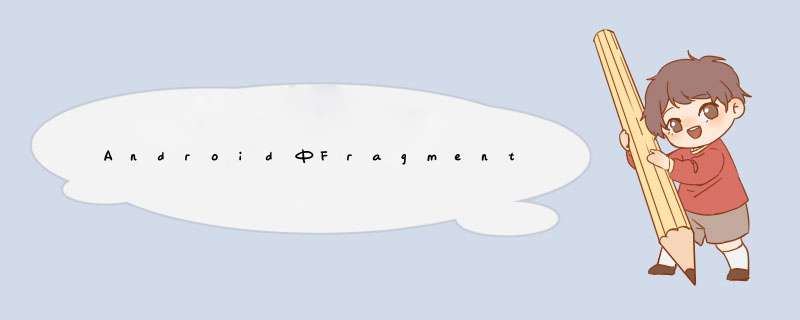
Fragment使用、Android FragmentManage
FragmentTransaction介绍中做了关于Fragment的详细介绍。这一片主要通过一个实例了解Fragment的使用。
先看一下布局文件(layout):
android:orientation=“horizontal” android:layout_width=“match_parent”
android:layout_height=“match_parent”>
class=“com.fragment.main.TitlesFragment”
android:id=“@+id/titles” android:layout_weight=“1″
android:layout_width=“0px” android:layout_height=“match_parent” />
android:layout_width=“0px” android:layout_height=“match_parent”
android:background=“?android:attr/detailsElementBackground” />
布局文件中使用了fragment标签和FrameLayout标签。Android Fragment使用
中介绍了2中嵌入Fragment的方法,这个实例中都用到,从布局文件看到有了fragment标签,这是一种使用方法,FrameLayout标签将会成为第二种加载fragment的载体view。
看一下程序实现(com.fragment.main.TitlesFragment):
public class TitlesFragment extends ListFragment {
int mCurCheckPosition = 0
int mShownCheckPosition = -1
@Override
public void onActivityCreated(Bundle savedInstanceState) {
super.onActivityCreated(savedInstanceState)
setListAdapter(new ArrayAdapter(getActivity(),
android.R.layout.simple_list_item_activated_1,
Shakespeare.TITLES))//使用静态数组填充列表
if (savedInstanceState != null) {
mCurCheckPosition = savedInstanceState.getInt(“curChoice”, 0)
mShownCheckPosition = savedInstanceState.getInt(“shownChoice”, -1)
}
getListView().setChoiceMode(ListView.CHOICE_MODE_SINGLE)
showDetails(mCurCheckPosition)
}
@Override
public void onSaveInstanceState(Bundle outState) {
super.onSaveInstanceState(outState)
outState.putInt(“curChoice”, mCurCheckPosition)
outState.putInt(“shownChoice”, mShownCheckPosition)
}
@Override
public void onListItemClick(ListView l, View v, int position, long id)
{
showDetails(position)
}
/**
*显示listview item 详情
*/
void showDetails(int index) {
mCurCheckPosition = index
getListView().setItemChecked(index, true)
if (mShownCheckPosition != mCurCheckPosition) {
DetailsFragment df = DetailsFragment.newInstance(index)
FragmentTransaction ft = getFragmentManager()
.beginTransaction()
ft.replace(R.id.details, df)
ft.setTransition(FragmentTransaction.TRANSIT_FRAGMENT_FADE)
ft.commit()
mShownCheckPosition = index
}
}
}
TitlesFragment
TitlesFragment继承自Fragment的子类ListFragment,使用了一个静态数组填充列表,重写了onListItemClick方法,showDetails方法展示ListView
item的详情。
5DetailsFragment df =
DetailsFragment.newInstance(index)//获取详情Fragment的实例
FragmentTransaction ft =
getFragmentManager().beginTransaction()//获取FragmentTransaction 实例
ft.replace(R.id.details, df)//使用DetailsFragment 的实例
ft.setTransition(FragmentTransaction.TRANSIT_FRAGMENT_FADE)
ft.commit()//提交
这里就使用到了Android Fragment使用中介绍的第二种加载fragment的方法。看一下DetailsFragment :
public class DetailsFragment extends Fragment {
/** * Create a new instance of DetailsFragment, initialized to * show the
text at ’index’. */
public static DetailsFragment newInstance(int index) {
DetailsFragment f = new DetailsFragment()
// Supply index input as an argument.
Bundle args = new Bundle()
args.putInt(“index”, index)
f.setArguments(args)
return f
}
@Override
public View onCreateView(LayoutInflater inflater, ViewGroup container,
Bundle savedInstanceState) {
if (container == null) {
return null
}
ScrollView scroller = new ScrollView(getActivity())
TextView text = new TextView(getActivity())
int padding = (int) TypedValue.applyDimension(
TypedValue.COMPLEX_UNIT_DIP, 4, getActivity().getResources()
.getDisplayMetrics())
text.setPadding(padding, padding, padding, padding)
scroller.addView(text)
text.setText(Shakespeare.DIALOGUE[getArguments().getInt("index", 0)])
return scroller
}
}
DetailsFragment 中使用newInstance(int index)方法产生DetailsFragment
实例并接受整型参数,重载了onCreateView方法创建view。
这个例子基本完成了,主要介绍的是在3.0以后的使用方法,其实Fragment在SDK1.6之后就可以使用了,在1.6上使用需要借助
android-support-v4.jar包实现。android-support-v4.jar在:SDK根目录\extras\android
\compatibility\v4下可以找到,如果想了解Fragment在SDK1.6上怎么实现的请参考Fragment 在Android
SDK1.6上实现。
因为CordovaWebView 默认的初始化里判断了Content是不是继承CordovaInterface,如果直接使用Fragment继承CordovaInterface,CordovaInterface有个抽象方法getActicity ()和Fragment的相冲突了,并且Fragment的这个同名方法还是final的,无法覆盖。查看CordovaWebView的源码,它是这样实现的。
public CordovaWebView(Context context, AttributeSet attrs, int defStyle, boolean privateBrowsing) {
super(context, attrs, defStyle, privateBrowsing)
if (CordovaInterface.class.isInstance(context))
{
this.cordova = (CordovaInterface) context
}
else
{
Log.d(TAG, "Your activity must implement CordovaInterface to work")
}
this.setWebChromeClient(new CordovaChromeClient(this.cordova))
this.initWebViewClient(this.cordova)
this.loadConfiguration()
this.setup()
}
所以只要让CordovaWebView的Content是实现CordovaInterface的接口就可以了。
实现一个类继承接口CordovaInterface:
private ...因为CordovaWebView 默认的初始化里判断了Content是不是继承CordovaInterface,如果直接使用Fragment继承CordovaInterface,CordovaInterface有个抽象方法getActicity ()和Fragment的相冲突了,并且Fragment的这个同名方法还是final的,无法覆盖。
查看CordovaWebView的源码,它是这样实现的。
public CordovaWebView(Context context, AttributeSet attrs, int defStyle, boolean privateBrowsing) {
super(context, attrs, defStyle, privateBrowsing)
if (CordovaInterface.class.isInstance(context))
{
this.cordova = (CordovaInterface) context
}
else
{
Log.d(TAG, "Your activity must implement CordovaInterface to work")
}
this.setWebChromeClient(new CordovaChromeClient(this.cordova))
this.initWebViewClient(this.cordova)
this.loadConfiguration()
this.setup()
}
所以只要让CordovaWebView的Content是实现CordovaInterface的接口就可以了。
实现一个类继承接口CordovaInterface:
private class CordovaContext extends ContextWrapper implements CordovaInterface {
Activity activity
protected final ExecutorService threadPool = Executors.newCachedThreadPool()
public CordovaContext(Activity activity) {
super(activity.getBaseContext())
this.activity = activity
}
public void startActivityForResult(CordovaPlugin command, Intent intent, int requestCode) {
//activity.startActivityForResult(command, intent, requestCode)
}
public void setActivityResultCallback(CordovaPlugin plugin) {
//activity.setActivityResultCallback(plugin)
}
public Activity getActivity() {
return activity
}
public Object onMessage(String id, Object data) {
return null
}
public ExecutorService getThreadPool() {
return threadPool
}
}
然后在Fragment的onCreateView方法里,更改默认的LayoutInflater inflater的content;
inflater = cloneInContext(new CordovaContext(mActivity);
这样就可以实现Fragment里正常使用CordovaWebView。
fragment 中的代码,
你只需要完成VPadapter中 具体实现,
getItem(int position) 获取你要实例化的Fragment
getCount() 返回要实例化的fragmnet个数。
@Overridepublic View onCreateView(LayoutInflater inflater, @Nullable ViewGroup container, @Nullable Bundle savedInstanceState) {
View view = inflater.inflate(R.layout.activity_main, container, false)
ViewPager vp = view.findViewById(R.id.viewpager)
vp.setAdapter(new VPadapter(getFragmentManager()))
}
class VPadapter extends FragmentPagerAdapter {
FragmentManager manager
public VPadapter(FragmentManager fm) {
super(fm)
this.manager = fm
}
@Override
public Fragment getItem(int position) {
return new Fragment()
}
@Override
public int getCount() {
return 0
}
}
有什么问题追问即可。
欢迎分享,转载请注明来源:内存溢出

 微信扫一扫
微信扫一扫
 支付宝扫一扫
支付宝扫一扫
评论列表(0条)