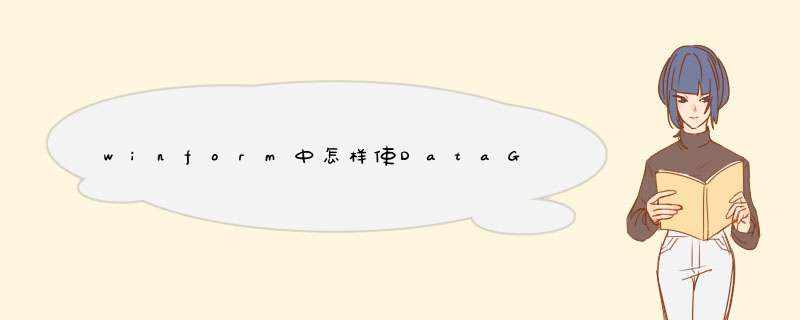
添加Data GridView Button Column。
具体代码如下:
public Form1()
{
InitializeComponent()
this.Load += new EventHandler(Form1_Load)
}
List<string>strSourec = new List<string>{ "1", "2" }
void Form1_Load(object sender, EventArgs e)
{
foreach (string item in strSourec)
{
DataGridViewButtonColumn Column1 = new DataGridViewButtonColumn()
Column1.HeaderText = item
this.dataGridView1.Columns.Add(Column1)
}
DataGridViewRow dr = new DataGridViewRow()
for (int i = 0i <strSourec.Counti++)
{
DataGridViewButtonCell dgvbc = new DataGridViewButtonCell()
dgvbc.Value = strSourec[i]
dr.Cells.Add(dgvbc)
欢迎分享,转载请注明来源:内存溢出

 微信扫一扫
微信扫一扫
 支付宝扫一扫
支付宝扫一扫
评论列表(0条)