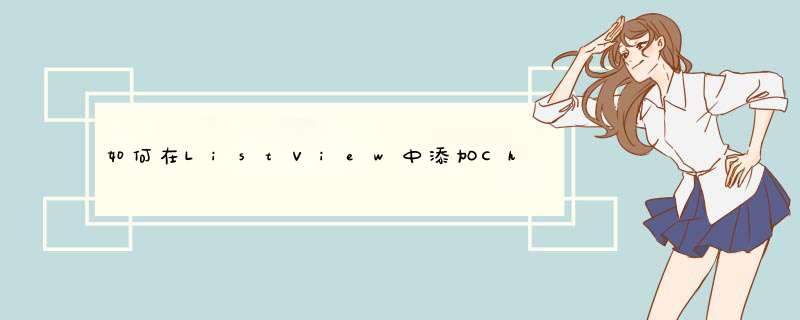
import java.util.ArrayList
import java.util.List
import android.app.ListActivity
import android.content.Context
import android.os.Bundle
import android.view.LayoutInflater
import android.view.View
import android.view.ViewGroup
import android.widget.BaseAdapter
import android.widget.CheckBox
import android.widget.CompoundButton
import android.widget.TextView
import android.widget.CompoundButton.OnCheckedChangeListener
public class TestListViewAndCheckbox extends ListActivity {
/** Called when the activity is first created. */
Context context = null
@Override
public void onCreate(Bundle savedInstanceState) {
super.onCreate(savedInstanceState)
setContentView(R.layout.main)
context = getApplicationContext()
setListAdapter(new MyListAdapter())
}
class MyListAdapter extends BaseAdapter{
String data[] = new String[]{"apple", "pear", "banana", "orange","apple", "pear", "banana", "orange","apple", "pear", "banana", "orange"}
List<Integer> checkPosition = new ArrayList<Integer>(data.length)
@Override
public int getCount() {
// TODO Auto-generated method stub
return data.length
}
@Override
public Object getItem(int position) {
// TODO Auto-generated method stub
return data[position]
}
@Override
public long getItemId(int position) {
// TODO Auto-generated method stub
return position
}
@Override
public View getView(int position, View convertView, ViewGroup parent) {
// TODO Auto-generated method stub
if (null == convertView){
LayoutInflater inflater = (LayoutInflater) context.getSystemService(Context.LAYOUT_INFLATER_SERVICE)
convertView = inflater.inflate(R.layout.list_item, parent, false)
}
TextView text = (TextView)convertView.findViewById(R.id.info)
final CheckBox checkbox = (CheckBox)convertView.findViewById(R.id.checkstatus)
checkbox.setTag(new Integer(position))
text.setText(data[position])
if (checkPosition != null){
checkbox.setChecked((checkPosition.contains(new Integer(position)) ? true : false))
}else{
checkbox.setChecked(false)
}
checkbox
.setOnCheckedChangeListener(new OnCheckedChangeListener() {
@Override
public void onCheckedChanged(CompoundButton buttonView,
boolean isChecked) {
// TODO Auto-generated method stub
if (isChecked){
if (!checkPosition.contains(checkbox.getTag())){
checkPosition.add((Integer)checkbox.getTag())
}
}else{
if (checkPosition.contains(checkbox.getTag())){
checkPosition.remove(checkbox.getTag())
}
}
}
})
return convertView
}
}
}
string[] list = new string[] { "张三", "李四", "王五" }int x = 0, y = 0
foreach (string item in list)
{
CheckBox cb = new CheckBox()
cb.Text = item
cb.Location = new Point(x, y)
clbInvisibleColumn.Controls.Add(cb)
y += 22
}
欢迎分享,转载请注明来源:内存溢出

 微信扫一扫
微信扫一扫
 支付宝扫一扫
支付宝扫一扫
评论列表(0条)