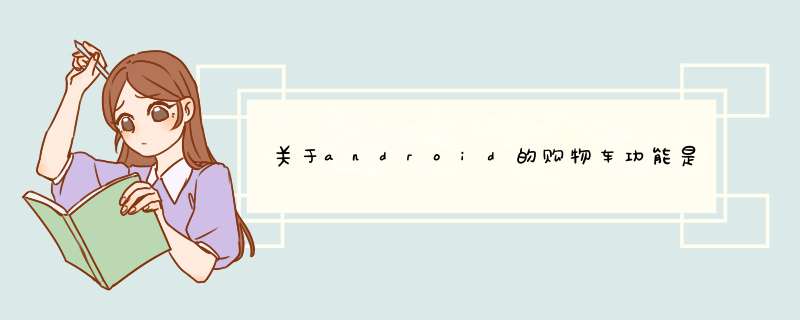
actvity中的代码:
public class ShoppingCartActivity extends BaseActivity {
private List<Test>data
private ListView mListView
private ShoppingCartAdapter adapter
private RelativeLayout rlRefresh
private TextView tvRefresh
private ProgressBar barRefresh
private LinearLayout clear
private CheckBox checkBox_select_all
private CheckBox checkBox_add
private TextView integral_sum
private int sum = 0
private int[] sumIntegral
private Context context
@Override
protected void onCreate(Bundle bundle) {
// TODO Auto-generated method stub
super.onCreate(bundle)
setContentView(R.layout.activity_shopping_cart)
initView()
}
private void initView() {
context = this
showpage = 1
isPermitFlag = true
data = new ArrayList<Test>()
// 测试数据
data.add(new Test("id", "color", "type", "100"))
data.add(new Test("id", "color", "type", "200"))
data.add(new Test("id", "color", "type", "300"))
adapter = new ShoppingCartAdapter(context, handler, data)
sumIntegral = new int[data.size() + 1]
checkBox_add = (CheckBox) findViewById(R.id.checkbox_add)
integral_sum = (TextView) findViewById(R.id.integral_sum)
clear = (LinearLayout) findViewById(R.id.clear)
clear.setOnClickListener(new OnClickListener() {
@Override
public void onClick(View v) {
data.clear()
adapter.notifyDataSetChanged()
integral_sum.setText(0 + "")
checkBox_select_all.setChecked(false)
checkBox_add.setClickable(false)
}
})
cted.entrySet().iterator()
for (int i = 0i <data.size()i++) {
int num = data.get(i).getNum()
int integral = Integer.valueOf(data.get(i).getIntegral())
nums.add(num)
})
<CheckBox
android:layout_width="12dp"
android:layout_height="12dp"
android:background="@drawable/clear" />
<TextView
android:layout_width="wrap_content"
android:layout_height="wrap_content"
android:layout_marginLeft="5dp"
android:text="清空购物车"
android:textColor="#b61d1d"
android:textSize="@dimen/small_size" />
</LinearLayout>
</LinearLayout>
<CheckBox
android:id="@+id/checkbox_add"
style="@style/CustomCheckboxTheme2"
android:layout_width="wrap_content"
android:clickable="false"
android:layout_height="wrap_content" />
Adaper中的代码:
public class ShoppingCartAdapter extends BaseAdapter {
private Context context
private List<Test>loans
private LayoutInflater inflater
private static HashMap<Integer, Boolean>isSelected
private static HashMap<Integer, Integer>numbers
private Handler handler
int num// 商品数量
static class ViewHolder { // 自定义控件集合
public CheckBox ck_select
public ImageView pic_goods
public TextView id_goods
public TextView color_goods
public TextView type_goods
public TextView integral_goods
public AddMinusWidget add_minus
public LinearLayout layout
public TextView number
public Button minus
public Button plus
}
/**
* 实例化Adapter
*
* @param context
* @param data
*/
public ShoppingCartAdapter(Context context, Handler handler, List<Test>data) {
this.context = context
this.inflater = LayoutInflater.from(context)
this.loans = data
this.handler = handler
isSelected = new HashMap<Integer, Boolean>()
numbers = new HashMap<Integer, Integer>()
initDate()
}
private void initDate() {
for (int i = 0i <loans.size()i++) {
getIsSelected().put(i, false)
getNumbers().put(i, 1)
}
}
@Override
public int getCount() {
return loans.size()
}
@Override
public Object getItem(int position) {
return loans.get(position)
}
@Override
public long getItemId(int position) {
return position
}
/**
* 计算选中商品的积分
*
* @return 返回需要付费的总积分
*/
private float getTotalPrice() {
Test bean = null
float totalPrice = 0
for (int i = 0i <loans.size()i++) {
bean = loans.get(i)
if (ShoppingCartAdapter.getIsSelected().get(i)) {
totalPrice += bean.getNum()
* Integer.valueOf(bean.getIntegral())
}
}
return totalPrice
}
public static HashMap<Integer, Boolean>getIsSelected() {
return isSelected
}
public static void setIsSelected(HashMap<Integer, Boolean>isSelected) {
ShoppingCartAdapter.isSelected = isSelected
}
public static HashMap<Integer, Integer>getNumbers() {
return numbers
}
public static void setNumbers(HashMap<Integer, Integer>numbers) {
ShoppingCartAdapter.numbers = numbers
}
实体类
package com.autoserve.net33.model
public class Test {
@Override
public String toString() {
return "test [id=" + id + ", color=" + color
+ ", type=" + type + ", integral=" + integral + "]"
}
public String getId() {
return id
}
public void setId(String id) {
this.id = id
}
public String getColor() {
return color
}
public void setColor(String color) {
this.color = color
}
public String getType() {
return type
}
public void setType(String type) {
this.type = type
}
public String getIntegral() {
return integral
}
public void setIntegral(String integral) {
this.integral = integral
}
private String id
private String color
private String type
private String integral
private int num//商品数量
private int sumIntegral
private boolean isChoosed //商品是否在购物车中被选中
public Test(String id, String color, String type, String integral) {
super()
this.id = id
this.color = color
this.type = type
this.integral = integral
}
public Test() {
super()
}
public int getNum() {
return num
}
public void setNum(int num) {
this.num = num
}
public int getSumIntegral() {
return sumIntegral
}
public void setSumIntegral(int sumIntegral) {
this.sumIntegral = sumIntegral
}
public boolean isChoosed() {
return isChoosed
}
public void setChoosed(boolean isChoosed) {
this.isChoosed = isChoosed
}
}
第一步:获取asset文件流
第二步(有时可跳过这层)s:
中间转化层,转化为中间文件类型,如图片就是bitmap
第三步:
将中间文件存入本地sd卡,或直接将asset文件流存入本地SdCard
//我没有用jquery,我这里没有jquery的插件直接用js写的,你自己改成jquery就行。 把文字替换成图片就行。<!DOCTYPE html>
<html lang="en">
<head>
<meta charset="UTF-8">
<title>Document</title>
<style type="text/css">
*{margin:0pxpadding:0}
div #div1{
width:300px
height : 300px
float : left
background : red
}
div #div2{
width:300px
height : 300px
float : left
background : green
}
</style>
<script type="text/javascript">
function oc(obj){
var div2 = document.getElementById("div2")
div2.innerHTML = obj.innerHTML
}
</script>
</head>
<body>
<div>
<div id="div1">
<li>
<ul><a onclick='oc(this)' href="#">yuxiangrousi</a></ul>
<ul><a onclick='oc(this)' href="#" >yuxiangqiezi</a></ul>
<ul><a onclick='oc(this)' href="#">tangcuyu</a></ul>
</li>
</div>
<div id='div2'>
</div>
<div>
</body>
</html>
欢迎分享,转载请注明来源:内存溢出

 微信扫一扫
微信扫一扫
 支付宝扫一扫
支付宝扫一扫
评论列表(0条)