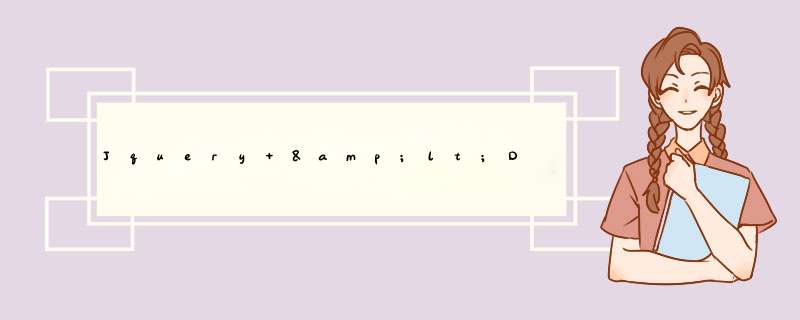
$(function(){
alert($("#tag-dialog-form").attr("title")) //添加用户
$("#tag-dialog-form").attr("title","编辑用户a")//
$("#tag-dialog-form").attr("title","编辑用户b")
alert($("#tag-dialog-form").attr("title"))//编辑用户b
})
<script type="text/javascript">//循环获取所有的input框
//定义全局变量
var NI=false
var US=false
var PS=false
var RPS=false
var EM=false
var PH=false
//给每个input绑定获取焦点事件
//昵称
$('input[name="nickname"]').focus(function(){
$(this).next().css({color:'#979898',display:'block'})
$(this).next().html('请输入常用昵称')
})
//账户
$('input[name="username"]').focus(function(){
$(this).next().css({color:'#979898',display:'block'})
$(this).next().html('请输入6-16个字符,首字符不能为数字')
})
//密码
$('input[name="password"]').focus(function(){
$(this).next().css({color:'#979898',display:'block'})
$(this).next().html('请输入6-16个字符,首字符不能为数字')
})
//重复密码
$('input[name="repassword"]').focus(function(){
$(this).next().css({color:'#979898',display:'block'})
$(this).next().html('请再次输入密码')
})
//邮箱
$('input[name="email"]').focus(function(){
$(this).next().css({color:'#979898',display:'block'})
$(this).next().html('请输入常用昵称')
})
//电话
$('input[name="phone"]').focus(function(){
$(this).next().css({color:'#979898',display:'block'})
$(this).next().html('请输入常用手机号码')
})
//给每个input绑定丧失焦点事件
//昵称
$('input[name="nickname"]').blur(function(){
var v=$(this).val()
var reg=/^.{1,16}$/
if(!reg.test(v)){
$(this).next().html('✘输入有误,请重新输入')
$(this).next().css('color','red')
}else{
$(this).next().html('✔')
$(this).next().css('color','green')
NI=true
}
})
//账户
$('input[name="username"]').blur(function(){
var v=$(this).val()
var input=$(this)
var reg=/^\w{6,16}$/
if(!reg.test(v)){
input.next().html('✘输入有误,请重新输入')
input.next().css('color','red')
}else{
//发送ajax判断账户是否可用
$.post('{:U("Admin/Admin/select")}',{username:v},function(data){
if(data==0){
input.next().html('✘用户名已存在')
input.next().css('color','red')
}else{
input.next().html('✔')
input.next().css('color','green')
US=true
}
})
}
})
//密码
$('input[name="password"]').blur(function(){
var v=$(this).val()
var reg=/^[a-zA-Z]{1}\w{5,15}$/
if(!reg.test(v)){
$(this).next().html('✘输入有误,请重新输入')
$(this).next().css('color','red')
}else{
$(this).next().html('✔')
$(this).next().css('color','green')
PS=true
}
})
//重复密码
$('input[name="repassword"]').blur(function(){
var rv=$(this).val()
var v=$('input[name=password]').val()
if(rv !== v){
$(this).next().html('✘重复密码输入有误')
$(this).next().css('color','red')
}else{
$(this).next().html('✔')
$(this).next().css('color','green')
RPS=true
}
})
//邮箱
$('input[name=email]').blur(function(){
var v=$(this).val()
var reg = /^\w+@\w+\.(com|cn|com\.cn|org|hk|edu|net)$/
if(!reg.test(v)){
$(this).next().html('✘输入有误,请重新输入')
$(this).next().css('color','red')
}else{
$(this).next().html('✔')
$(this).next().css('color','green')
EM=true
}
})
//电话
$('input[name=phone]').blur(function(){
var v=$(this).val()
var reg=/^1\d{10}$/
if(!reg.test(v)){
$(this).next().html('✘输入有误,请重新输入')
$(this).next().css('color','red')
}else{
$(this).next().html('✔')
$(this).next().css('color','green')
PH=true
}
})
//绑定表单提交事件
$('button[name=Submit]').click(function(){
//alert('dasd')
$("input").each(function(){
$(this).next().css('display','block')//循环让每个input框后面的span显示出来
})
//触发丧失焦点事件
$('input[name=nickname]').trigger('blur')
$('input[name=username]').trigger('blur')
$('input[name=password]').trigger('blur')
$('input[name=repassword]').trigger('blur')
$('input[name=email]').trigger('blur')
$('input[name=phone]').trigger('blur')
if(NI &&US &&PS &&RPS &&EM &&PH){
return true
}
return false
})
</script>
欢迎分享,转载请注明来源:内存溢出

 微信扫一扫
微信扫一扫
 支付宝扫一扫
支付宝扫一扫
评论列表(0条)