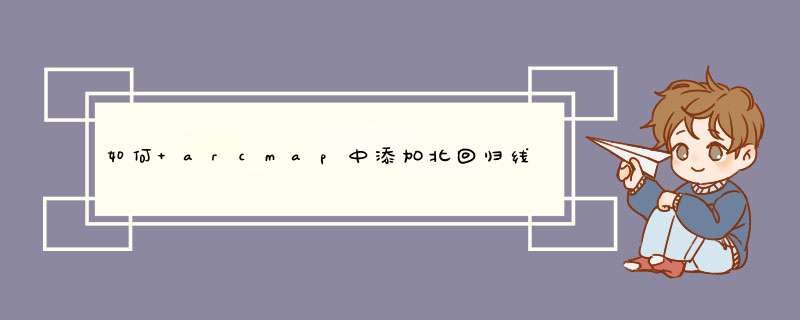
在ArcMap,双击数据框“Layers”打开Data Frame Properties对话框,切换到“Grids”选项卡,点击“New Grid…”,保持默认一直到Finish。点击“Properties…”打开“Reference System Properties”对话框。
在“Lines”选项卡中设置线型为“Dashed 4:4”,颜色40%灰度,线宽0.4;
在“Label”选项卡中取消所有复选框;
在“Intervals”选项卡中进行设置:X Axis:180 26 Y Axis:90 26
X Origin:-180 0 Y Origin:23 26
再点击菜单”Insert”->”Text”插入“北回归线”四个字,并对其进行符号样式设置
IGeometry pGeopGeo = mMapControl.TrackLine()//画线工具
ILineElement pLineElement
pLineElement = new LineElementClass()
IElement pElement
pElement = pLineElement as IElement
pElement.Geometry = pGeo
//设置线符号的颜色和线宽
ISimpleLineSymbol pSymbol = new SimpleLineSymbolClass()
pSymbol.Color = MapManager.GetRgbColor(0, 0, 255)
pSymbol.Width = 1.5
pLineElement.Symbol = pSymbol
//在图形容器中添加并显示所画的线
pGraphicsContainer = m_Map as IGraphicsContainer
pGraphicsContainer.AddElement((IElement)pLineElement, 0)
m_activeView.Refresh()
欢迎分享,转载请注明来源:内存溢出

 微信扫一扫
微信扫一扫
 支付宝扫一扫
支付宝扫一扫
评论列表(0条)