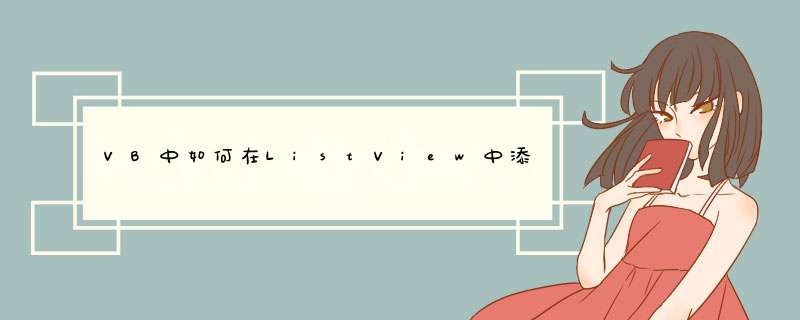
方法如下
(1)新建一个VB工程
(2)在控件工具箱中添加ListView和ImageList控件
在工具箱上鼠标右键单击-->调出菜单
(3)在窗体上布置一个ListView和一个ImageList
(4)向ImageList1中插入图片
鼠标右键单击ImageList1-->调出菜单-->属性
(5)将ListView1与ImageList关联起来
鼠标右键单击ListView1-->调出菜单-->属性
(6)窗体代码
Option ExplicitPrivate Sub Form_Load()
'向ListView1中添加项
Dim itemX As ListItem
With ListView1
Set itemX = .ListItems.Add(, , "项目1")
'使用ImageList1中的#1图
itemX.Icon = 1
Set itemX = .ListItems.Add(, , "项目2")
'使用ImageList1中的#2图
itemX.Icon = 2
End With
End Sub
(7)运行效果
第一步:在窗体中拖入ListView控件和imageList控件;第二步:设置imageList控件的Images属性,添加你想要的图片;
第三步:设置ListView控件的SmallImageList、LargeImageList、StateImageList属性为imageList;
第四步:编辑ListView控件项的ImageIndex行为你就会发现图片成功显示出来了!
附:在ListView控件中添加选项的代码
private void button1_Click(object sender, EventArgs e)
{
if (textBox1.Text == "")
{
MessageBox.Show("添加的内容不能为空")
textBox1.Focus() //获取焦点
}
else
{
if (listView1.Items.Count >0) //判断列表框中是否有项
{
//循环比较是否有重复项,有则放弃添加
for (int i = 0i <listView1.Items.Counti++)
{
if (string.Compare(listView1.Items[i].Text.ToString(), textBox1.Text) == 0)
{
MessageBox.Show("项目重复,不能添加!")
textBox1.Text = "" //清空文本框
textBox1.Focus()
return
}
}
listView1.Items.Add(textBox1.Text.ToString())
textBox1.Text = ""
}
else
{
listView1.Items.Add(textBox1.Text.ToString()) //将文本框中的数据添加到列表框
textBox1.Text = ""
}
}
}
如果你是想问怎么样通过资源名获取资源的话,可以用反射。例:已知图片名picture.pngField field = R.drawable.class.getField("picture")int sourceID = field.getInt(R.drawable.class)欢迎分享,转载请注明来源:内存溢出

 微信扫一扫
微信扫一扫
 支付宝扫一扫
支付宝扫一扫
评论列表(0条)