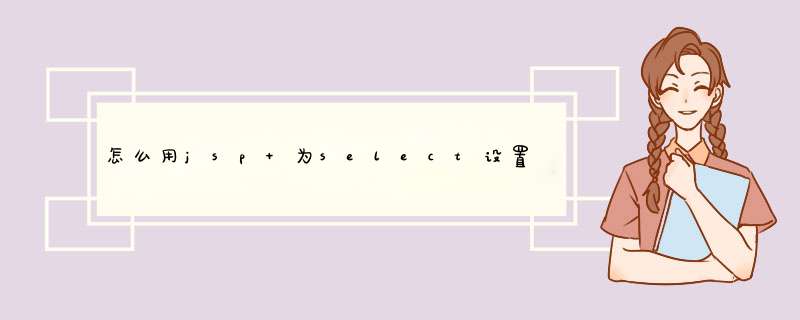
可以用<s:select>标签这个是struts2的标签。
1、使用html中的select标签比较麻烦一下,因为想要设置默认的那么就需要selected="selected"标签,如果想实现的话可以使用c:if标签判断一下<c:if test="${sessionScope.zhicheng=='副教授'}">selected="selected"</c:if>当然这样的每一个option都判断一下有点麻烦另外可以用<s:select>标签这个是struts2的标签。
2、select是html的一个标签,与页面是否是jsp无关,option默认选中添加一个属性 selected 即可,<option selected="selected">Mercedes</option>在遍历的时候<option value="1" <c:if test="${item.CONTRACT_HAB eq 1}">selected="selected"</c:if>>H</option>
做一个判断即可添加你想要的那一个年份为默认选中。
动态加载一:body里面代码
<th>产品线</th>
<td style="padding-left: 10px">
<html:select property="productLineCode" onchange="getchannelCodeRealtion(this.value)" name="ForecastForProduceForm" styleId="productLineCodeS">
<html:option value="">--请选择--</html:option>
</html:select>
二:js里面代码
// JQuery
// 页面加载时执行函数
$(document).ready(----------------------$(document).ready();
// 内部函数 查询产品线
function(){ ----------------------------------function(){}
var url = "${pageContext.request.contextPath}/ForecastForProduceAction.do"-------通用取到根目录方法
var params = "action=SearchProductLineInfo"
$.ajax({-----------------------------------$.ajax({,,,,});
async: true,
cache: false,
type: "post", ----------------------------------双引号
url: url,
data: params,
error: showError,
success: getProductLineInfo
})
})
// 此函数在请求时遇到错误时调用
function showError(XMLHttpRequest, textStatus, errorThrown) {
// 不做任何 *** 作
if(testStatus == "parsererror"){
return
}
}
// 回调函数 给下拉列表框填充值
function getProductLineInfo(data){ -------------actin里request。Setatribut的data
// 转换成对象
var json = eval("(" + data + ")")-------若是getJson就不用eval(data)都可以,若是$.ajax就要,eval(data)只是把字符串转换为对象,ajax可以指定返回值,就是type
--------
// 从Josn里取出对象
var ProductLineV = json.ProductLineV
var len = ProductLineV.length
// 得到控件名称
var productLine = $("select[name='productLineCode']")
// 表单产品线编码 <用于判断选中下拉列表框>
var code = '${ForecastForProduceForm.productLineCode}'
// 清空控件
productLine.empty()
// 依次创建下拉列表的中内容
for(var i = 0i <leni++){
if(code == ProductLineV[i].productLineCode){
productLine.append("<option value='"+ProductLineV[i].productLineCode+"'selected='selected'>"+ProductLineV[i].productLineName+"</option>" )
}else{
productLine.append("<option value='"+ProductLineV[i].productLineCode+"'>"+ProductLineV[i].productLineName+"</option>" )
}
}
var plcode = $("select[name='productLineCode']").val()
// 判断是否为空
if(plcode == ""){
alert("请选择产品线")
return
}else{
getchannelCodeRealtion(plcode)
}
}
//通过产品线级联渠道
function getchannelCodeRealtion(plcode){
var url1 = "${pageContext.request.contextPath}/ForecastForProduceAction.do"
var params1 = "action=SearchChanCodeInfo&productLineCode="+plcode
$.ajax({
async: true,
cache: false,
type: "post",
url: url1,
data: params1,
error: showError,
success: getChanCodeInfo
})
}
// 回调函数 chan_code给下拉列表框填充值
function getChanCodeInfo(data){
if(data=='{\'ProductChanV\': ]}'){
alert("产品线与渠道不对应,请联系管理员!")
// 得到控件名称
var productLine = $("select[name='salesChanCode']")
// 清空控件
productLine.empty()
// 依次创建下拉列表的中内容
productLine.append("<option value=''>无渠道</option>" )
return null
}
// 转换成对象
var jsona = eval("(" + data + ")")
// 从Josn里取出对象
var ProductChanV = jsona.ProductChanV
var len = ProductChanV.length
// 得到控件名称
var productLine = $("select[name='salesChanCode']")
// 表单产品线编码 <用于判断选中下拉列表框>
var code = '${ForecastForProduceForm.salesChanCode}'
// 清空控件
productLine.empty()
// 依次创建下拉列表的中内容
for(var i = 0i <leni++){
if(code == ProductChanV[i].salesChanCode){
productLine.append("<option value='"+ProductChanV[i].salesChanCode+"'selected='selected'>"+ProductChanV[i].salesChanName+"</option>" )
}else{
productLine.append("<option value='"+ProductChanV[i].salesChanCode+"'>"+ProductChanV[i].salesChanName+"</option>" )
}
}
}
后台ForecastForProduceAction里的SearchProductLineInfo方法
// 通过 Json 动态构建一个对象 ProductLineV为对象名 属性为 productLineCode、productLineName
StringBuffer json = new StringBuffer()
json.append("{'ProductLineV': [")
for(Object obj : olist){
Object[] productLine = (Object[])obj
json.append("{'productLineCode':'").append(productLine[0]).append("'")
json.append(",'productLineName':'").append(productLine[1]).append("'")
json.append(",'productLineId':'").append(productLine[2]).append("'},")
}
// 去掉最后一个","
json.delete(json.length()-1, json.length())
json.append("]}")
response.setCharacterEncoding("GBK")
response.setContentType("text/html")
response.getWriter().write(json.toString())
把这个json送到了上面的页面 并用// 转换成对象
var json = eval("(" + data + ")")接取
欢迎分享,转载请注明来源:内存溢出

 微信扫一扫
微信扫一扫
 支付宝扫一扫
支付宝扫一扫
评论列表(0条)