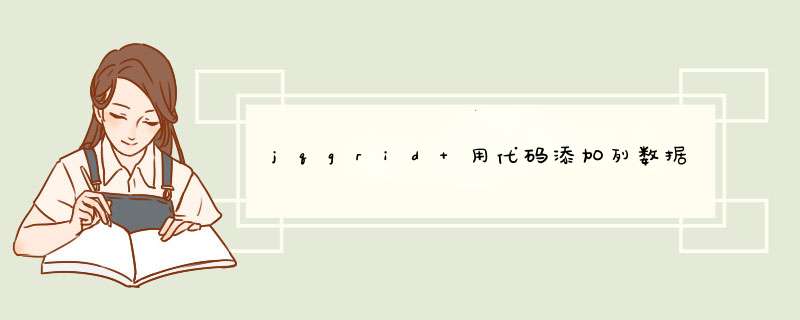
在初始化jqgrid的时候定义如下两个function
onCellSelect:function(rowid,col,cellcontent){var selectthis = $(this)
if(col===5 && cellcontent == "暂时不能 *** 作"){
selectthis.setCell(rowid,5,'可以 *** 作')
}
},
afterInsertRow: function(rowid, aData){
var selectthis = $(this)
var modify = true
for(var i=0i<6i++){
var tmepcontens = selectthis.getCell(rowid,i)
if(tmepcontens == ""){
modify = false
break
}
}
if(!modify){
selectthis.setCell(rowid,5,'暂时不能 *** 作')
}
}
这里只提供实现思路:
jqgrid中的colNames,后面是一个表头列名数组,此数组可以从调用这个grid的函数参数中传进去,意味着,可以写一个数组,存一部分固定列,然后通过ajax请求去数据库中查出自定义列,放到固定列的后面。这样我们就拼装起了这个表头数组。
jqGrid中的colModel字段的长度必须和colNames一样,并且也是可变的。意味着这个也需要从参数中传过来,也需要在js中拼装这样一个对象数组。
至于自定义数据对应显示。这个在js里面的接受的属性叫jsonReader。用root来接受Action中返回的拼装Json字符串
在后台Action中,需要将固定列和对应的属性值,自定义列和对应的属性值。使用Gson,拼装成Json数据对象,然后传到前台。
在JS中JqGrid的代码加上jsonReader:{
root:"gridModel",
records:"record",
repeatitems:false
},
后台返回JSON数据:{"gridModel":[
{"seihin_bango":"值","seihin_meisho":"值","kishu":“值”,"buhin_bango":"值",.....},
{"seihin_bango":"值","seihin_meisho":"值","kishu":“值”,"buhin_bango":"值",.....},
{"seihin_bango":"值","seihin_meisho":"值","kishu":“值”,"buhin_bango":"值",.....},
....
],"rows":15,"record":95,"page":1,"total":7,"sord":null,"sidx":null,"search":null}
欢迎分享,转载请注明来源:内存溢出

 微信扫一扫
微信扫一扫
 支付宝扫一扫
支付宝扫一扫
评论列表(0条)