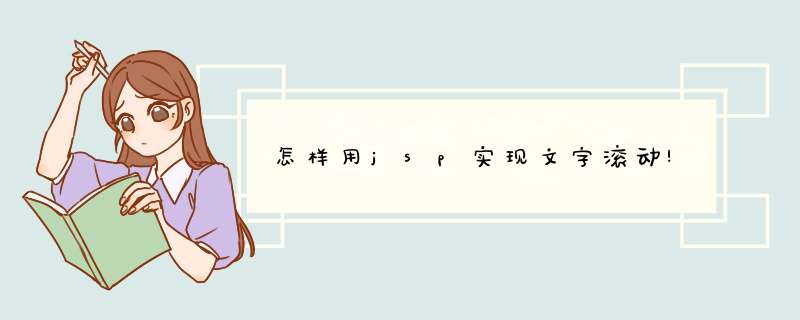
<html>
<head>
<meta http-equiv="Content-Type" content="text/htmlcharset=gb2312">
<title>连续向左滚动</title>
<style type="text/css">
<!--
body {font-size: 9ptcolor: #000000}
a {color: #0000FFtext-decoration: none}
a:hover {color: #FF0000text-decoration: underline}
-->
</style>
</head>
<body>
<div id="marquees">
天使之城,呀呀!嘿!飞洒发萨地方萨贩毒阿开工;拉萨交流;个了;阿哥
</div>
<div id="templayer" style="position:absoluteleft:0top:0visibility:hidden"></div>
<script language="JavaScript">
marqueesWidth=200
with(marquees){
style.height=0
style.width=marqueesWidth
style.overflowX="hidden"
style.overflowY="visible"
noWrap=true
onmouseover=new Function("stopscroll=true")
onmouseout=new Function("stopscroll=false")
}
preLeft=0currentLeft=0stopscroll=false
function init(){
templayer.innerHTML=""
while(templayer.offsetWidth<marqueesWidth){
templayer.innerHTML+=marquees.innerHTML
}
marquees.innerHTML+=templayer.innerHTML
setInterval("scrollLeft()",10)
}init()
function scrollLeft(){
if(stopscroll==true) return
preLeft=marquees.scrollLeft
marquees.scrollLeft+=1
if(preLeft==marquees.scrollLeft){
marquees.scrollLeft=templayer.offsetWidth-marqueesWidth+1
}
}
</script>
</body>
</html>
<body><div id="s1" class="scroll">
<div align= "left">
<marquee behavior = "scroll" direction = "left" behavior = "scroll">
1.****系列火爆促销中。 </br>
2.****即将上市,欢迎品尝。 </br>
3.本地特产全新推出,敬请关注。
</marquee>
</div>
</div>
</body>
文字移动的方向可以改变,入:right ,up ,down等。 behavior = scroll 就可以一圈一圈走了
欢迎分享,转载请注明来源:内存溢出

 微信扫一扫
微信扫一扫
 支付宝扫一扫
支付宝扫一扫
评论列表(0条)