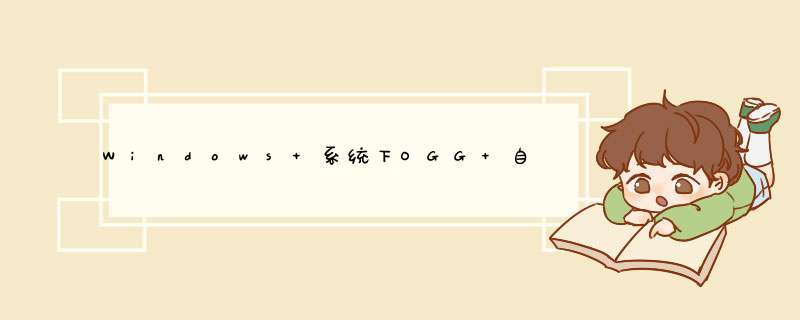
1、手动指定mgr服务名
>ggsci
用edit params ./GLOBALS命令(注意./GLOBALS为大写),进入编辑文件,输入下面内容。
MGRSERVNAME GGMGR
2、在OGG安装目录下使用“以管理员身份运行”模式打开cmd提示符,执行命令,激活服务。
install addservice
3、在Windows服务管理里找到GGMGR,右键选择启动
二、编写bat脚本启动OGG 进程
1、建立oggmon.par文件
info all
start mgr
start ex*
start pm*
info all
2、建立启动的bat文件,内容如下:
d:\ggs\ggsci paramfile d:\ggs\oggmon.par >d:\ggs\oggmon.log
pause
三、将bat脚本加到定时任务里边
最麻烦的配置是这样:tableexclude ua.ta*
gettruncates
table ua.tb1
table ua.tb2
ignoretruncates
table ua.tb3
table ua.tc1
table ua.tc2
table ua.tc3
欢迎分享,转载请注明来源:内存溢出

 微信扫一扫
微信扫一扫
 支付宝扫一扫
支付宝扫一扫
评论列表(0条)