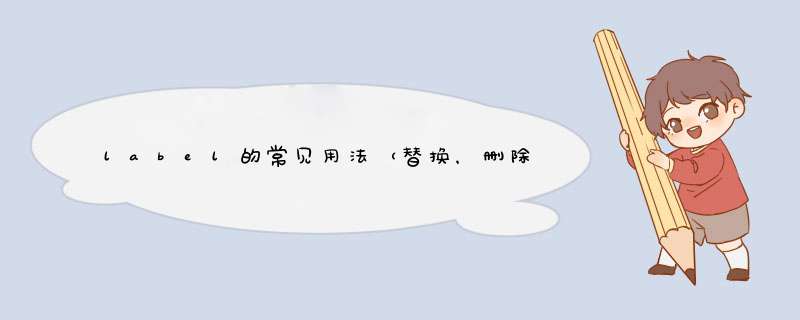
NSString *str= [String ByReplacingOccurrencesOfString:@"1"withString:@"2"]
2、label的删除线
[attributedString addAttribute:NSStrikethroughStyleAttributeName value:[NSNumber numberWithInteger:NSUnderlineStyleSingle] range:NSMakeRange(0, 10)]
这样可以加中划线,不用自定义lable,直接改字符串属性就行了
3、将一个数组中的数据用字符串拼接
NSString * imagepic = [strArray componentsJoinedByString:@“,”]//将一个数组中的字符串,以逗号形式隔开
4、一个label设置多种颜色
(1)第一种方法
NSMutableAttributedString*str = [[NSMutableAttributedStringalloc]initWithString:@"合计:¥456.00"]
//设置:在0-3个单位长度内的内容显示成红色
[str addAttribute:NSForegroundColorAttributeNamevalue:[UIColor blackColor]range:NSMakeRange(0, 5)]
priceLabel.attributedText= str
(2)第二种方法
NSMutableAttributedString*noteStr = [[NSMutableAttributedString alloc]initWithString:[NSString stringWithFormat:@"总共公开了%@条文书-符合搜索条件的共有%@条文书",allRemain,searchRemain]]
NSRangeredRange =NSMakeRange([[noteStr string]rangeOfString:allRemain].location, [[noteStr string]rangeOfString:allRemain].length)
[note StraddAttribute:NSForegroundColorAttributeNamevalue:[UIColor redColor]range:redRange]
searchCell.remainLabel.attributedText= noteStr
5、当label超出多少范围之后用...替换
if(cell.labelOne.text.length>35) {
NSString* strText = [cell.labelOne.textsubstringToIndex:35]
cell.labelOne.text= [NSStringstringWithFormat:@"%@...",strText]
}
添加删除线:NSMutableAttributedString * discount = [[NSMutableAttributedString alloc] initWithString:[NSString stringWithFormat:@"¥%@",discountStr] attributes:
@{NSFontAttributeName : [UIFont jk_systemFontOfPxSize:30],
NSForegroundColorAttributeName : JKSameRGBColor(153),
NSStrikethroughStyleAttributeName:@(NSUnderlineStyleDouble),
NSStrikethroughColorAttributeName : [UIColor yellowColor]
其中:NSStrikethroughStyleAttributeName 删除线
实际上,设置删除线 NSStrikethroughColorAttributeName 的时候,值也是这个枚举。
// NSUnderlineStyleNone 不设置下划线/删除线
// NSUnderlineStyleSingle 设置下划线/删除线为细的单线
// NSUnderlineStyleThick 设置下划线/删除线为粗的单线
// NSUnderlineStyleDouble 设置下划线/删除线为细的双线
// NSUnderlinePatternSolid 设置下划线/删除线样式为连续的实线
//NSUnderlinePatternDot 设置下划线/删除线样式为点,也就是虚线,比如这样:------
// NSUnderlinePatterDash 设置下划线/删除线样式为破折号,比如这样:—— —— ——
// NSUnderlinePatternDashDot 设置下划线/删除线样式为连续的破折号和点,比如这样:——-——-——-
// NSUnderlinePatternDashDotDot 设置下划线/删除线样式为连续的破折号、点、点,比如:——--——--——--
// NSUnderlineByWord 在有空格的地方不设置下划线/删除线
当 : ¥ 和 100 组合 时 ,删除线出现断层,不水平现象
当我用$符号时,发现没问题,所以我猜测是 中英文 结合问题
上面的是 直接 快捷键shift + 4 打得 符号,有断层
下面是 用 搜狗 打“RMB”选的符号,没有断层
欢迎分享,转载请注明来源:内存溢出

 微信扫一扫
微信扫一扫
 支付宝扫一扫
支付宝扫一扫
评论列表(0条)