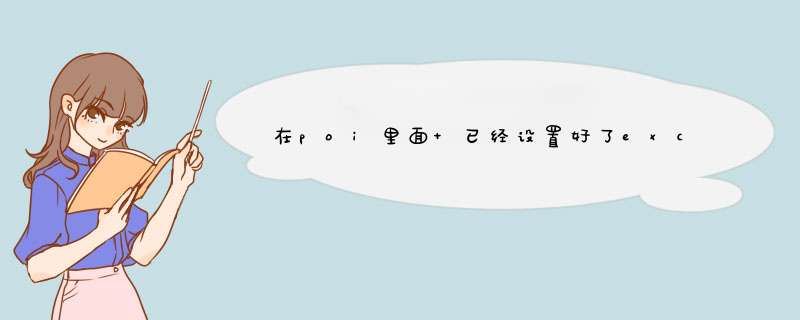
//设置字体
HSSFFont font = workbook.createFont()
font.setFontName("Arial Narrow")
font.setBoldweight(HSSFFont.BOLDWEIGHT_BOLD)
font.setFontHeightInPoints((short) 12)
HSSFCellStyle style1 = workbook.createCellStyle()//设置样式
// 设置边框
style1.setBorderRight(HSSFCellStyle.BORDER_MEDIUM)
style1.setFont(font)// 设置字体
cell1.setCellStyle(style1)//使用样式设置
在样式里可以设置边框和背景色,自己试试,找需要的吧
//poi-3.7.jar/**
* 合并单元格处理--加入list
*
* @param sheet
* @return
*/
public void getCombineCell(HSSFSheet sheet, List<CellRangeAddress>list) {
// 获得一个 sheet 中合并单元格的数量
int sheetmergerCount = sheet.getNumMergedRegions()
// 遍历合并单元格
for (int i = 0i <sheetmergerCounti++) {
// 获得合并单元格加入list中
CellRangeAddress ca = sheet.getMergedRegion(i)
list.add(ca)
}
}
/**
* 判断单元格是否为合并单元格
*
* @param listCombineCell
* 存放合并单元格的list
* @param cell
* 需要判断的单元格
* @param sheet
* sheet
* @return
*/
public static Boolean isCombineCell(List<CellRangeAddress>listCombineCell,
HSSFCell cell, HSSFSheet sheet) {
int firstC = 0
int lastC = 0
int firstR = 0
int lastR = 0
for (CellRangeAddress ca : listCombineCell) {
// 获得合并单元格的起始行, 结束行, 起始列, 结束列
firstC = ca.getFirstColumn()
lastC = ca.getLastColumn()
firstR = ca.getFirstRow()
lastR = ca.getLastRow()
if (cell.getColumnIndex() <= lastC&&cell.getColumnIndex()>= firstC) {
if (cell.getRowIndex() <= lastR &&cell.getRowIndex() >= firstR) {
return true
}
}
}
return false
}
}
分享
欢迎分享,转载请注明来源:内存溢出

 微信扫一扫
微信扫一扫
 支付宝扫一扫
支付宝扫一扫
评论列表(0条)