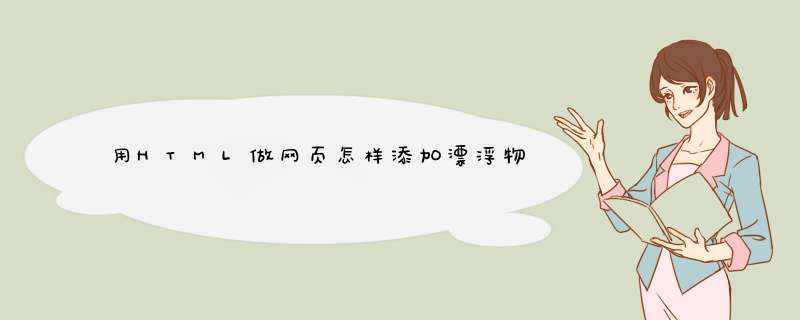
<body>
<script language="JavaScript">
<!--
var no = 30//泡泡的数量
var speed = 1
var ns4up = (document.layers) ? 1 : 0
var ie4up = (document.all) ? 1 : 0
var s, x, y, sn, cs
var a, r, cx, cy
var i, doc_width = 800, doc_height = 600
if (ns4up) {
doc_width = self.innerWidth
doc_height = self.innerHeight
}
else
if (ie4up) {
doc_width = document.body.clientWidth
doc_height = document.body.clientHeight
}
x = new Array()
y = new Array()
r = new Array()
cx = new Array()
cy = new Array()
s = 8
for (i = 0i <no++ i) {
initRain()
if (ns4up) {
if (i == 0) {
//以下有些是对泡泡的颜色及泡泡符号的设置,○改为别的,那么往下掉的就不是泡泡了
document.write("<layer name=\"dot"+ i +"\" left=\"1\" ")
document.write("top=\"1\" visibility=\"show\"><font color=\"#99CCFF\">")
document.write("○</font></layer>")
}
else {
document.write("<layer name=\"dot"+ i +"\" left=\"1\" ")
document.write("top=\"1\" visibility=\"show\"><font color=\"#99CCFF\">")
document.write("○</font></layer>")
}
}
else
if (ie4up) {
if (i == 0) {
document.write("<div id=\"dot"+ i +"\" style=\"POSITION: ")
document.write("absoluteZ-INDEX: "+ i +"VISIBILITY: ")
document.write("visibleTOP: 15pxLEFT: 15px\"><font color=\"#99CCFF\">")
document.write("○</font></div>")
}
else {
document.write("<div id=\"dot"+ i +"\" style=\"POSITION: ")
document.write("absoluteZ-INDEX: "+ i +"VISIBILITY: ")
document.write("visibleTOP: 12pxLEFT: 12px\"><font color=\"#99CCFF\">")
document.write("○</font></div>")
}
}
}
function initRain() {
a = 6
r[i] = 1
sn = Math.sin(a)
cs = Math.cos(a)
cx[i] = Math.random() * doc_width + 1
cy[i] = Math.random() * doc_height + 1
x[i] = r[i] * sn + cx[i]
y[i] = cy[i]
}
function makeRain() {
r[i] = 1
cx[i] = Math.random() * doc_width + 1
cy[i] = 1
x[i] = r[i] * sn + cx[i]
y[i] = r[i] * cs + cy[i]
}
function updateRain() {
r[i] += s
x[i] = r[i] * sn + cx[i]
y[i] = r[i] * cs + cy[i]
}
function raindropNS() {
for (i = 0i <no++ i) {
updateRain()
if ((x[i] <= 1) || (x[i] >= (doc_width - 20)) || (y[i] >= (doc_height - 20))) {
makeRain()
doc_width = self.innerWidth
doc_height = self.innerHeight
}
document.layers["dot"+i].top = y[i]
document.layers["dot"+i].left = x[i]
}
setTimeout("raindropNS()", speed)
}
function raindropIE() {
for (i = 0i <no++ i) {
updateRain()
if ((x[i] <= 1) || (x[i] >= (doc_width - 20)) || (y[i] >= (doc_height - 20))) {
makeRain()
doc_width = document.body.clientWidth
doc_height = document.body.clientHeight
}
document.all["dot"+i].style.pixelTop = y[i]
document.all["dot"+i].style.pixelLeft = x[i]
}
setTimeout("raindropIE()", speed)
}
if (ns4up) {
raindropNS()
}
else
if (ie4up) {
raindropIE()
}
-->
</script>
</body>
我说的是dw方法:点到你要插入flash的地方-点菜单栏里的“插入记录”-媒体-flash
然后在设定大小,
要想好看些可以把它变成透明的代码如下:
<param name="wmode" value="transparent">
你可以参考一下这个例子:http://www.jq22.com/demo/jquery-xuehua-141226231146/这个是雪花飘落的。从上往下票,蒲公英是左右飘,你稍微变通一下即可。
欢迎分享,转载请注明来源:内存溢出

 微信扫一扫
微信扫一扫
 支付宝扫一扫
支付宝扫一扫
评论列表(0条)