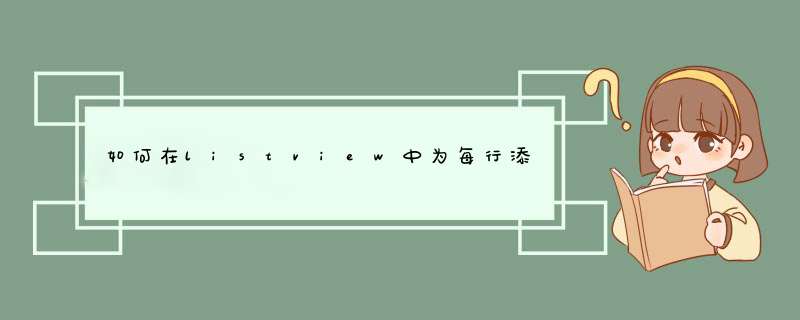
<LinearLayout xmlns:android="
android:orientation="vertical"
android:layout_width="fill_parent"
android:layout_height="fill_parent"
>
<Button
android:id="@+id/button"
android:layout_width="wrap_content"
android:layout_height="wrap_content"
android:text="Button"
/>
<ListView
android:id="@+id/listView"
android:layout_width="wrap_content"
android:layout_height="wrap_content"
/>
</LinearLayout>
public void onCreate(Bundle savedInstanceState) {
super.onCreate(savedInstanceState)
setContentView(R.layout.listview)
String[] data = {"a", "b", "c", "d", "a", "b", "c", "d", "a", "b", "c", "d"}
ListView listView = (ListView) findViewById(R.id.listView)
listView.setAdapter(new ArrayAdapter<String>(this, android.R.layout.simple_expandable_list_item_1, data))
在ListView的Item上显示CheckBox与Button1
2
3
4
5
6
7
8
9
10
11
12
13
14
15
16
17
18
19
20
21
22
23
24
25
26
27
28
29
30
31
32
33
34
35
36
37
38
39
40
41
42
43
44
45
46
47
48
49
50
51
52
53
54
55
56
57
58
59
60
61
62
63
64
65
66
67
68
69
70
71
72
73
74
75
76
77
78
79
80
81
82
83
84
85
86
87
88
89
90
91
92
93
94
95
type
PItemCtrl = ^TItemCtrl
PItemCtrl = record
CheckBox: TCheckBox
Button: TButton
end
end
procedure TfrmMain.ListView1CustomDrawSubItem(Sender: TCustomListView
Item: TListItemSubItem: IntegerState: TCustomDrawState
var DefaultDraw: Boolean)
var
Rect: TRect
P: PItemCtrl
begin
{ 第2个子项目上显示CheckBox,第5个子项目上显示Button }
if SubItem in [2, 5] then
begin
DefaultDraw:= False// 不显示默认的文本.
Rect:= Item.DisplayRect(drBounds)// 获取Item显示的区域.
if Item.Data = nil then // 如果为空则创建CheckBox及Button.
begin
new(P)// 创建一个指针用于存储CheckBox及Button.
{ 创建并显示CheckBox }
P.CheckBox:= TCheckBox.Create(ListView1)
P.CheckBox.Parent:= ListView1
P.CheckBox.Caption:= ' '
P.CheckBox.Width:= 20
P.CheckBox.Height:= 20
P.CheckBox.Left:= Rect.Right - ListView1.Columns[3].Width
- ListView1.Columns[4].Width - ListView1.Columns[5].Width
- ((ListView1.Columns[2].Width + P.CheckBox.Width) div 2)
P.CheckBox.Top:= Rect.Top
P.CheckBox.Visible:= True
{ SubItems[2 -1].Caption为0和1,直接转换为Boolean型并给CheckBox赋值. }
P.CheckBox.Checked:= StrToBool(Item.SubItems[SubItem -1])
{ 创建并显示Button }
P.Button:= TSpeedButton.Create(ListView1)
P.Button.Parent:= ListView1
P.Button.Caption:= '... '
P.Button.Width:= 20
P.Button.Height:= 20
P.Button.Left:= Rect.Right - ((ListView1.Columns[5].Width
+ P.Button.Width) div 2)
P.Button.Top:= Rect.Top
P.Button.Visible:= True
Item.Data:= P// 将CheckBox及Button的结构指针保存于Item.Data属性.
end
end
end
在布局器中将按钮都加进去,然后再代码中根据情况来设置按钮是否可见: setVisibility(View.INVISIBLE) 给按钮添加一个listener,就可以得到点击事件。 希望能帮助你!欢迎分享,转载请注明来源:内存溢出

 微信扫一扫
微信扫一扫
 支付宝扫一扫
支付宝扫一扫
评论列表(0条)