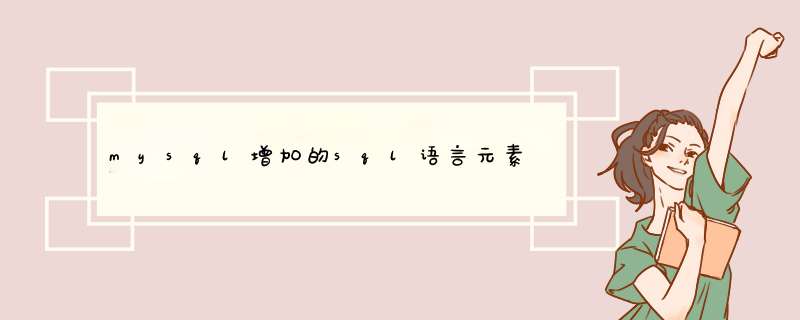
一、资料定义 ddl(data definition language)
资料定语言是指对资料的格式和形态下定义的语言,他是每个资料库要建立时候时首先要面对的,举凡资料分哪些表格关系、表格内的有什麽栏位主键、表格和表格之间互相参考的关系等等,都是在开始的时候所必须规划好的。
1、建表格:
create table table_name(
column1 datatype [not null] [not null primary key],
column2 datatype [not null],
...)
说明:
datatype --是资料的格式,详见表。
nut null --可不可以允许资料有空的(尚未有资料填入)。
primary key --是本表的主键。
2、更改表格
alter table table_name
add column column_name datatype
说明:增加一个栏位(没有删除某个栏位的语法。
alter table table_name
add primary key (column_name)
说明:更改表得的定义把某个栏位设为主键。
alter table table_name
drop primary key (column_name)
说明:把主键的定义删除。
3、建立索引
create index index_name on table_name (column_name)
说明:对某个表格的栏位建立索引以增加查询时的速度。
4、删除
drop table_name
drop index_name
二、资料 *** 作 dml (data manipulation language)
资料定义好之后接下来的就是资料的 *** 作。资料的 *** 作不外乎增加资料(insert)、查询资料(query)、更改资料(update) 、删除资料(delete)四种模式,以下分 别介绍他们的语法:
1、增加资料:
insert into table_name (column1,column2,...)
values ( value1,value2, ...)
说明:
1.若没有指定column 系统则会按表格内的栏位顺序填入资料。
2.栏位的资料形态和所填入的资料必须吻合。
3.table_name 也可以是景观 view_name。
insert into table_name (column1,column2,...)
select columnx,columny,... from another_table
说明:也可以经过一个子查询(subquery)把别的表格的资料填入。
2、查询资料:
基本查询
select column1,columns2,...
from table_name
说明:把table_name 的特定栏位资料全部列出来
select *
from table_name
where column1 = xxx
[and column2 >yyy] [or column3 <>zzz]
说明:
1.\'*\'表示全部的栏位都列出来。
2.where 之后是接条件式,把符合条件的资料列出来。
select column1,column2
from table_name
order by column2 [desc]
说明:order by 是指定以某个栏位做排序,[desc]是指从大到小排列,若没有指明,则是从小到大
排列
组合查询
组合查询是指所查询得资料来源并不只有单一的表格,而是联合一个以上的表格才能够得到结果的。
select *
from table1,table2
where table1.colum1=table2.column1
说明:
1.查询两个表格中其中 column1 值相同的资料。
2.当然两个表格相互比较的栏位,其资料形态必须相同。
3.一个复杂的查询其动用到的表格可能会很多个。
整合性的查询:
select count (*)
from table_name
where column_name = xxx
说明:
查询符合条件的资料共有几笔。
select sum(column1)
from table_name
说明:
1.计算出总和,所选的栏位必须是可数的数字形态。
2.除此以外还有 avg() 是计算平均、max()、min()计算最大最小值的整合性查询。
select column1,avg(column2)
from table_name
group by column1
having avg(column2) >xxx
说明:
1.group by: 以column1 为一组计算 column2 的平均值必须和 avg、sum等整合性查询的关键字一起使用。
2.having : 必须和 group by 一起使用作为整合性的限制。
复合性的查询
select *
from table_name1
where exists (
select *
from table_name2
where conditions )
说明:
1.where 的 conditions 可以是另外一个的 query。
2.exists 在此是指存在与否。
select *
from table_name1
where column1 in (
select column1
from table_name2
where conditions )
说明:
1. in 后面接的是一个集合,表示column1 存在集合里面。
2. select 出来的资料形态必须符合 column1。
其他查询
select *
from table_name1
where column1 like \'x%\'
说明:like 必须和后面的\'x%\' 相呼应表示以 x为开头的字串。
select *
from table_name1
where column1 in (\'xxx\',\'yyy\',..)
说明:in 后面接的是一个集合,表示column1 存在集合里面。
select *
from table_name1
where column1 between xx and yy
说明:between 表示 column1 的值介於 xx 和 yy 之间。
3、更改资料:
update table_name
set column1=\'xxx\'
where conditoins
说明:
1.更改某个栏位设定其值为\'xxx\'。
2.conditions 是所要符合的条件、若没有 where 则整个 table 的那个栏位都会全部被更改。
4、删除资料:
delete from table_name
where conditions
说明:删除符合条件的资料。
说明:关于where条件后面如果包含有日期的比较,不同数据库有不同的表达式。具体如下:
(1)如果是access数据库,则为:where mydate>#2000-01-01#
(2)如果是oracle数据库,则为:where mydate>cast(\'2000-01-01\' as date) 或:where mydate>to_date(\'2000-01-01\',\'yyyy-mm-dd\')
在delphi中写成:
thedate=\'2000-01-01\'
query1.sql.add(\'select * from abc where mydate>cast(\'+\'\'\'\'+thedate+\'\'\'\'+\' as date)\')
如果比较日期时间型,则为:
where mydatetime>to_date(\'2000-01-01 10:00:01\',\'yyyy-mm-dd hh24:mi:ss\')
数据表中添加一个字段的SQL语句写法为:
1、alter table 表名 ADD 字段 类型 NOT NULL Default 0
2、ALTER TABLE employee ADD spbh varchar(20) NOT NULL Default 0
3、在表employee 中加入 spbh 类型是varchar大小20 不为空 默认值是0
扩展资料:
其他常用sql语句:
1、修改数据表中某项字段属性,为其添加备注。
语句格式:comment on column 库名.表名.字段名 is '输入的备注'
示例: 我要在ers_data库中 test表 document_type字段添加备注,则sql语句为:
comment on column ers_data.test.document_type is '文件类型'
2、删除数据表中的某字段。
语句格式:alter table 表名 drop (字段)
欢迎分享,转载请注明来源:内存溢出

 微信扫一扫
微信扫一扫
 支付宝扫一扫
支付宝扫一扫
评论列表(0条)