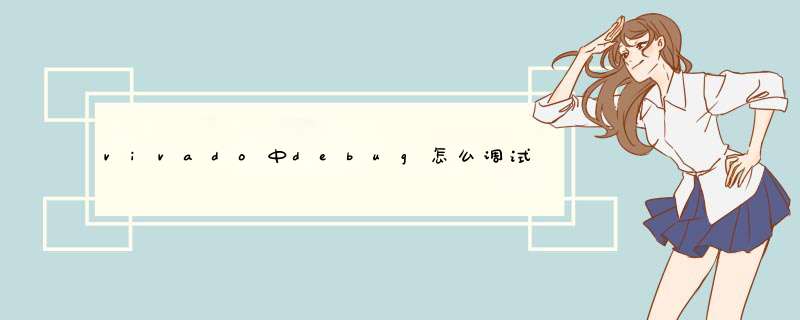
首先第一步,需要把想要观测的信号标记出来,即mark_debug,有两种mark_debug的方法,我用verilog写了一个简单的流水灯程序,只有几行代码,如下:
module main(
inputclk,
inputrst,
output reg [7:0] led
)
(*mark_debug = "true"*)reg [23:0] counter
always @(posedge clk) begin
if(rst) begin
counter <= 0
led <= 8'b00000001
end
else counter <= counter + 1
if (counter == 24'hffffff)
led <= {led[6:0],led[7]}
end
endmodule
例如,要观察counter信号的波形,那么在第7行定义reg型信号counter时,前面加上(*mark_debug=“true”*),这样就把counter信号标记了出来。如果用vhdl语言实现的话,这句话用该这样写:
signal counter : std_logic_vector (23 downto 0)
attribute mark_debug: string
attribute mark_debug of counter : signal is "true"
另外添加xdc约束文件,内容如下:
set_property PACKAGE_PIN Y9 [get_ports clk]
set_property PACKAGE_PIN T18 [get_ports rst]
set_property IOSTANDARD LVCMOS33 [get_ports clk]
set_property IOSTANDARD LVCMOS18 [get_ports rst]
set_property PACKAGE_PIN T22 [get_ports {led[0]}]
set_property PACKAGE_PIN T21 [get_ports {led[1]}]
set_property PACKAGE_PIN U22 [get_ports {led[2]}]
set_property PACKAGE_PIN U21 [get_ports {led[3]}]
set_property PACKAGE_PIN V22 [get_ports {led[4]}]
set_property PACKAGE_PIN W22 [get_ports {led[5]}]
set_property PACKAGE_PIN U19 [get_ports {led[6]}]
set_property PACKAGE_PIN U14 [get_ports {led[7]}]
set_property IOSTANDARD LVCMOS33 [get_ports {led[0]}]
set_property IOSTANDARD LVCMOS33 [get_ports {led[1]}]
set_property IOSTANDARD LVCMOS33 [get_ports {led[2]}]
set_property IOSTANDARD LVCMOS33 [get_ports {led[3]}]
set_property IOSTANDARD LVCMOS33 [get_ports {led[4]}]
set_property IOSTANDARD LVCMOS33 [get_ports {led[5]}]
set_property IOSTANDARD LVCMOS33 [get_ports {led[6]}]
set_property IOSTANDARD LVCMOS33 [get_ports {led[7]}]
之后run synthesis综合,之后open synthesized design,在左上角选择debug layout,在debug窗口中netlist看到counter信号前面有一个绿色的小蜘蛛,表示counter信号被标记出来了。
这其实是一种比较繁琐的方法,更为方便的方法是,直接综合工程,在之后打开综合设计,在netlist中直接选中想要查看的信号,右键选择mark debug,即可将信号标记出来。
但是采用第一种方式的好处是,如果工程比较复杂的话,一些信号可能会被综合优化掉,加上模块层层实例化,在netlist中可能找不到要观测的信号,这时在代码里面mark_debug,依旧可以将该信号引出来。
欢迎分享,转载请注明来源:内存溢出

 微信扫一扫
微信扫一扫
 支付宝扫一扫
支付宝扫一扫
评论列表(0条)