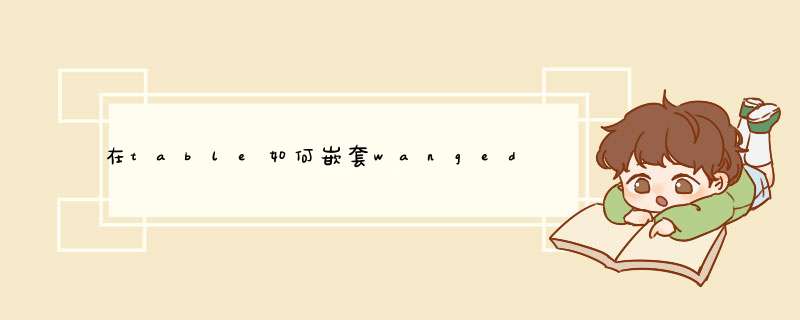
不理解为什么作者把代码类型选择给去掉了,所以只能自己插入代码选择了
打开源码 2058 行,插入下面语句
this.codetype = editor.customConfig.codeType != null ? editor.customConfig.codeType.type : null你将会看到这样
然后滚到 Code的_createPanel函数,大概在2100行,插入一下代码
var select = ""if (editor.customConfig.codeType != null) {
var title = editor.customConfig.codeType.title == null ? "请选择代码类型:" : editor.customConfig.codeType.title
var select = "<div class='codeType'><span>" + title + "</span><select>"
for (var i = 0 i < _this.codetype.length i++) {
select = select + "<option value='" + _this.codetype[i] + "'>" + _this.codetype[i] + "</option>"
}
select = select + "</select></div>"
}
修改生成模板
tpl: '<div>\n' + select + '<textarea id="' + textId + '" style="height:145px">' + value +'</textarea>\n <div class="w-e-button-container">\n <button id="' +
btnId +
'" class="right">\u63D2\u5165</button>\n </div>\n <div>',
你将会看到
继续翻到 Code的_insertCode函数,修改为
_insertCode: function _insertCode(value) {var _this = this
var editor = this.editor
var val = _this.codetype != null ? $('.codeType select').val() : ""
editor.cmd.do('insertHTML', '<pre><code class="' + val + '">' + value + '</code></pre><p><br></p>')
},
它是这样的
ok,接下来使用前配置一下
var E = window.wangEditorvar editor = new E('#div1')
editor.customConfig.codeType={
title:"选择代码类型:",
type:[
"c++","php","c#","java"
]
}
editor.create()
然后是浏览结果
上传图片
先来一段简单的后端代码~
<?php$fileTypes = array('jpg', 'jpeg', 'png','gif')
$targetFolder = '/upload/'
$targetPath = $_SERVER['DOCUMENT_ROOT'] . '/' .ltrim($targetFolder,'/')
$domainName = 'http://'.$_SERVER['SERVER_NAME']
if (!empty($_FILES)) {
$urls = array()
foreach($_FILES as $v){
$file_name = iconv("UTF-8","gb2312", $v['name'])
$filenames= explode(".",$file_name)
$tempFile = $v['tmp_name']
$rand = rand()
$name = time().$rand.".".$filenames[count($filenames)-1]
$targetFile = rtrim($targetPath,'/').'/' . $name
$type=pathinfo($v['name'])
if (!in_array($type,$fileTypes)){
move_uploaded_file($tempFile,iconv("UTF-8","gb2312", $targetFile))
array_push($urls,$domainName.$targetFolder.$name)
}
}
echo json_encode(array('errno'=>0,'data'=>$urls))
}else{
echo json_encode(array('errno'=>1))
}
1)把当前的编辑器form表单提交修改为Javascript方式提交。<form action="index.php" method="POST" name="myForm">
form表单加入name元素。
<button class="btn2">提交</button>
submit提交改为button方式。
<script type="text/javascript">
function submitForm(){
document.myForm.action = document.myForm.action
document.myForm.submit()
}
$(".btn2").click(function(){
submitForm()
})
</script>
2)通过UEditor API中的editor.execCommand( 'source')方法事件,在源代码状态提交时切换为编辑模式。
<script type="text/javascript">
var ue = UE.getEditor('editor',{
toolbars: [["undo","redo","|","bold","italic","underline","strikethrough","|","fontsize","forecolor","backcolor","|","removeformat","|","selectall","cleardoc","source","|","unlink","link","|","insertimage"]],wordCount:false
})
function submitForm(){
document.myForm.action = document.myForm.action
document.myForm.submit()
}
$(".btn2").click(function(){
ue.execCommand('source')
submitForm()
})
</script>
欢迎分享,转载请注明来源:内存溢出

 微信扫一扫
微信扫一扫
 支付宝扫一扫
支付宝扫一扫
评论列表(0条)