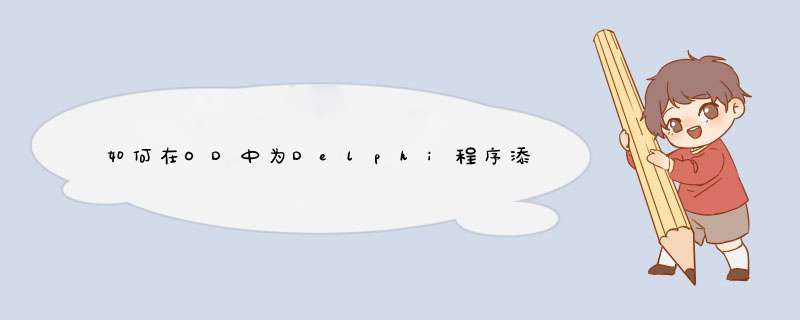
1、通过编写好的脚本来获取按钮事件:
先将以下脚本保存至 .txt 文件中:
var Addrmov Addr,401000
loop:
find Addr,#740E8BD38B83????????FF93????????#
cmp $RESULT,0
je Exit
add $RESULT,0A
bp $RESULT
add $RESULT,1
mov Addr,$RESULT
jmp loop
Exit:
ret
用OD载入 Delphi 程序,右键 运行脚本-->打开,选择上面保存的文件,运行,如果d出了script finished 窗口就表示找到按钮事件断点位置。
2、用资源编辑工具+十六进制编辑工具来查找:
首先用ResScope或者其他工具打开目标程序,在RCData中能够找到窗体的资源信息,例如
object Form1: TForm1object Button1: TButton
Caption = 'Button1'
OnClick = Button1Click
end
end
此时假设我们要找“Button1”按钮事件,记住OnClick的名字(在这里就是Button1Click)
然后再用WinHex打开程序,查找事件名“Button1Click”,如下图所示: 事件名的前一个字节就是事件名的长度,再前面就是事件地址了:
找到地址后,用 OD载入程序,直接Ctrl+G前往该地址。
unit Unit1interface
uses
SysUtils, WinTypes, WinProcs, Messages, Classes, Graphics, Controls,
Forms, Dialogs, Buttons, DdeMan, StdCtrls
type
TTitleBtnForm = class(TForm)
Button1: TButton
procedure FormResize(Sender: TObject)
private
TitleButton : TRect
procedure DrawTitleButton
{Paint-related messages}
procedure WMSetText(var Msg : TWMSetText) message WM_SETTEXT
procedure WMNCPaint(var Msg : TWMNCPaint) message WM_NCPAINT
procedure WMNCActivate(var Msg : TWMNCActivate) message WM_NCACTIVATE
{Mouse down-related messages}
procedure WMNCHitTest(var Msg : TWMNCHitTest) message WM_NCHITTEST
procedure WMNCLButtonDown(var Msg : TWMNCLButtonDown) message WM_NCLBUTTONDOWN
function GetVerInfo : DWORD
end
var
TitleBtnForm: TTitleBtnForm
const
htTitleBtn = htSizeLast + 1
implementation
{$R *.DFM}
procedure TTitleBtnForm.DrawTitleButton
var
bmap : TBitmap {Bitmap to be drawn - 16 X 16 : 16 Colors}
XFrame, {X and Y size of Sizeable area of Frame}
YFrame,
XTtlBit, {X and Y size of Bitmaps in caption}
YTtlBit : Integer
begin
{Get size of form frame and bitmaps in title bar}
XFrame := GetSystemMetrics(SM_CXFRAME)
YFrame := GetSystemMetrics(SM_CYFRAME)
XTtlBit := GetSystemMetrics(SM_CXSIZE)
YTtlBit := GetSystemMetrics(SM_CYSIZE)
{$IFNDEF WIN32}
TitleButton := Bounds(Width - (3 * XTtlBit) - ((XTtlBit div 2) - 2),
YFrame - 1,
XTtlBit + 2,
YTtlBit + 2)
{$ELSE} {Delphi 2.0 positioning}
if (GetVerInfo = VER_PLATFORM_WIN32_NT) then
TitleButton := Bounds(Width - (3 * XTtlBit) - ((XTtlBit div 2) - 2),
YFrame - 1,
XTtlBit + 2,
YTtlBit + 2)
else
TitleButton := Bounds(Width - XFrame - 4*XTtlBit + 2,
XFrame + 2,
XTtlBit + 2,
YTtlBit + 2)
{$ENDIF}
Canvas.Handle := GetWindowDC(Self.Handle) {Get Device context for drawing}
try
{Draw a button face on the TRect}
DrawButtonFace(Canvas, TitleButton, 1, bsAutoDetect, False, False, False)
bmap := TBitmap.Create
bmap.LoadFromFile('c:\windows\desktop\aaa.bmp')
with TitleButton do
{$IFNDEF WIN32}
Canvas.Draw(Left + 2, Top + 2, bmap)
{$ELSE}
if (GetVerInfo = VER_PLATFORM_WIN32_NT) then
Canvas.Draw(Left + 2, Top + 2, bmap)
else
Canvas.StretchDraw(TitleButton, bmap)
{$ENDIF}
finally
ReleaseDC(Self.Handle, Canvas.Handle)
bmap.Free
Canvas.Handle := 0
end
end
{Paint triggering events}
procedure TTitleBtnForm.WMNCActivate(var Msg : TWMNCActivate)
begin
Inherited
DrawTitleButton
end
procedure TTitleBtnForm.FormResize(Sender: TObject)
begin
Perform(WM_NCACTIVATE, Word(Active), 0)
end
{Painting events}
procedure TTitleBtnForm.WMNCPaint(var Msg : TWMNCPaint)
begin
Inherited
DrawTitleButton
end
procedure TTitleBtnForm.WMSetText(var Msg : TWMSetText)
begin
Inherited
DrawTitleButton
end
{Mouse-related procedures}
procedure TTitleBtnForm.WMNCHitTest(var Msg : TWMNCHitTest)
begin
Inherited
{Check to see if the mouse was clicked in the area of the button}
with Msg do
if PtInRect(TitleButton, Point(XPos - Left, YPos - Top)) then
Result := htTitleBtn
end
procedure TTitleBtnForm.WMNCLButtonDown(var Msg : TWMNCLButtonDown)
begin
inherited
if (Msg.HitTest = htTitleBtn) then
ShowMessage('You pressed the new button')
end
function TTitleBtnForm.GetVerInfo : DWORD
var
verInfo : TOSVERSIONINFO
begin
result:=0
verInfo.dwOSVersionInfoSize := SizeOf(TOSVersionInfo)
if GetVersionEx(verInfo) then
Result := verInfo.dwPlatformID
{Returns:
VER_PLATFORM_WIN32s Win32s on Windows 3.1
VER_PLATFORM_WIN32_WINDOWS Win32 on Windows 95
VER_PLATFORM_WIN32_NT Windows NT }
end
end.
procedure TForm1.CreateButtonvar
button: TButton //定义
begin
button := TButton.Create(Self) //创建控件关键的一句(参数为self的时候不需要释放内存)
button.Parent := Self //此行必须要,不然不能显示在Form1上面
button.Left := 30
button.Top := 30
end
欢迎分享,转载请注明来源:内存溢出

 微信扫一扫
微信扫一扫
 支付宝扫一扫
支付宝扫一扫
评论列表(0条)