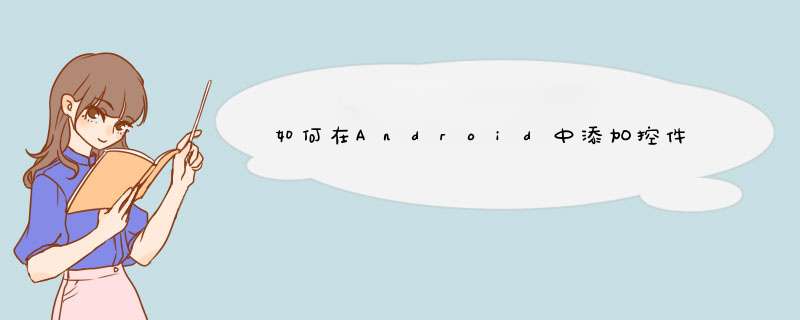
<Switch
android:id="@+id/sw_sfktmmzf"
android:layout_width="match_parent"
android:layout_height="wrap_content"
android:layout_marginRight="15dp"
android:showText="false"
android:switchMinWidth="50dp"
android:thumb="@drawable/thumb"
android:track="@drawable/track" />
以下是该控件的常用属性:
textOn:控件打开时显示的文字
textOff:控件关闭时显示的文字
track:控件开关的轨迹图片(设置小圆圈背景颜色)
typeface:设置字体类型
switchMinWidth:开关最小宽度
switchPadding:设置开关 与文字的空白距离
switchTextAppearance:设置文本的风格
checked:设置初始选中状态
splitTrack:是否设置一个间隙,让滑块与底部图片分隔(API 21及以上)
showText:设置是否显示开关上的文字(API 21及以上)
创建北京控制文件在drawable文件下
1、thumb.xml
<?xml version="1.0" encoding="utf-8"?><!-- 按钮的选择器,可以设置按钮在不同状态下的时候,按钮不同的颜色 -->
<selector xmlns:android="http://schemas.android.com/apk/res/android">
<item android:drawable="@drawable/green_thumb" android:state_checked="true" />
<item android:drawable="@drawable/gray_thumb" />
颜色文件:
green_thumb.xml
<?xml version="1.0" encoding="utf-8"?>
<shape xmlns:android="http://schemas.android.com/apk/res/android"
android:shape="rectangle" >
<!-- 高度40 -->
<size android:height="@dimen/switch_height" android:width="@dimen/switch_height"/>
<!-- 圆角弧度 20 -->
<corners android:radius="20dp"/>
<!-- 变化率 -->
<gradient
android:endColor="#eeeeee"
android:startColor="#eeeeee" />
<stroke android:width="1dp"
android:color="@color/home_text1"/>
</shape>
gray_thumb.xml
<?xml version="1.0" encoding="utf-8"?>
<shape xmlns:android="http://schemas.android.com/apk/res/android"
android:shape="rectangle" >
<!-- 高度40 -->
<size android:height="@dimen/switch_height" android:width="@dimen/switch_height"/>
<!-- 圆角弧度 20 -->
<corners android:radius="20dp"/>
<!-- 变化率 -->
<gradient
android:endColor="#eeeeee"
android:startColor="#eeeeee" />
<stroke android:width="1dp"
android:color="@color/text_color03"/>
</shape>
2、track.xml
<?xml version="1.0" encoding="utf-8"?><!-- 底层下滑条的样式选择器,可控制Switch在不同状态下,底下下滑条的颜色 -->
<selector xmlns:android="http://schemas.android.com/apk/res/android">
<item android:drawable="@drawable/green_track" android:state_checked="true" />
<item android:drawable="@drawable/gray_track" />
</selector>
颜色文件:
green_track.xml
<?xml version="1.0" encoding="utf-8"?>
<shape xmlns:android="http://schemas.android.com/apk/res/android"
android:shape="rectangle">
<!-- 高度40 -->
<size android:height="@dimen/switch_height"/>
<!-- 圆角弧度 20 -->
<corners android:radius="15dp"/>
<!-- 变化率 -->
<gradient
android:endColor="@color/home_text1"
android:startColor="@color/home_text1" />
</shape>
gray_track.xml
<?xml version="1.0" encoding="utf-8"?>
<shape xmlns:android="http://schemas.android.com/apk/res/android"
android:shape="rectangle">
<!-- 高度30 此处设置宽度无效-->
<size android:height="@dimen/switch_height" />
<!-- 圆角弧度 15 -->
<corners android:radius="15dp" />
<!-- 变化率 定义从左到右的颜色不变 -->
<gradient
android:endColor="@color/text_color03"
android:startColor="@color/text_color03" />
</shape>
switch 控件监听事件:
aSwitch.setOnCheckedChangeListener(newCompoundButton.OnCheckedChangeListener() {
@Override
public void onCheckedChanged(CompoundButton buttonView, boolean isChecked) {
//控制开关字体颜色
if(isChecked) {
//打开
}else{
//关闭
}
}
})
欢迎分享,转载请注明来源:内存溢出

 微信扫一扫
微信扫一扫
 支付宝扫一扫
支付宝扫一扫
评论列表(0条)