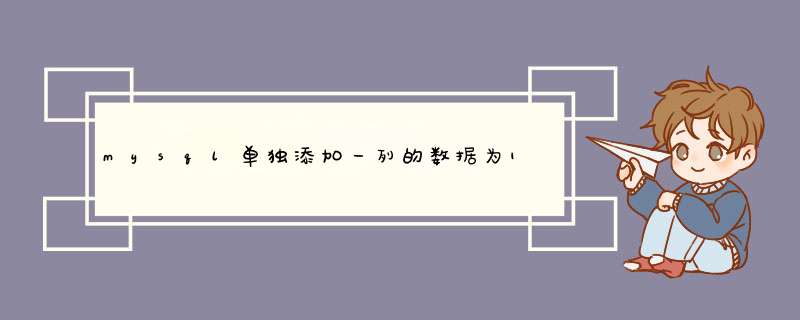
答案如下:单独添加数据123正确的 *** 作方法是,首先第一步先点击打开设置按钮,然后帐户管理在页面点击账号安全中心进入即可完成!多实践测试。
本节介绍数据的插入,复制数据到另一张表的Sql语法,主要语法有: insert into,insert into select,select into from 等用法,下面将一一为大家详细说明:
以下面两张表进行sql脚本说明
insert into有两种语法,分别如下:
语法1:INSERT INTO table_name VALUES (value1,value2,value3,...) --这种形式无需指定要插入数据的列名,只需提供被插入的值即可:
语法2:INSERT INTO table_name (column1,column2,column3,...) VALUES (value1,value2,value3,...) --这种形式需指定要插入数据的列名,插入的值需要和列名一一对应:
eg:insert into customer values('1006','14006','王欣欣','27','深圳市') --向表customer插入一条数据
eg:insert into customer values('1007','14007','孟一凡','27','') --向表customer插入一条数据,最后一个值不填表示对应的值为空,非必填项可以不用插入值
eg:insert into customer (cus_id,cus_no,cus_name,cus_age,cus_adds) values('1008','14008','孔凡','26','广州市') --向表customer插入一条数据,插入的值与列名一一对应
详解:insert into select --表示从一个表复制数据,然后把数据插入到一个已存在的表中。目标表中任何已存在的行都不会受影响。
语法1:INSERT INTO table_name2 SELECT * FROM table_name1 --表示将表table_name1中复制所有列的数据插入到已存在的表table_name2中。被插入数据的表为table_name2,切记不要记混了。
eg:insert into customer select * from asett --将表asett中所有列的数据插入到表customer中
语法2:INSERT INTO table_name2 (column_name(s)) SELECT column_name(s) FROM table_name1 --指定需要复制的列,只复制制定的列插入到另一个已存在的表table_name2中:
eg:insert into customer (cus_id,cus_no) select ast_id,ast_no from asett --将表asett中列ast_id和ast_no的数据插入到表customer对应的cus_id,cus_no列中
详解:从一个表复制数据,然后把数据插入到另一个新表中。
语法1:SELECT * INTO newtable [IN externaldb] FROM table1 --复制所有的列插入到新表中:
eg:select * into customer from asett --将asett表中数据插入到customer中,被插入的 表customer不存在
eg:select * into customer from asett where ast_id = '1008' --只复制表asett中ast_id=1008的数据插入到customer中,被插入的 表customer不存在
语法2:SELECT column_name(s) INTO newtable [IN externaldb] FROM table1 --只复制指定的列插入到新表中:
eg:select ast_id,ast_no into customer from asett --将asett表中列ast_id,ast_no数据插入到customer中,被插入的 表customer不存在
区别1:insert into customer select * from asett where ast_id='1009' --插入一行,要求表customer 必须存在
区别2:select * into customer from asett where ast_id='1009' --也是插入一行,要求表customer 不存在
区别3:select into from :将查询出来的数据复制到一张新表中保存,表结构与查询结构一致。
区别4:insert into select :为已经存在的表批量添加新数据。
命令如下:alter table tableName add newColumn varchar(8) comment '新添加的字段'
注意:
1、在这句语句中需要注意的是,comment为注释,就像在java中//作用是一样的。
2、comment后需要加单引号将注释引起来。
欢迎分享,转载请注明来源:内存溢出

 微信扫一扫
微信扫一扫
 支付宝扫一扫
支付宝扫一扫
评论列表(0条)