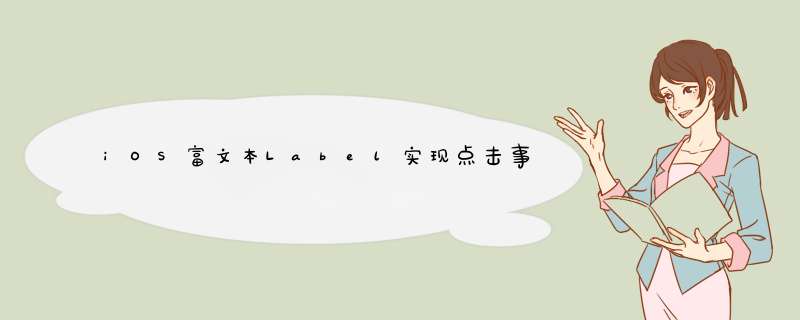
NS_ASSUME_NONNULL_BEGIN
@interface GHAttributesLabel : UILabel
typedef void(^GHAttributesBlock)(NSRange poinRange)
/**
@param text 传入富文本类型的字符串
@param actionText 要响应事件的字符串
*/
/**
点击事件回调
*/
@property (nonatomic , copy) GHAttributesBlock actionBlock
.m
//
// GHAttributesLabel.m
// GHAttributesLabelDemo
//
// Created by zhaozhiwei on 2019/1/20.
// Copyright © 2019年 GHome. All rights reserved.
//
@interface GHTextView : UITextView
@end
@implementation GHTextView
@end
@interface GHAttributesLabel()<UITextViewDelegate>
@property (nonatomic , strong) GHTextView *textView
@property (nonatomic , copy) NSString *actionText
/** <#注释#>*/
@property (nonatomic, assign) NSRange range
@end
@implementation GHAttributesLabel
//return YES
}
@end
使用
-(void)test{
GHAttributesLabel *attributesLabel = [[GHAttributesLabel alloc]initWithFrame:CGRectMake(10, 200, [UIScreen mainScreen].bounds.size.width - 20, 250)]
//NSMutableAttributedString *attrStr = [[NSMutableAttributedString alloc] initWithString:temp]
// NSRange range = [temp rangeOfString:actionStr]
//NSLog(@"range%@",NSStringFromRange(range))
NSArray *actionArr = [self rangeOfSubString:actionStr inString:temp]
NSLog(@"===:%@",[self rangeOfSubString:actionStr inString:temp])
for (int i = 0i <actionArr.counti++) {
NSValue *value = actionArr[i]
NSRange actionRange = [value rangeValue]
[attrStr addAttribute:NSLinkAttributeName
value:actionStr
range: actionRange]
}
}
}
return rangeArray
}
-(NSMutableAttributedString *)keyWords:(NSString *)keyWords withKeyWordsColor:(UIColor *)color
{
}
YYLabel实现方式//1.简单显示label
YYLabel *label = [YYLabel new]
label.frame = CGRectMake(100,50,100,25)
label.font = [UIFont systemFontOfSize:14.0f]
label.textColor = [UIColororangeColor]
label.textAlignment=NSTextAlignmentCenter
label.lineBreakMode=0
label.numberOfLines = NSLineBreakByWordWrapping
label.text=@"YYTextDemo Test"
// [self.view addSubview:label]
//2.属性字符串 简单实用
NSMutableAttributedString*text= [[NSMutableAttributedStringalloc] initWithString:@"上海市第九城市信息技术有限公司"]
text.font = [UIFontboldSystemFontOfSize:13.0f]
text.color = [UIColorblueColor]
[textsetColor:[UIColor redColor]range:NSMakeRange(0,4)]
// 给你的label添加点击事件
[textsetTextHighlightRange:NSMakeRange(0,4)
color:[UIColor orangeColor]
backgroundColor:[UIColorwhiteColor]
tapAction:^(UIView *containerView, NSAttributedString *text, NSRange range, CGRect rect){
NSLog(@"tap text range:...")
}]
YYLabel *attributedLabel = [YYLabel new]
attributedLabel.frame = CGRectMake(100,100,160,25)
attributedLabel.attributedText = text
attributedLabel.userInteractionEnabled=YES
attributedLabel.backgroundColor = [UIColor purpleColor]
// [self.view addSubview:attributedLabel]
//3.图文混排模式
NSMutableAttributedString *textImage = [NSMutableAttributedString new]
UIFont *font= [UIFont systemFontOfSize:14.0f]
inti =2
switch(i) {
case0:
{
// 方式一
NSString*title =@"2006年的诺贝尔文学奖颁给了土耳其作家奥尔罕.帕慕克。在很多人都很意外的时候,我心头却感到一阵开心,因为早在两年前,我就知道了这个作家"
[textImageappendAttributedString:[[NSAttributedString alloc] initWithString:title attributes:nil]]
UIImage *image = [UIImage imageNamed:@"babilogo"]
image= [UIImage imageWithCGImage:image.CGImage scale:5orientation:UIImageOrientationUp]
NSMutableAttributedString*attachText= [NSMutableAttributedStringattachmentStringWithContent:image contentMode:UIViewContentModeCenter attachmentSize:image.size alignToFont:font alignment:YYTextVerticalAlignmentCenter]
[textImage appendAttributedString:attachText]
[textImageappendAttributedString:[[NSAttributedString alloc] initWithString:@"凭借《我的名字叫红》获得了都柏林文学..."attributes:nil]]
break
}
case1:
{
NSString *title=@"text 与 UIView混排:"
[textImageappendAttributedString:[[NSAttributedStringalloc] initWithString:title attributes:nil]]
UISwitch *switcher = [UISwitch new]
switcher.frame= CGRectMake(0,0,50,50)
[switcher sizeToFit]
NSMutableAttributedString*attachText = [NSMutableAttributedString attachmentStringWithContent:switcher contentMode:UIViewContentModeCenter attachmentSize:switcher.frame.size alignToFont:font alignment:YYTextVerticalAlignmentCenter]
[textImageappendAttributedString:attachText]
[textImageappendAttributedString:[[NSAttributedString alloc] initWithString:@"\n"attributes:nil]]
break
}
case2:
{
NSString*title =@"2006年的诺贝尔文学奖颁给了土耳其作家奥尔罕.帕慕克。在很多人都很意外的时候,我心头却感到一阵开心,因为早在两年前,我就知道了这个作家"
[textImage appendAttributedString:[[NSAttributedString alloc] initWithString:title attributes:nil]]
UIImageView *imageView = [UIImageView new]
imageView.frame= CGRectMake(0,0,20,20)
[imageViewsetImage:[UIImage imageNamed:@"babilogo"]]
imageView.contentMode =UIViewContentModeScaleAspectFill
imageView.userInteractionEnabled=YES
UITapGestureRecognizer *tap = [[UITapGestureRecognizer alloc]initWithActionBlock:^(id_Nonnullsender) {
NSLog(@"ImageAction")
}]
[imageViewaddGestureRecognizer:tap]
NSMutableAttributedString*attachText = [NSMutableAttributedStringattachmentStringWithContent:imageView contentMode:UIViewContentModeCenter attachmentSize:imageView.frame.size alignToFont:font alignment:YYTextVerticalAlignmentCenter]
[textImageappendAttributedString:attachText]
NSString*subTitle=@"凭借《我的名字叫红》获得了都柏林文学,2006年的诺贝尔文学奖颁给了土耳其作家奥尔罕.帕慕克。在很多人都很意外的时候,我心头却感到一阵开心,因为早在两年前,我就知道了这个作家"
[textImageappendAttributedString:[[NSAttributedString alloc] initWithString:subTitle attributes:nil]]
NSMutableParagraphStyle*paragraphStyle= [[NSMutableParagraphStylealloc] init]
[paragraphStylesetLineSpacing:16]//调整行间距
[textImage addAttribute:NSParagraphStyleAttributeName value:paragraphStyle range:NSMakeRange(0, [title length]+[subTitle length])]
[textImage setTextHighlightRange:NSMakeRange(0,8)
color:[UIColor orangeColor]
backgroundColor:[UIColor whiteColor]
tapAction:^(UIView *containerView, NSAttributedString *text, NSRange range, CGRect rect){
NSLog(@"tap text range:...")
}]
break
}
default:
break
}
textImage.font = font
YYLabel *textImageLabel = [YYLabel new]
textImageLabel.userInteractionEnabled =YES
textImageLabel.numberOfLines =0
textImageLabel.frame = CGRectMake(0,0,320,400)
textImageLabel.attributedText = textImage
// [self.view addSubview:textImageLabel]
欢迎分享,转载请注明来源:内存溢出

 微信扫一扫
微信扫一扫
 支付宝扫一扫
支付宝扫一扫
评论列表(0条)