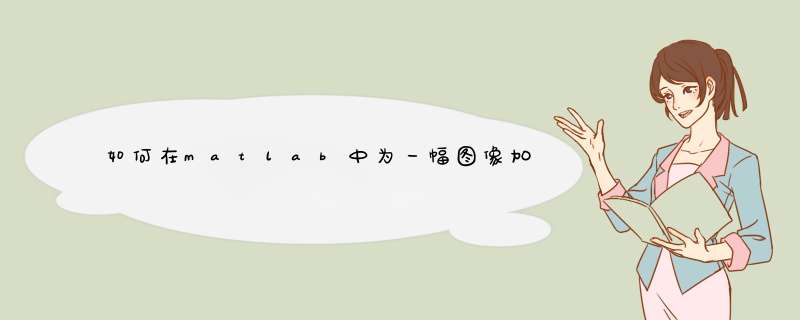
subplot(3,3,1)
imshow(M) %显示原始图像
title('original')
P1=imnoise(M,'gaussian',0.02) %加入高斯躁声
subplot(3,3,2)
imshow(P1)%加入高斯躁声后显示图像
title('gaussian noise')
P2=imnoise(M,'salt &pepper',0.02) %加入椒盐躁声
subplot(3,3,3)
imshow(P2)%%加入椒盐躁声后显示图像
title('salt &pepper noise')
g=medfilt2(P1) %对高斯躁声中值滤波
subplot(3,3,5)
imshow(g)
title('medfilter gaussian')
h=medfilt2(P2) %对椒盐躁声中值滤波
subplot(3,3,6)
imshow(h)
title('medfilter salt &pepper noise')
l=[1 1 1 %对高斯躁声算术均值滤波
1 1 1
1 1 1]
l=l/9
k=conv2(P1,l)
subplot(3,3,8)
imshow(k,[])
title('arithmeticfilter gaussian')
%对椒盐躁声算术均值滤波
d=conv2(P2,l)
subplot(3,3,9)
imshow(d,[])
title('arithmeticfilter salt &pepper noise')
给图像添加噪声的⽅法(补充ing)1.随机修改⼀部分像素点的灰度值为指定值def noise(img,proportion=0.05):
'''
随机的修改⼀定数量像素点的灰度值
:param img:
:param proportion: 噪声点占全部像素点的⽐例
:return:
第 1 页
'''
height,width =img.shape[:2]
num = int(height*width*proportion)#多少个像素点添加噪声
for k in range(0, num):
# get the random point
xi = int(np.random.uniform(0, img.shape[1]))
xj = int(np.random.uniform(0, img.shape[0]))
Matlab中为图片加噪声的语句是:
(1)J = imnoise(I,type)
(2)J = imnoise(I,type,parameters)
其中I为原图象的灰度矩阵,J为加噪声后图象的灰度矩阵
一般情况下用(1)中表示即可,(2)中表示是允许修改参数,而(1)中使用缺省参数
至于type可有五种,分别为'gaussian'(高斯白噪声),'localvar'(与图象灰度值有关的零均值高斯白噪声),'poisson'(泊松噪声),'salt &pepper'(椒盐噪声)和'speckle'(斑点噪声)具体(2)中参数值的设定可根据个人需要其余情况以及若还有不懂请参考Matlab帮助文件。
在此使用'salt &pepper'(椒盐噪声),并将其参数设置为0.6。其例子如下:
L = imread(‘image_ori.jpg’)
J = imnoise(L, ‘salt &pepper’, 0.6)
imshow(J)//立即d出窗口,显示加了噪声后的图片
imwrite(J, ‘image_noise.jpg’, ‘jpg’, ‘Quality’, 100)//按100%的质量存储加了噪声的图片,Quality的默认值为75.
以上程序就表示把原图像加入椒盐噪声,但注意要把图像和以上程序的M文件放在同一个子目录下。
欢迎分享,转载请注明来源:内存溢出

 微信扫一扫
微信扫一扫
 支付宝扫一扫
支付宝扫一扫
评论列表(0条)