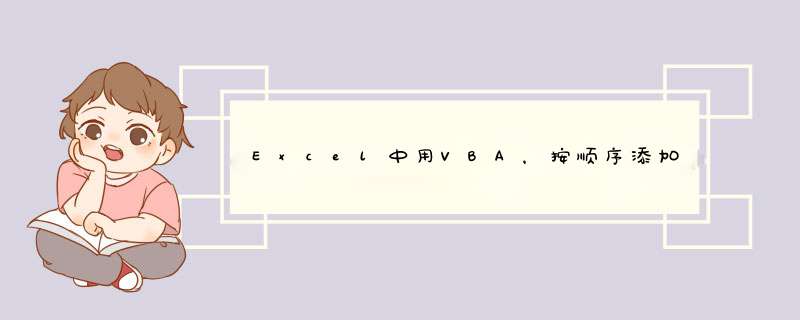
小项 就是 数字 递增,根据前面的
A列先输入 A
Sub 大项()
Dim i
For i = Range("A65536").End(xlUp).Row To 1 Step -1
x = Asc(Cells(i, 1))
If (x >= 65 And x <= 90) Then
n = Range("A65536").End(xlUp).Row
Cells(n + 1, "A") = Chr(1 + x)
Exit Sub
End If
Next
End Sub
Sub 小项()
Dim n
n = Range("A65536").End(xlUp).Row
x = Asc(Cells(n, 1))
If (x >= 65 And x <= 90) Then
Cells(n + 1, "A") = 1
Else
Cells(n + 1, 1) = Cells(n, 1) + 1
End If
End Sub
Sub test()Dim myRange As Range
Dim num as String, title as String
'Set ps = Selection.Bookmarks("\headinglevel").Range.Paragraphs
Set ps = ActiveDocument.Bookmarks("\headinglevel").Range.Paragraphs
For Each p In ps
Set myRange = p.Range
num = myRange.ListFormat.ListString
title = myRange.Text
MsgBox "编号:" &num &vbCrLf &"标题内容:" &title
Next p
'Set myRange = Selection.Bookmarks("\headinglevel").Range.Paragraphs(1).Range
'MsgBox "编号:" &myRange.ListFormat.ListString &vbCrLf &"标题内容:" &myRange.Text
End Sub
另外附上一段把标题(Heading)序号取出并附加在标题内容后面的代码:
Sub ReplaceHeadingContent()
Dim myRange As Word.Range
Dim num As String, content As String
'取得所有书签
Set ps = ActiveDocument.Bookmarks("\headinglevel").Range.Paragraphs
'对书签中每一个段落进行处理
For Each p In ps
Set myRange = p.Range
With myRange
'把Range结束范围往前移一个字符,目的是为了不包括换行符
.MoveEnd Unit:=wdWord, Count:=-1
'取出段落序号
num = Trim(.ListFormat.ListString)
'取出Heading的内容
content = Trim(.Text)
'如果段落序号不为空,则把段落序号取出附加的标题内容后面
If Trim(num) <>"" Then
If num = "1.1.1.1.1." Or num = "1.1.1.1.1" Then
MsgBox "到目标点了。"
End If
If Right(num, 1) = "." Then num = Left(num, Len(num) - 1) '不需段落序号最后面的“.”
.Text = content &"<" &num &">"
End If
'MsgBox "编号:" &num &vbCrLf &"标题内容:" &content
End With
Next p
End Sub
代码如下。
打开你的Excel文件,按“Alt+F11”打开VBA编辑窗口,然后在左侧对应的Sheet上双击,右侧空白处粘贴下面的代码。关闭VBA窗口。然后按“Alt+F8”打开宏窗口,选择刚插入的宏,点击“执行”。
Sub xh()Dim rg As Range
Dim i, r, n As Long
r = Cells(Rows.Count, 2).End(xlUp).Row
For Each rg In Range("B2:B" & r)
If rg.Row = 2 Then
n = 0
Else
If rg.Value = rg.Offset(-1, 0).Value Then n = n + 1 Else n = 0
End If
rg.Offset(0, -1).Value = n
Next
For i = r To 2 Step -1
If Cells(i, 1) = 0 Then
If Cells(i + 1, 1) <> 1 Then Rows(i).Delete
Else
If Cells(i + 1, 1).Value = 0 Then Rows(i + 1).Insert: Cells(i + 1, 1).Value = "End"
End If
Next
End Sub
欢迎分享,转载请注明来源:内存溢出

 微信扫一扫
微信扫一扫
 支付宝扫一扫
支付宝扫一扫
评论列表(0条)