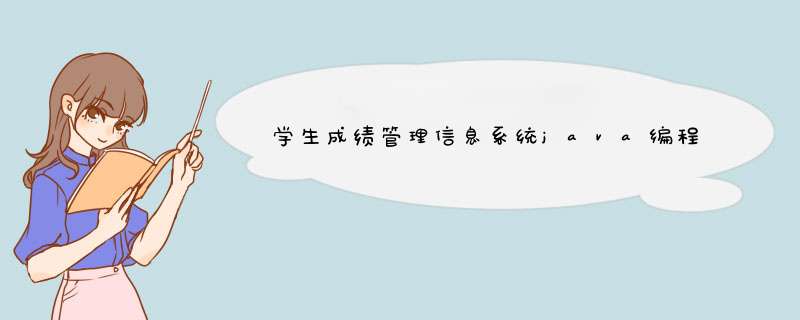
import java.awt.event.*
import javax.swing.*
import java.io.*
import java.util.*
class Student implements java.io.Serializable{
String number,name,specialty,grade,borth,sex
public Student(){}
public void setNumber(String number){ this.number=number}
public String getNumber(){ return number}
public void setName(String name){ this.name=name}
public String getName(){ return name}
public void setSex(String sex){ this.sex=sex}
public String getSex(){ return sex}
public void setSpecialty(String specialty){ this.specialty=specialty}
public String getSpecialty(){ return specialty}
public void setGrade(String grade){ this.grade=grade}
public String getGrade(){ return grade}
public void setBorth(String borth){ this.borth=borth}
public String getBorth(){ return borth}
}
public class StudentManager extends JFrame{
JLabel lb=new JLabel("录入请先输入记录,查询、删除请先输入学号,修改是对查询" +
"内容改后的保存!")
JTextField 学号,姓名,专业,年级,出生
JRadioButton 男,女
ButtonGroup group=null
JButton 录入,查询,删除,修改,显示
JPanel p1,p2,p3,p4,p5,p6,pv,ph
Student 学生=null
Hashtable 学生散列表=null
File file=null
FileInputStream inOne=null
ObjectInputStream inTwo=null
FileOutputStream outOne=null
ObjectOutputStream outTwo=null
public StudentManager(){
super("学生基本信息管理系统")
学号=new JTextField(10)
姓名=new JTextField(10)
专业=new JTextField(10)
年级=new JTextField(10)
出生=new JTextField(10)
group=new ButtonGroup()
男=new JRadioButton("男",true)
女=new JRadioButton("女",false)
group.add(男)
group.add(女)
录入=new JButton("录入")
查询=new JButton("查询")
删除=new JButton("删除")
修改=new JButton("修改")
显示=new JButton("显示")
录入.addActionListener(new InputAct())
查询.addActionListener(new InquestAct())
修改.addActionListener(new ModifyAct())
删除.addActionListener(new DeleteAct())
显示.addActionListener(new ShowAct())
修改.setEnabled(false)
p1=new JPanel()
p1.add(new JLabel("学号:",JLabel.CENTER))
p1.add(学号)
p2=new JPanel()
p2.add(new JLabel("姓名:",JLabel.CENTER))
p2.add(姓名)
p3=new JPanel()
p3.add(new JLabel("性别:",JLabel.CENTER))
p3.add(男)
p3.add(女)
p4=new JPanel()
p4.add(new JLabel("专业:",JLabel.CENTER))
p4.add(专业)
p5=new JPanel()
p5.add(new JLabel("年级:",JLabel.CENTER))
p5.add(年级)
p6=new JPanel()
p6.add(new JLabel("出生:",JLabel.CENTER))
p6.add(出生)
pv=new JPanel()
pv.setLayout(new GridLayout(6,1))
pv.add(p1)
pv.add(p2)
pv.add(p3)
pv.add(p4)
pv.add(p5)
pv.add(p6)
ph=new JPanel()
ph.add(录入)
ph.add(查询)
ph.add(修改)
ph.add(删除)
ph.add(显示)
file=new File("学生信息.txt")
学生散列表=new Hashtable()
if(!file.exists()){
try{
FileOutputStream out=new FileOutputStream(file)
ObjectOutputStream objectOut=new ObjectOutputStream(out)
objectOut.writeObject(学生散列表)
objectOut.close()
out.close()
}
catch(IOException e){}
}
Container con=getContentPane()
con.setLayout(new BorderLayout())
con.add(lb, BorderLayout.NORTH)
con.add(pv, BorderLayout.CENTER)
con.add(ph, BorderLayout.SOUTH)
setDefaultCloseOperation(EXIT_ON_CLOSE)
setBounds(100,100,600,300)
setVisible(true)
}
public static void main(String[] args) {new StudentManager()}
class InputAct implements ActionListener{
public void actionPerformed(ActionEvent e){
修改.setEnabled(false)
String number=""
number=学号.getText()
if(number.length()>0){
try{
inOne=new FileInputStream(file)
inTwo=new ObjectInputStream(inOne)
学生散列表=(Hashtable)inTwo.readObject()
inOne.close()
inTwo.close()
}
catch(Exception ee){System.out.println("创建散列表出现问题!")}
if(学生散列表.containsKey(number)){
String warning="该生信息已存在,请到修改页面修改!"
JOptionPane.showMessageDialog(null,warning,"警告",
JOptionPane.WARNING_MESSAGE)
}//end if1
else{
String m="该生信息将被录入!"
int ok=JOptionPane.showConfirmDialog(null,m,"确认",
JOptionPane.YES_NO_OPTION,JOptionPane.INFORMATION_MESSAGE)
if(ok==JOptionPane.YES_OPTION){
String name=姓名.getText()
String specialty=专业.getText()
String grade=年级.getText()
String borth=出生.getText()
String sex=null
if(男.isSelected()){sex=男.getText()}
else{sex=女.getText()}
学生=new Student()
学生.setNumber(number)
学生.setName(name)
学生.setSpecialty(specialty)
学生.setGrade(grade)
学生.setBorth(borth)
学生.setSex(sex)
try{
outOne=new FileOutputStream(file)
outTwo=new ObjectOutputStream(outOne)
学生散列表.put(number,学生)
outTwo.writeObject(学生散列表)
outTwo.close()
outOne.close()
}
catch(Exception ee){System.out.println("输出散列表出现问题!")}
学号.setText(null)
姓名.setText(null)
专业.setText(null)
年级.setText(null)
出生.setText(null)
}
}//end else1
}//end if0
else{
String warning="必须输入学号!"
JOptionPane.showMessageDialog(null,warning,
"警告",JOptionPane.WARNING_MESSAGE)
}//end else0
}//end actionPerformed
}//end class
class InquestAct implements ActionListener{
public void actionPerformed(ActionEvent e){
String number=""
number=学号.getText()
if(number.length()>0){
try{
inOne=new FileInputStream(file)
inTwo=new ObjectInputStream(inOne)
学生散列表=(Hashtable)inTwo.readObject()
inOne.close()
inTwo.close()
}
catch(Exception ee){System.out.println("散列表有问题!")}
if(学生散列表.containsKey(number)){
修改.setEnabled(true)
Student stu=(Student)学生散列表.get(number)
姓名.setText(stu.getName())
专业.setText(stu.getSpecialty())
年级.setText(stu.getGrade())
出生.setText(stu.getBorth())
if(stu.getSex().equals("男")){男.setSelected(true)}
else{女.setSelected(true)}
}
else{
修改.setEnabled(false)
String warning="该学号不存在!"
JOptionPane.showMessageDialog(null,warning,
"警告",JOptionPane.WARNING_MESSAGE)
}
}
else{
修改.setEnabled(false)
String warning="必须输入学号!"
JOptionPane.showMessageDialog(null,warning,
"警告",JOptionPane.WARNING_MESSAGE)
}
}
}
class ModifyAct implements ActionListener{
public void actionPerformed(ActionEvent e){
String number=学号.getText()
String name=姓名.getText()
String specialty=专业.getText()
String grade=年级.getText()
String borth=出生.getText()
String sex=null
if(男.isSelected()){sex=男.getText()}
else{sex=女.getText()}
Student 学生=new Student()
学生.setNumber(number)
学生.setName(name)
学生.setSpecialty(specialty)
学生.setGrade(grade)
学生.setBorth(borth)
学生.setSex(sex)
try{
outOne=new FileOutputStream(file)
outTwo=new ObjectOutputStream(outOne)
学生散列表.put(number, 学生)
outTwo.writeObject(学生散列表)
outTwo.close()
outOne.close()
学号.setText(null)
姓名.setText(null)
专业.setText(null)
年级.setText(null)
出生.setText(null)
}
catch(Exception ee){
System.out.println("录入修改出现异常!")
修改.setEnabled(false)
}
}
}
class DeleteAct implements ActionListener{
public void actionPerformed(ActionEvent e){
修改.setEnabled(false)
String number=学号.getText()
if(number.length()>0){
try{
inOne=new FileInputStream(file)
inTwo=new ObjectInputStream(inOne)
学生散列表=(Hashtable)inTwo.readObject()
inOne.close()
inTwo.close()
}
catch(Exception ee){}
if(学生散列表.containsKey(number)){
Student stu=(Student)学生散列表.get(number)
姓名.setText(stu.getName())
专业.setText(stu.getSpecialty())
年级.setText(stu.getGrade())
出生.setText(stu.getBorth())
if(stu.getSex().equals("男")){男.setSelected(true)}
else{女.setSelected(true)}
}
String m="确定要删除该学生的记录吗?"
int ok=JOptionPane.showConfirmDialog(null,m,"确认",
JOptionPane.YES_NO_OPTION,JOptionPane.QUESTION_MESSAGE)
if(ok==JOptionPane.YES_OPTION){
学生散列表.remove(number)
try{
outOne=new FileOutputStream(file)
outTwo=new ObjectOutputStream(outOne)
outTwo.writeObject(学生散列表)
outTwo.close()
outOne.close()
学号.setText(null)
姓名.setText(null)
专业.setText(null)
年级.setText(null)
出生.setText(null)
}
catch(Exception ee){System.out.println(ee)}
}
else if(ok==JOptionPane.NO_OPTION){
学号.setText(null)
姓名.setText(null)
专业.setText(null)
年级.setText(null)
出生.setText(null)
}
else{
String warning="该学号不存在!"
JOptionPane.showMessageDialog(null,warning,
"警告",JOptionPane.WARNING_MESSAGE)
}
}
else{
String warning="必须输入学号!"
JOptionPane.showMessageDialog(null,warning,
"警告",JOptionPane.WARNING_MESSAGE)
}
}
}
class ShowAct implements ActionListener{
public void actionPerformed(ActionEvent e){
new StudentShow(file)
}
}
class StudentShow extends JDialog{
Hashtable 学生散列表= null
JTextArea 显示=null
FileInputStream inOne=null
ObjectInputStream inTwo=null
File file=null
public StudentShow(File file){
super(new JFrame(),"显示对话框")
this.file=file
显示=new JTextArea(16,30)
try{
inOne=new FileInputStream(file)
inTwo=new ObjectInputStream(inOne)
学生散列表=(Hashtable)inTwo.readObject()
inOne.close()
inTwo.close()
}
catch(Exception ee){}
if(学生散列表.isEmpty())显示.append("目前还没有学生的信息记录!\n")
else{
显示.setText("学号 姓名 性别 专业 年级 出生\n")
for(Enumeration enm=学生散列表.elements()enm.hasMoreElements()){
Student stu=(Student)enm.nextElement()
String sex=""
if(stu.getSex().equals("男"))sex="男"
else sex="女"
String str=stu.getNumber()+","+stu.getName()+","+sex+","
+stu.getSpecialty()+","+stu.getGrade()+","+stu.getBorth()+"\n"
显示.append(str)
}
}
JScrollPane scroll=new JScrollPane(显示)
Container con=getContentPane()
con.add("Center",scroll)
con.validate()
setVisible(true)
setBounds(200,200,400,300)
addWindowListener(new WindowAdapter(){
public void windowClosing(WindowEvent e){setVisible(false)}
}
)
}
}
}
你好,你要的学生信息管理系统。(1)Student类import java.io.Serializable/** * @author liuxe * @since JDK 1.7.0_79 */public class Student implements Serializable {private int stuId private String name private String major private String sex private String contactWay public int getStuId() {return stuId }public void setStuId(int stuId) {this.stuId = stuId }public String getName() {return name }public void setName(String name) {this.name = name }public String getMajor() {return major }public void setMajor(String major) {this.major = major }public String getSex() {return sex }public void setSex(String sex) {this.sex = sex }public String getContactWay() {return contactWay }public void setContactWay(String contactWay) {this.contactWay = contactWay }}(2)StuMis类import java.io.*import java.util.ArrayListimport java.util.List/** * @author liuxe * @since JDK 1.7.0_79 */public class StuMis {public static List studentList = new ArrayList() public static boolean add(Student student) {return studentList.add(student) }public static boolean remove(Student student) {return studentList.remove(student) }public static boolean update(Student student) {for (Student dto : studentList) {if (student.getStuId() == dto.getStuId()) {studentList.remove(dto) }}return studentList.add(student) }public static Student queryByStuId(int id) {for (Student dto : studentList) {if (id == dto.getStuId()) {return dto }}return null }public static List queryByName(String name) {List returnList = new ArrayList() for (Student dto : studentList) {if (name.equals(dto.getName())) {returnList.add(dto) }}return returnList }public static void saveToFile() {try {ObjectOutputStream oo = new ObjectOutputStream(new FileOutputStream(new File("." + File.separator + "student.dat"))) oo.writeObject(studentList) } catch (Exception ex) {ex.printStackTrace() }}public static void readFromFile() {try {ObjectInputStream ois = new ObjectInputStream(new FileInputStream(new File("." + File.separator + "student.dat"))) studentList = (List) ois.readObject() } catch (Exception ex) {ex.printStackTrace() }}}(3)、StuMisTest类:主函数测试学生信息管理系统import java.util.List/** * @author liuxe * @since JDK 1.7.0_79 */public class StuMisTest {public static void main(String[] args) {Student student = new Student() student.setStuId(1) student.setName("AAA") student.setMajor("AAAA") student.setSex("A") student.setContactWay("AA") Student student2 = new Student() student2.setStuId(2) student2.setName("BBB") student2.setMajor("BBBB") student2.setSex("B") student2.setContactWay("BB") Student student3 = new Student() student3.setStuId(3) student3.setName("CCC") student3.setMajor("CCCC") student3.setSex("C") student3.setContactWay("CC") //A、 增加一个学生记录StuMis.add(student) StuMis.add(student2) StuMis.add(student3) //B、 删除一个学生记录StuMis.remove(student2) //C、 修改学生信息student.setMajor("DDDD") StuMis.update(student) //D、 根据学号查找学生Student studentXX = StuMis.queryByStuId(3) //E、 根据姓名查找学生。。。List studentOO = StuMis.queryByName("AAA") //F、将集合中所有学生信息存储到student.dat中。StuMis.saveToFile() //G、 再次运行系统时加载student.dat中的学生信息,后支持A~E基本 *** 作。StuMis.readFromFile() }}欢迎分享,转载请注明来源:内存溢出

 微信扫一扫
微信扫一扫
 支付宝扫一扫
支付宝扫一扫
评论列表(0条)