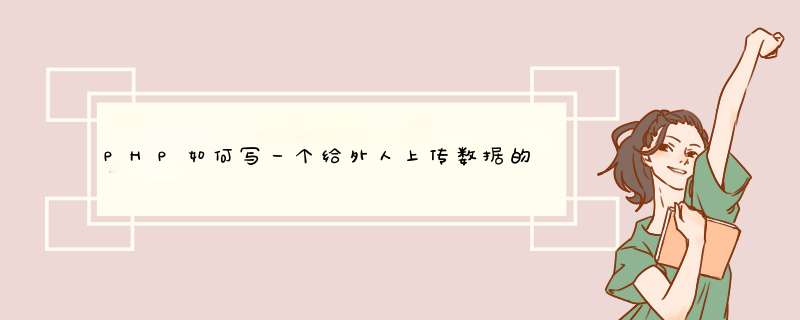
建立控制器(访问地址)->审核访问者身份(token)->验证提交数据是否符合类型(validate
)->处理接收数据(逻辑流程)->返回结果(json字符串).
其中要注意是否存在跨域,如果跨域要做跨域处理,例如返回jsonp.
80%的都用webservice 新浪微博API(java版) ============================ 修改事项: 1、接口返回结果采用json对象方式封装 2、修改WeiboResponse中空字符串("")调用判断的bug 3、修改了JSONObject中返回空对象的问题 4、增加了直接文件上传接口直接 常用接口实例: (使用前先修改 Weibo.java 中 public static final String CONSUMER_KEY = ""public static final String CONSUMER_SECRET = ""填写成实际申请的 CONSUMER_KEY 及 CONSUMER_SECRET) 1、获取最新公共微博列表 参考:weibo4j.examples.GetTimelines 中的getPublicTimeline()部分 2、发表微博 参考:weibo4j.examples.Update 中的updateStatus(...)部分 3、发表评论 参考:weibo4j.examples.Update 中的updateComment(...)部分 4、删除评论 参考:weibo4j.examples.Update 中的destroyComment(...)部分 5、发送私人消息 参考:weibo4j.examples.DirectMessage 类 6、发表带图片的微博 参考:weibo4j.examples.OAuthUploadByFile 中的uploadStatus(status,file)部分 7、更新用户头像 参考:weibo4j.examples.OAuthUpdateProfile类 8、OAuth桌面应用访问 步骤: 1>在weibo4j.examples.OAuthUpdate 访问认证的URL,得到pin 2>在weibo4j.examples.OAuthUpdate 输入pin,然后得到AccessToken 3>即可访问用户的微博,参考:weibo4j.examples.OAuthUpdateTwo 9、OAuth WEB应用访问 步骤: 1>在weibo4j.examples.WebOAuth 带backurl参数请求OAuth认证,获得RequestToken 2>在callback 的地址里面,接受到oauth_verifier参数,然后再发一次请求,即可获得AccessToken 3>用AccessToken访问用户的微博 实例说明: 在web目录下面有两个jsp页面: call.jsp 是发送request的请求,在第九行的参数“http://localhost:8080/callback.jsp”是回调地址 当获取成功后将RequestToken置入session,并重定向到用户认证地址 callback.jsp 接收到oauth_verifier参数,从session里面拿到RequestToken,再请求获取AccessToken 获取到后即可对用户微博进行 *** 作,本例中是发表微博 测试环境: 本例中可以将call.jsp和 callback.jsp直接放到tomcat的根目录下面:webapps\ROOT 并将实例项目编译好的classes文件和lib目录拷贝到ROOT\WEB-INF下面 重启tomcat,访问http://localhost:8080/call.jsp?opt=1 注:也可以打成war包,但注意call.jsp里面的callback参数需要做相应修改 ============================================================================= 其他接口在weibo4j.Weibo类中定义,调用方式请参考weibo4j.examples,下面是完整的接口列表: 获取下行数据集(timeline)接口 方法名: statuses/public_timeline 最新公共微博 方法名:getPublicTimeline statuses/friends_timeline 最新关注人微博 (别名: statuses/home_timeline) 方法名:getFriendsTimeline statuses/user_timeline 用户发表微博列表 方法名:getUserTimeline(String id, Paging paging) statuses/mentions 最新 @用户的 方法名: getMentions() statuses/comments 单条评论列表(按微博) 方法名:getComments() 微博访问接口 statuses/show 获取单条 方法名:showStatus(long id) statuses/update 发表微博 方法名:updateStatus(String status) statuses/upload 发表微博及图片 方法名:uploadStatus(String status,File file) statuses/destroy 删除 方法名: destroyStatus(long statusId) statuses/comment 评论 方法名: destroyComment(long commentId) statuses/comment_destroy 删除评论 方法名:destroyComment 私信接口 direct_messages 我的私信列表 方法名:getDirectMessages() 分页 getDirectMessages(Paging paging) direct_messages/sent 我发送的私信列表 方法名:getSentDirectMessages() direct_messages/new 发送私信 方法名:sendDirectMessage(String id,String text) direct_messages/destroy 删除一条私信 方法名:destroyDirectMessage(int id) 关注接口 friendships/create 关注某用户 方法名:createFriendship(String id)或 createFriendship(String id, boolean follow) friendships/destroy 取消关注 方法名: destroyFriendship(String id) friendships/exists 是否关注某用户 方法名:existsFriendship(String userA, String userB) friends/ids 关注列表 方法名: getFriendsIDs(long cursor) followers/ids 粉丝列表 方法名:getFollowersIDs(long cursor) 账号接口 account/verify_credentials 验证身份是否合法 方法名:verifyCredentials() account/rate_limit_status 查看当前频率限制 方法名:rateLimitStatus() account/update_profile_image 更改头像 方法名:updateProfileImage(File image) account/update_profile 更改资料 方法名:User updateProfile(String name, String email, String url, String location, String description) 收藏接口 favorites 收藏列表 方法名:getFavorites() favorites/create 添加收藏 方法名:createFavorite(long id) favorites/destroy 删除收藏 方法名:destroyFavorite(long id)采纳哦
html表单部分要这样:
<form method="post" action="proAddFile.php" enctype="multipart/form-data" >
<input type="hidden" name="MAX_FILE_SIZE" value="6000000">
<input name="form_data" type="file">
php部分:
if(is_uploaded_file($_FILES['form_data']['tmp_name']))
{
$file=$_FILES['form_data']
$name=$file['name']
echo $type=$file['type']
$size=$file['size']
$tmpfile=$file['tmp_name'] //临时存放文件
$error=$file['error']
if($erro) die("上传出现错误")
if($size>60000) die("太大")
switch($type){ // 得到上传文件后缀
case 'image/pjpeg' : $extension='.jpg' //jpeg
break
。。。。
default:
echo "出现错误"
}
$filename="wt209_" . date("Ymdhis") . $extension
$myfile="your directory" . $filename
if(move_uploaded_file($tmpfile,$myfile)) echo "上传成功"
}
?>
may help for you ,great regard from kwl.
欢迎分享,转载请注明来源:内存溢出

 微信扫一扫
微信扫一扫
 支付宝扫一扫
支付宝扫一扫
评论列表(0条)