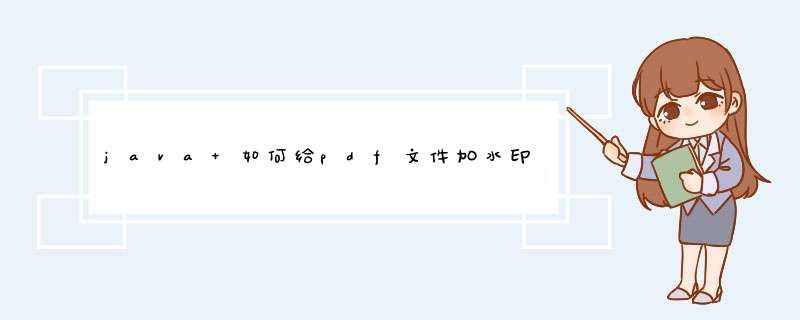
可以使用Spire.PDF for Java通过Java来添加水印。
首先,您需要在 Java 程序中添加 Spire.Pdf.jar 文件作为依赖项。您可以从这个链接下载 JAR 文件;如果您使用 Maven,则可以通过在 pom.xml 文件中添加以下代码导入 JAR 文件。
<repositories>
<repository>
<id>com.e-iceblue</id>
<url>https://repo.e-iceblue.cn/repository/maven-public/</url>
</repository></repositories><dependencies>
<dependency>
<groupId>e-iceblue</groupId>
<artifactId>spire.pdf</artifactId>
<version>5.3.1</version>
</dependency></dependencies>
1.添加图片水印
代码如下:
import com.spire.pdf.*
import java.awt.geom.Rectangle2D
public class watermark {
public static void main(String[] args) {
//加载PDF文档
PdfDocument doc = new PdfDocument()
doc.loadFromFile("C:\\Users\\Administrator\\Desktop\\Sample.pdf")
//获取第一页
PdfPageBase page = doc.getPages().get(0)
//设置背景图片
page.setBackgroundImage("C:\\Users\\Administrator\\Desktop\\logo.png")
//设置背景区域
Rectangle2D.Float rect = new Rectangle2D.Float()
rect.setRect(280, 300, 150, 150)
page.setBackgroundRegion(rect)
//保存文档
doc.saveToFile("output/imageWaterMark.pdf")
doc.close()
}
}
2.添加文本水印
代码如下:
import com.spire.pdf.*
import com.spire.pdf.graphics.*
import java.awt.*
import java.awt.geom.*
public class Textwatermark {
public static void main(String[] args) {
//创建PdfDocument对象
PdfDocument pdf = new PdfDocument()
//加载示例文档
pdf.loadFromFile("C:\\Users\\Administrator\\Desktop\\Sample.pdf")
//获取第一页
PdfPageBase page = pdf.getPages().get(0)
//调用insertWatermark方法插入文本水印
insertWatermark(page, "E-ICEBLUE")
//保存文档
pdf.saveToFile("out/textWaterMark.pdf")
}
static void insertWatermark(PdfPageBase page, String watermark) {
Dimension2D dimension2D = new Dimension()
dimension2D.setSize(page.getCanvas().getClientSize().getWidth() / 2, page.getCanvas().getClientSize().getHeight() / 3)
PdfTilingBrush brush = new PdfTilingBrush(dimension2D)
brush.getGraphics().setTransparency(0.3F)
brush.getGraphics().save()
brush.getGraphics().translateTransform((float) brush.getSize().getWidth() / 2, (float) brush.getSize().getHeight() / 2)
brush.getGraphics().rotateTransform(-45)
brush.getGraphics().drawString(watermark, new PdfFont(PdfFontFamily.Helvetica, 24), PdfBrushes.getViolet(), 0, 0, new PdfStringFormat(PdfTextAlignment.Center))
brush.getGraphics().restore()
brush.getGraphics().setTransparency(1)
Rectangle2D loRect = new Rectangle2D.Float()
loRect.setFrame(new Point2D.Float(0, 0), page.getCanvas().getClientSize())
page.getCanvas().drawRectangle(brush, loRect)
}
}
希望对您有帮助。
需要itext2.1.5,
以下是对pdf加水印的代码,包括文字水印和图片水印
public int fileCopy(String srcPath, String destPath) {
FileOutputStream fos = null
FileInputStream fis = null
try {
fos = new FileOutputStream(destPath)
fis = new FileInputStream(srcPath)
byte[] buffer = new byte[1024]
int len = 0
while ((len = fis.read(buffer)) >0) {
fos.write(buffer, 0, len)
}
return 1
} catch (FileNotFoundException e) {
e.printStackTrace()
} catch (IOException e) {
e.printStackTrace()
} finally {
try {
fis.close()
fos.flush()
fos.close()
} catch (IOException e) {
// TODO Auto-generated catch block
e.printStackTrace()
}
}
return 0
}
/**
* 为pdf文件加文字水印
*
* @param srcPath
* 源文件路径
* @param destPath
* 目标文件路径
* @param waterText
* 水印文字
* @throws DocumentException
* @throws IOException
*/
public void wordWaterMark(String srcPath, String destPath, String waterText) throws DocumentException, IOException {
int result = fileCopy(srcPath, destPath)
if (result == 1) {
// 待加水印的文件
PdfReader reader = new PdfReader(destPath)
// 加完水印的文件
PdfStamper stamper = new PdfStamper(reader, new FileOutputStream(srcPath))
int total = reader.getNumberOfPages() + 1
PdfContentByte content
// 设置字体
BaseFont base = BaseFont.createFont(fontPath, BaseFont.IDENTITY_H, BaseFont.NOT_EMBEDDED)
// 水印文字
int j = waterText.length()// 文字长度
char c = 0
int high = 0// 高度
// 循环对每页插入水印
for (int i = 1i <totali++) {
// 水印的起始
high = 60
content = stamper.getUnderContent(i)
PdfGState gs = new PdfGState()
gs.setFillOpacity(0.1f)// 设置透明度为0.2
content.setGState(gs)
// 开始
content.beginText()
// 设置颜色
// content.setColorFill(new Color())
// 设置字体及字号
content.setFontAndSize(base, 88)
// 设置起始位置
content.setTextMatrix(120, 333)
// 开始写入水印
for (int k = 0k <jk++) {
content.setTextRise(high)
c = waterText.charAt(k)
content.showText(c + "")
high += 20
}
content.endText()
}
stamper.close()
System.out.println("添加成功++++++++++++++++++++++++++++++++++++++++++")
} else {
System.out.println("复制pdf失败====================")
}
}
public void picWaterMark(String srcPath, String destPath, String imageFilePath)
throws DocumentException, IOException {
int result = fileCopy(srcPath, destPath)
if (result == 1) {
// 待加水印的文件
PdfReader reader = new PdfReader(destPath)
// 加完水印的文件
PdfStamper stamper = new PdfStamper(reader, new FileOutputStream(srcPath))
Image img = Image.getInstance(imageFilePath)
img.setAbsolutePosition(50, 400)// 坐标
img.setRotation(20)// 旋转 弧度
img.setRotationDegrees(45)// 旋转 角度
// image.scaleAbsolute(200,100)//自定义大小
img.scalePercent(50)// 依照比例缩放
int pageSize = reader.getNumberOfPages()
for (int i = 1i <= pageSizei++) {
PdfContentByte under = stamper.getUnderContent(i)
under.addImage(img)
PdfGState gs = new PdfGState()
gs.setFillOpacity(0.2f)// 设置透明度为0.2
under.setGState(gs)
}
stamper.close()// 关闭
System.out.println("添加成功++++++++++++++++++++++++++++++++++++++++++")
} else {
System.out.println("复制pdf失败====================")
}
}
linux下转pdf可以用libreoffice,需要安装,这个是免费的,具体代码如下:
String command = "libreoffice5.0 --invisible --convert-to pdf:writer_pdf_Export --outdir " + destFilepath
+ " " + source
try {
p = Runtime.getRuntime().exec(command)
p.waitFor()
} catch (InterruptedException e) {
e.printStackTrace()
} catch (IOException e) {
e.printStackTrace()
}
欢迎分享,转载请注明来源:内存溢出

 微信扫一扫
微信扫一扫
 支付宝扫一扫
支付宝扫一扫
评论列表(0条)