在Global.asax文件里面添加自己的路由。
参考代码
using System.Webusing System.Web.Mvc
using System.Web.Routing
using PersonalWebSite.UI.Common
namespace PersonalWebSite.UI
{
public class MvcApplication : System.Web.HttpApplication
{
public static void RegisterGlobalFilters(GlobalFilterCollection filters)
{
filters.Add(new HandleErrorAttribute())
}
public static void RegisterRoutes(RouteCollection routes)
{
routes.IgnoreRoute("{resource}.axd/{*pathInfo}")
routes.MapRoute(
"ArticleClassification", // 导航路由(带参数)
"article_{classificationId}_{pageCount}_{pageIndex}.html", // 带有参数的 URL
new { controller = "Article", action = "Index", classificationId = "classificationId", pageCount = "pageCount", pageIndex = "pageIndex" } // 参数默认值
)
routes.MapRoute(
"Navigation_Two_Parameter", // 导航路由(带参数)
"{controller}_{pageCount}_{pageIndex}.html", // 带有参数的 URL
new { controller = "Index", action = "Index", pageCount = "pageCount", pageIndex = "pageIndex" } // 参数默认值
)
routes.MapRoute(
"Navigation_One_Parameter", // 导航路由(带参数)
"{controller}_{id}.html", // 带有参数的 URL
new { controller = "Index", action = "Show", id = "id" } // 参数默认值
)
routes.MapRoute(
"Navigation", // 导航路由
"{controller}.html", // 带有参数的 URL
new { controller = "Index", action = "Index", id = UrlParameter.Optional } // 参数默认值
)
routes.MapRoute(
"Admin", // 后台管理路由
"Admin/{controller}/{action}/{id}", // 带有参数的 URL
new { controller = "AdminIndex", action = "Index", id = UrlParameter.Optional } // 参数默认值
)
routes.MapRoute(
"Default", // 默认路由
"{controller}/{action}/{id}", // 带有参数的 URL
new { controller = "Index", action = "Index", id = UrlParameter.Optional } // 参数默认值
)
}
protected void Application_Start()
{
AreaRegistration.RegisterAllAreas()
RegisterGlobalFilters(GlobalFilters.Filters)
RegisterRoutes(RouteTable.Routes)
RegisterView()//注册自定义视图访问规则
}
protected void RegisterView()
{
ViewEngines.Engines.Clear()
ViewEngines.Engines.Add(new MyViewEngine())
}
}
}
方法步骤1、找到路由配置文件
2、打开文件之后,添加代码:
3、代码:routes.MapRoute(
"product-details",
"product/{id}",
new
{
controller
=
"Product",
action
=
"Details",
id
=
@"d"}
)
说明:
(1)MapRoute方法的第一个参数是本条路由的名称,如果指定,则每条路由名称应唯一,也可以放空不填
(2)第二个参数指的是url的格式,如product/123,表示是的编号为123的产品的详细信息,还可以再加复杂点,如/product/{category}/{id},表示"产品/类别/编号"
(3)第三个参数设置默认值及限制,可以使用正则表达式
(4)其实还有第四个参数,可以指定不同的area
(5)路由可以配置多条,并且按顺序执行,在前面的优先级较高
配置好,编译运行,可以直接访问:/product/123,而不是原来的/product/details/123
4、还可以配置带有分类参数的路由,使得访问路径可以变成:/product/food或/product/food/2,前者表示food分类下的所有商品,后者表示food分类下编号为2的商品
5、还可以对分类名进行限制,只允许出现其中的名称,示例表示只允许出现四种可能,其他的分类名都是非法的
6、如果你创建了Area,那么你需要添加一个命名空间,不然会产生冲突,这个是主要路由配置示例
7、这个是Area中的路由配置示例,其中,每个area都会有一个默认的配置文件,你打开之后,就在这里设置命名空间
欢迎分享,转载请注明来源:内存溢出

 微信扫一扫
微信扫一扫
 支付宝扫一扫
支付宝扫一扫
评论列表(0条)