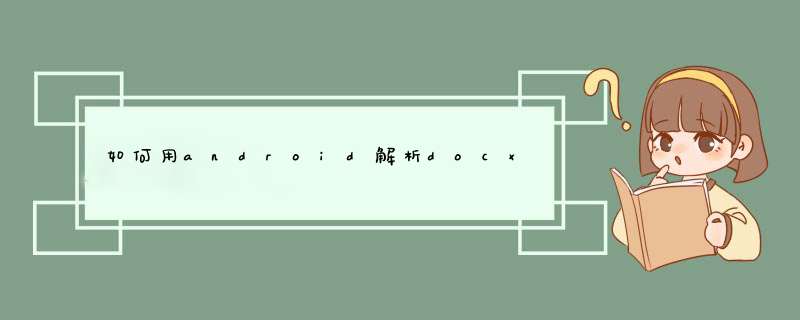
集成app阅读word功能也可以通过几种方式实现,例如购买专门的sdk包,像Aspose等(money啊)或者服务器端处理成图片或者html,然后android端去请求访问等方式。对于大部分个人开发者而言,这两种方式就显得比较重量级了。
下面介绍两种专门解析docx文件的方式:docx4j 以及poi
Docx4j
github地址:https://github.com/plutext/AndroidDocxToHtml
这个是官网demo,基本可以直接使用,解析出来的格式比较全,样式也比较接近原文档,就是解析速度令人不敢恭维,手机上测试的话,一般一份儿docx文档都需要30s以上甚至更多,有时候测试文档明明就只有几十k大小而已,对于比较大,比较复杂的文档,时间就更是让人崩溃。解析速度不是令人满意。
解析测试中遇到的bug
1.表格丢失,内容丢失:内嵌表格(表格中还有表格的这种)的内容和样式会有部分丢失现象
2.表格(又是我?)样式:假如文档中的表格在word文档中排版时超出了该文档的边界线,你会发现超出边界的内容又不见了
3.目录乱码:如果文档中有目录,目录会被加上一些超链接,需要手工处理去掉
4.图片无法解析:有一些格式的图片无法解析,比如EMF,WMF这种类型的
5.批注无法显示:目前没有找到批注显示的地方,暂且算丢失吧,后面在试试
6.。。。其它暂时还没被发现的问题
POI
poi是apache的一个开源项目,不多说,直接上官网去下载就可以
官网地址:http://poi.apache.org/
如果你是android studio用户:那就很简单了
只需要引入依赖(版本号不一定哦,gradle会自己把相关依赖包下载到位):
compile 'fr.opensagres.xdocreport:org.apache.poi.xwpf.converter.xhtml:1.0.5'
那如果你是eclipse用户(伙计,赶紧用studio吧)
需要手工引入以下jar包,包括:
poi , poi-ooxml , ooxml-schema,org.apache.poi.xwpf.converter.xhtml,org.apache.poi.xwpf.converter.core
实现代码如下
{
InputStream is = new FileInputStream(file)
XWPFDocument docx = new
XWPFDocument(is)
OutputStream os = new ByteArrayOutputStream()
String imgDesPath = "/sdcard/img"
File imgFile = new File("/sdcard/img")
this.baseUrl = this.getDir("image", Context.MODE_PRIVATE).toURL().toString()
if (!imgFile.exists()) {
file.mkdirs()
}
poi解析的问题
速度比docx4j要稍快一点,会有文档内容解析不全样式丢失的情况
流程
调用接口将docx转化为html,然后app中通过webview加载该html即可显示
转化代码如下(我就想问下,这代码格式到底该怎么调啊~好烦躁):
try {
InputStream is = new FileInputStream(file)
XWPFDocument docx = new
XWPFDocument(is)
OutputStream os = new ByteArrayOutputStream()
String imgDesPath = "/sdcard/img"
File imgFile = new File("/sdcard/img")
this.baseUrl = this.getDir("image", Context.MODE_PRIVATE).toURL().toString()
if (!imgFile.exists()) {
file.mkdirs()
}
XHTMLOptions options = XHTMLOptions.create().URIResolver(new BasicURIResolver(imgDesPath))
options.setExtractor(new FileImageExtractor(imgFile))
options.setIgnoreStylesIfUnused(false)
options.setFragment(true)
XHTMLConverter.getInstance().convert(docx, os, options)
**os.write("/sdcard/xxx/html文件")**
} catch (Exception e) {
Log.d(TAG, "catch " + e.getMessage())
}
webview 里面直接load 上面生成的html文件就可以了
不知道你是具体读取Word里面的什么元素,下面以读取文字和图片为例吧,两个代码示例,你参考看看:
读取文本
import com.spire.doc.Document
import java.io.FileWriter
import java.io.IOException
public class ExtractText {
public static void main(String[] args) throws IOException {
//加载Word文档
Document document = new Document()
document.loadFromFile("C:\\Users\\Administrator\\Desktop\\sample.docx")
//获取文档中的文本保存为String
String text=document.getText()
//将String写入Txt文件
writeStringToTxt(text,"ExtractedText.txt")
}
public static void writeStringToTxt(String content, String txtFileName) throws IOException {
FileWriter fWriter= new FileWriter(txtFileName,true)
try {
fWriter.write(content)
}catch(IOException ex){
ex.printStackTrace()
}finally{
try{
fWriter.flush()
fWriter.close()
} catch (IOException ex) {
ex.printStackTrace()
}
}
}
}
2. 读取图片
import com.spire.doc.Document
import com.spire.doc.documents.DocumentObjectType
import com.spire.doc.fields.DocPicture
import com.spire.doc.interfaces.ICompositeObject
import com.spire.doc.interfaces.IDocumentObject
import javax.imageio.ImageIO
import java.awt.image.BufferedImage
import java.io.File
import java.io.IOException
import java.util.ArrayList
import java.util.LinkedList
import java.util.List
import java.util.Queue
public class ExtractImages {
public static void main(String[] args) throws IOException {
//加载Word文档
Document document = new Document()
document.loadFromFile("C:\\Users\\Administrator\\Desktop\\sample.docx")
//创建Queue对象
Queue nodes = new LinkedList()
nodes.add(document)
//创建List对象
List images = new ArrayList()
//遍历文档中的子对象
while (nodes.size() >0) {
ICompositeObject node = nodes.poll()
for (int i = 0i <node.getChildObjects().getCount()i++) {
IDocumentObject child = node.getChildObjects().get(i)
if (child instanceof ICompositeObject) {
nodes.add((ICompositeObject) child)
//获取图片并添加到List
if (child.getDocumentObjectType() == DocumentObjectType.Picture) {
DocPicture picture = (DocPicture) child
images.add(picture.getImage())
}
}
}
}
//将图片保存为PNG格式文件
for (int i = 0i <images.size()i++) {
File file = new File(String.format("output/图片-%d.png", i))
ImageIO.write(images.get(i), "PNG", file)
}
}
}
注意这里使用的jar包是spire.doc.jar,需要在java程序中先导入jar文件。
欢迎分享,转载请注明来源:内存溢出

 微信扫一扫
微信扫一扫
 支付宝扫一扫
支付宝扫一扫
评论列表(0条)