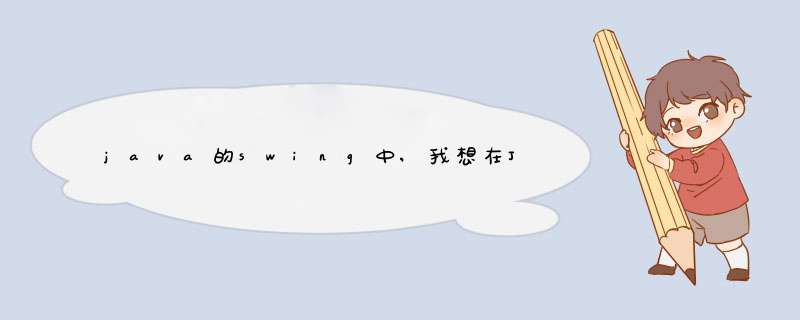
import java.awt.event.*
import javax.swing.*
/*
* CustomComboBoxDemo.java 你要有下列文件
* images/Bird.gif
* images/Cat.gif
* images/Dog.gif
* images/Rabbit.gif
* images/Pig.gif
*/
public class CustomComboBoxDemo extends JPanel {
ImageIcon[] images
String[] petStrings = {"Bird", "Cat", "Dog", "Rabbit", "Pig"}
/*
* Despite its use of EmptyBorder, this panel makes a fine content
* pane because the empty border just increases the panel's size
* and is "painted" on top of the panel's normal background. In
* other words, the JPanel fills its entire background if it's
* opaque (which it is by default)adding a border doesn't change
* that.
*/
public CustomComboBoxDemo() {
super(new BorderLayout())
//Load the pet images and create an array of indexes.
images = new ImageIcon[petStrings.length]
Integer[] intArray = new Integer[petStrings.length]
for (int i = 0i <petStrings.lengthi++) {
intArray[i] = new Integer(i)
images[i] = createImageIcon("images/" + petStrings[i] + ".gif")
if (images[i] != null) {
images[i].setDescription(petStrings[i])
}
}
//Create the combo box.
JComboBox petList = new JComboBox(intArray)
ComboBoxRenderer renderer= new ComboBoxRenderer()
renderer.setPreferredSize(new Dimension(200, 130))
petList.setRenderer(renderer)
petList.setMaximumRowCount(3)
//Lay out the demo.
add(petList, BorderLayout.PAGE_START)
setBorder(BorderFactory.createEmptyBorder(20,20,20,20))
}
/** Returns an ImageIcon, or null if the path was invalid. */
protected static ImageIcon createImageIcon(String path) {
java.net.URL imgURL = CustomComboBoxDemo.class.getResource(path)
if (imgURL != null) {
return new ImageIcon(imgURL)
} else {
System.err.println("Couldn't find file: " + path)
return null
}
}
/**
* Create the GUI and show it. For thread safety,
* this method should be invoked from the
* event-dispatching thread.
*/
private static void createAndShowGUI() {
//Create and set up the window.
JFrame frame = new JFrame("CustomComboBoxDemo")
frame.setDefaultCloseOperation(JFrame.EXIT_ON_CLOSE)
//Create and set up the content pane.
JComponent newContentPane = new CustomComboBoxDemo()
newContentPane.setOpaque(true)//content panes must be opaque
frame.setContentPane(newContentPane)
//Display the window.
frame.pack()
frame.setVisible(true)
}
public static void main(String[] args) {
//Schedule a job for the event-dispatching thread:
//creating and showing this application's GUI.
javax.swing.SwingUtilities.invokeLater(new Runnable() {
public void run() {
createAndShowGUI()
}
})
}
class ComboBoxRenderer extends JLabel
implements ListCellRenderer {
private Font uhOhFont
public ComboBoxRenderer() {
setOpaque(true)
setHorizontalAlignment(CENTER)
setVerticalAlignment(CENTER)
}
/*
* This method finds the image and text corresponding
* to the selected value and returns the label, set up
* to display the text and image.
*/
public Component getListCellRendererComponent(
JList list,
Object value,
int index,
boolean isSelected,
boolean cellHasFocus) {
//Get the selected index. (The index param isn't
//always valid, so just use the value.)
int selectedIndex = ((Integer)value).intValue()
if (isSelected) {
setBackground(list.getSelectionBackground())
setForeground(list.getSelectionForeground())
} else {
setBackground(list.getBackground())
setForeground(list.getForeground())
}
//Set the icon and text. If icon was null, say so.
ImageIcon icon = images[selectedIndex]
String pet = petStrings[selectedIndex]
setIcon(icon)
if (icon != null) {
setText(pet)
setFont(list.getFont())
} else {
setUhOhText(pet + " (no image available)",
list.getFont())
}
return this
}
//Set the font and text when no image was found.
protected void setUhOhText(String uhOhText, Font normalFont) {
if (uhOhFont == null) { //lazily create this font
uhOhFont = normalFont.deriveFont(Font.ITALIC)
}
setFont(uhOhFont)
setText(uhOhText)
}
}
}
1、单选钮组件在Swing中使用JRadioButton类来创建单选钮。ButtonGroup类是按钮组,可以使用ButtonGroup类的add()方法 将一组单选钮添加到按钮组中。
setSelected(boolean b)方法:设置单选钮为选中状态。
isSelected()方法:判断单选钮是否选中。
// 创建单选钮
JRadioButton rdoMan = new JRadioButton("男")
JRadioButton rdoWoman = new JRadioButton("女")
// 创建按钮组
ButtonGroup group = new ButtonGroup()
group.add(rdoMan)
group.add(rdoWoman)
// 设置默认选择
rdoMan.setSelected(true)
2、下拉框组件
在Swing中使用JComboBox类创建下拉框对象。
addItem(E item)方法:用于添加下拉框选项。
getSelectedItem()方法:用于获取被选中的下拉框选项。
示例:创建下拉框,并添加下拉框选项。
// 创建下拉框
JComboBox comboBox = new JComboBox()
// 绑定下拉框选项
String[] strArray = { "学生", "军人", "工人" }
for (String item : strArray)
{
comboBox.addItem(item)
}
3、复选框
在Swing中使用JCheckBox类创建复选框对象。
isSelected()方法:判断复选框是否被选中。
示例:创建复选框。
JCheckBox ckbA = new JCheckBox("足球")
JCheckBox ckbB = new JCheckBox("篮球")
JCheckBox ckbC = new JCheckBox("羽毛球")
4、综合示例
示例:单选钮、下拉框、复选框的使用,如下图:
完整代码:
import java.awt.EventQueue
import java.awt.Font
import java.awt.event.ActionEvent
import java.awt.event.ActionListener
import javax.swing.ButtonGroup
import javax.swing.JButton
import javax.swing.JCheckBox
import javax.swing.JComboBox
import javax.swing.JFrame
import javax.swing.JLabel
import javax.swing.JOptionPane
import javax.swing.JRadioButton
/**
* Swing中单选钮、下拉框、复选框的使用
* @author pan_junbiao
*
*/
public class TestFrame
{
private JFrame frame
public static void main(String[] args)
{
EventQueue.invokeLater(new Runnable() {
public void run()
{
try
{
TestFrame window = new TestFrame()
window.frame.setVisible(true)
} catch (Exception e)
{
e.printStackTrace()
}
}
})
}
public TestFrame()
{
initialize()
}
private void initialize()
{
frame = new JFrame()
frame.setBounds(100, 100, 270, 192)
frame.setDefaultCloseOperation(JFrame.EXIT_ON_CLOSE)
frame.getContentPane().setLayout(null)
frame.setLocationRelativeTo(null)// 窗体居中
JLabel label = new JLabel("类型:")
label.setFont(new Font("宋体", Font.PLAIN, 14))
label.setBounds(10, 24, 54, 15)
frame.getContentPane().add(label)
JLabel lblNewLabel = new JLabel("性别:")
lblNewLabel.setFont(new Font("宋体", Font.PLAIN, 14))
lblNewLabel.setBounds(10, 53, 44, 15)
frame.getContentPane().add(lblNewLabel)
JLabel label_1 = new JLabel("爱好:")
label_1.setFont(new Font("宋体", Font.PLAIN, 14))
label_1.setBounds(10, 78, 44, 15)
frame.getContentPane().add(label_1)
// 创建下拉框
JComboBox comboBox = new JComboBox()
// 绑定下拉框选项
String[] strArray = { "学生", "军人", "工人" }
for (String item : strArray)
{
comboBox.addItem(item)
}
comboBox.setFont(new Font("宋体", Font.PLAIN, 14))
comboBox.setBounds(53, 20, 140, 23)
frame.getContentPane().add(comboBox)
// 创建单选钮
JRadioButton rdoMan = new JRadioButton("男")
JRadioButton rdoWoman = new JRadioButton("女")
// 创建按钮组
ButtonGroup group = new ButtonGroup()
group.add(rdoMan)
group.add(rdoWoman)
// 设置默认选择
rdoMan.setSelected(true)
rdoMan.setFont(new Font("宋体", Font.PLAIN, 14))
rdoMan.setBounds(48, 49, 54, 23)
frame.getContentPane().add(rdoMan)
rdoWoman.setFont(new Font("宋体", Font.PLAIN, 14))
rdoWoman.setBounds(104, 49, 54, 23)
frame.getContentPane().add(rdoWoman)
JCheckBox ckbA = new JCheckBox("足球")
ckbA.setFont(new Font("宋体", Font.PLAIN, 14))
ckbA.setBounds(48, 74, 54, 23)
frame.getContentPane().add(ckbA)
JCheckBox ckbB = new JCheckBox("篮球")
ckbB.setFont(new Font("宋体", Font.PLAIN, 14))
ckbB.setBounds(104, 74, 54, 23)
frame.getContentPane().add(ckbB)
JCheckBox ckbC = new JCheckBox("羽毛球")
ckbC.setFont(new Font("宋体", Font.PLAIN, 14))
ckbC.setBounds(163, 74, 71, 23)
frame.getContentPane().add(ckbC)
JButton btnSubmit = new JButton("确定")
btnSubmit.setFont(new Font("宋体", Font.PLAIN, 14))
btnSubmit.setBounds(10, 115, 93, 23)
frame.getContentPane().add(btnSubmit)
JButton btnReset = new JButton("重置")
btnReset.setFont(new Font("宋体", Font.PLAIN, 14))
btnReset.setBounds(141, 115, 93, 23)
frame.getContentPane().add(btnReset)
// 重置按钮事件
btnSubmit.addActionListener(new ActionListener() {
public void actionPerformed(ActionEvent e)
{
String msg = ""
// 获取下拉框选择
String typeStr = comboBox.getSelectedItem().toString()
msg = "类型:" + typeStr
JOptionPane.showMessageDialog(null, msg, "提示", JOptionPane.INFORMATION_MESSAGE)
// 获取单选钮选项
String sexStr = rdoMan.isSelected() ? "男" : "女"
msg = "性别:" + sexStr
JOptionPane.showMessageDialog(null, msg, "提示", JOptionPane.INFORMATION_MESSAGE)
// 获取复选框选项
msg = "爱好:"
if (ckbA.isSelected())
{
msg += ckbA.getText() + ""
}
if (ckbB.isSelected())
{
msg += ckbB.getText() + ""
}
if (ckbC.isSelected())
{
msg += ckbC.getText() + ""
}
JOptionPane.showMessageDialog(null, msg, "提示", JOptionPane.INFORMATION_MESSAGE)
}
})
// 重置按钮事件
btnReset.addActionListener(new ActionListener() {
public void actionPerformed(ActionEvent e)
{
comboBox.setSelectedIndex(0)
rdoMan.setSelected(true)
ckbA.setSelected(false)
ckbB.setSelected(false)
ckbC.setSelected(false)
}
})
}
}
文章知识点与官方知识档案匹配
Java技能树首页概览
88264 人正在系统学习中
打开CSDN,阅读体验更佳
Swing-下拉框、列表框_Jchoi_Tang的博客_swing 下拉框
1、下拉框 选择地区,或者一些单个选项 package com.gui.lesson06import javafx.scene.control.ComboBoximport javax.swing.*import java.awt.*public class TestComboBoxDemo01 extends JFrame { public TestComboBoxDemo01(...
java swing 下拉复选框_Java Swing JCheckBox复选框的实现方法
1、首先在javaswingpanel内双击打开MyEclipse开发软件。2、其次新建Java类SelectFrame,继承JFrame。
3、最后在添加的下拉框内设置只有特定用户才可以查看,这样就完成了设置情况。
欢迎分享,转载请注明来源:内存溢出

 微信扫一扫
微信扫一扫
 支付宝扫一扫
支付宝扫一扫
评论列表(0条)