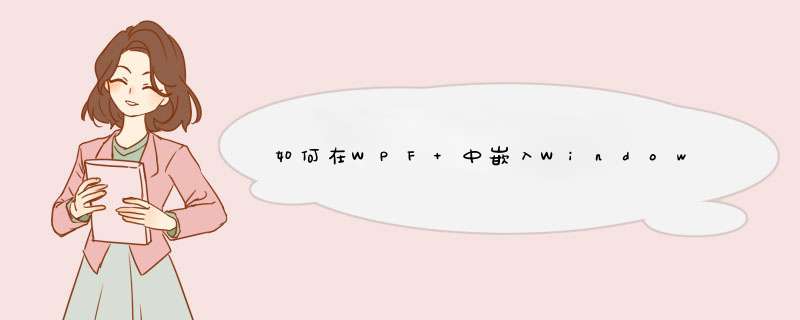
2. 在工程中新建Windows Forms Control Library 项目:WMPControlLibrary。
创建WMP 控件
下面要在WMPControlLibrary 中创建Windows Media Player 控件,在项目中加入Windows Media Player COM。
在左侧工具栏中若没有Windows Media Player 控件的话,可以右键General 选择Choose Items,在COM 组件列表中勾选Windows Media Player 选项。
将Windows Media Player 控件拖入设计窗口,并将Dock 设置为Fill 填充控件。
F6 编译项目后会生成以下三个DLL 文件,这就是我们稍后将要在WPF 中用到的WMP 控件库。
嵌入WMP 控件
回到WPF 项目在前篇文章的基础上,保留其中“Open File” 按键和Button 样式。将上面三个DLL 文件及System.Windows.Forms、WindowsFormsIntegration 加入项目。
在XAML 中加入AxWMPLib 命名空间,并将上篇MediaElement 替换为AxWindowsMediaPlayer 控件,注意此处是将WinForm 控件嵌入WPF 程序,所以要将AxWindowsMediaPlayer 控件放到<WindowsFormsHost>标签中。
<Window x:Class="WPFWMP.MainWindow"
xmlns="http://schemas.microsoft.com/winfx/2006/xaml/presentation"
xmlns:x="http://schemas.microsoft.com/winfx/2006/xaml"
xmlns:mediaControl="clr-namespace:AxWMPLibassembly=AxInterop.WMPLib"
title="WPF Media Player" Height="450" Width="520" Background="#FF554D4D">
<Window.Resources>
<Style x:Key="btnStyle" TargetType="Button">
… …
</Style>
</Window.Resources>
<StackPanel HorizontalAlignment="Center" Margin="10">
<Border BorderThickness="3" Background="Black">
… …
<WindowsFormsHost Height="340" Width="450">
<mediaControl:AxWindowsMediaPlayer x:Name="wpfMediaPlayer"/>
</WindowsFormsHost>
</Border>
<Button Content="Open File" Click="openFile_Click" Margin="10"
Width="80" Style="{StaticResource btnStyle}"/>
</StackPanel>
</Window>
通过Windows API Code Pack 为“Open File” 按键添加点击事件,默认打开Sample Video 文件夹,选择视频文件后自动播放。
private void openFile_Click(object sender, RoutedEventArgs e)
{
ShellContainer selectedFolder = null
selectedFolder = KnownFolders.SampleVideos as ShellContainer
CommonOpenFileDialog cfd = new CommonOpenFileDialog()
cfd.InitialDirectoryShellContainer = selectedFolder
cfd.EnsureReadOnly = true
cfd.Filters.Add(new CommonFileDialogFilter("WMV Files", "*.wmv"))
cfd.Filters.Add(new CommonFileDialogFilter("AVI Files", "*.avi"))
cfd.Filters.Add(new CommonFileDialogFilter("MP3 Files", "*.mp3"))
if (cfd.ShowDialog() == CommonFileDialogResult.OK)
{
wpfMediaPlayer.URL = cfd.FileName
}
}
既然能够写出播放固定视频的代码,那这个就不难了,添加一个按钮或别的什么控件,在点击事件中调用OpenFileDialog,得到要打开的文件的路径,然后将此路径替换到原来的播放代码的路径处就完事了。希望对你有帮助,有疑问请追问或是Hi
欢迎分享,转载请注明来源:内存溢出

 微信扫一扫
微信扫一扫
 支付宝扫一扫
支付宝扫一扫
评论列表(0条)