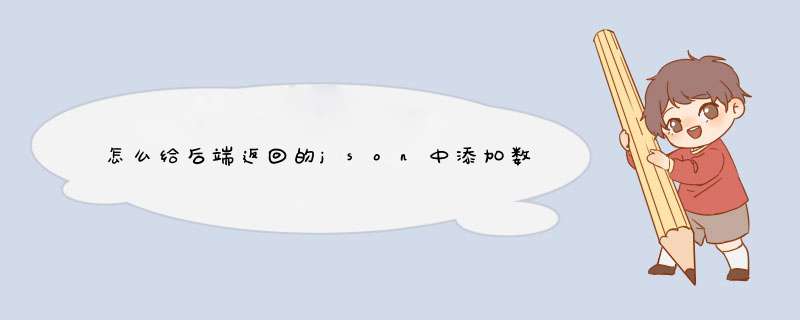
(2) 然后执行: node server.js
var http = require('http')
var url = require('url')
// 访问的json地址与返回的json数据映射关系
var array=[
{
url:'/signup/index.json',
json:'{"tasks":[{"finishType":"人数优先","gmtEnd":"2015-11-19 11:30:00","gmtStart":"2015-11-17 11:30:00","id":98,"memo":"招新任务01","name":"招新任务01","requireNum":10,"signedupNum":0,"signupStatus":"","taskStatus":"进行中"}],"stat":"ok"}'
},
{
url:'/signup/applyCheck.json',
json:'{"signupInfo":{"alipayAccount":"20881021179902510156","alipayCardNo":"2088102117990251","birthday":"","certifyStatus":null,"city":"","college":"","email":"[email protected]","gender":null,"gmtCreate":null,"gmtModified":null,"id":2,"identityCardNo":"330283198903120025","identityCardPic":"","major":"","maxWeekHours":0,"minWeekHours":0,"mobile":"18905818799","province":"","qualificationPic":"","realName":"zhulu","recruitSource":"","signupTaskId":98,"status":null,"statusReason":"","student":false,"testScore":0,"trainScore":0},"checkResult":{"code":"SUCCESS","message":"处理成功","printResult":true,"success":true},"stat":"ok"}'
},
{
url:'/server/matchSuggest.json',
json:'{"TotalHits":88,"errorCode":0,"errorDesc":"no_error","MatchResults":[{"CatId":"4098","CatTitlePath":"%E5%86%85%E9%83%A8%E7%9F%A5%E8%AF%86%E5%BA%93%3E%E8%B4%A6%E6%88%B7%E5%9F%BA%E7%A1%80%E5%8F%8A%E8%B5%84%E4%BA%A7%E7%AE%A1%E7%90%86%EF%BC%88%E6%96%B0%EF%BC%89%3E%E8%B4%A6%E6%88%B7%E5%9F%BA%E7%A1%80%3E%E5%AF%86%E7%A0%81%3E%E6%89%8B%E5%8A%BF%E5%AF%86%E7%A0%81","ChannelNames":"","Content":"","CreatorName":"%E6%A1%83%E7%98%B4","GmtCreate":"2015-04-07 17:58:42","GmtModified":"2015-05-19 11:48:36","Id":"6056","Keywords":"","ModifierId":"12484","ModifierName":"%E7%89%A7%E6%9A%AE","Status":"PUBLISHED","Title":"%E9%80%9A%E8%BF%87%E6%94%AF%E4%BB%98%E5%AE%9D%E9%92%B1%E5%8C%85%EF%BC%8C%3Cfont+color%3Dred%3E%E5%BF%98%E8%AE%B0%3C%2Ffont%3E%E6%89%8B%E5%8A%BF%3Cfont+color%3Dred%3E%E5%AF%86%E7%A0%81%3C%2Ffont%3E%E7%9A%84%E5%A4%84%E7%90%86%E6%B5%81%E7%A8%8B","Type":"NORMAL","deleted":"N"}]}'
},
{
url:'/signup/signup.json',
json:'{"stat":"ok"}'
}
]
// var temResult='{"TotalHits":88,"errorCode":0,"errorDesc":"no_error","MatchResults":[{"CatId":"4098","CatTitlePath":"%E5%86%85%E9%83%A8%E7%9F%A5%E8%AF%86%E5%BA%93%3E%E8%B4%A6%E6%88%B7%E5%9F%BA%E7%A1%80%E5%8F%8A%E8%B5%84%E4%BA%A7%E7%AE%A1%E7%90%86%EF%BC%88%E6%96%B0%EF%BC%89%3E%E8%B4%A6%E6%88%B7%E5%9F%BA%E7%A1%80%3E%E5%AF%86%E7%A0%81%3E%E6%89%8B%E5%8A%BF%E5%AF%86%E7%A0%81","ChannelNames":"","Content":"%e7%87%95%e5%ad%90","CreatorName":"%E6%A1%83%E7%98%B4","GmtCreate":"2015-04-07 17:58:42","GmtModified":"2015-05-19 11:48:36","Id":"6056","Keywords":"","ModifierId":"12484","ModifierName":"%E7%89%A7%E6%9A%AE","Status":"PUBLISHED","Title":"%E9%80%9A%E8%BF%87%E6%94%AF%E4%BB%98%E5%AE%9D%E9%92%B1%E5%8C%85%EF%BC%8C%3Cfont+color%3Dred%3E%E5%BF%98%E8%AE%B0%3C%2Ffont%3E%E6%89%8B%E5%8A%BF%3Cfont+color%3Dred%3E%E5%AF%86%E7%A0%81%3C%2Ffont%3E%E7%9A%84%E5%A4%84%E7%90%86%E6%B5%81%E7%A8%8B","Type":"NORMAL","deleted":"N"},{"CatId":"4098","CatTitlePath":"%E5%86%85%E9%83%A8%E7%9F%A5%E8%AF%86%E5%BA%93%3E%E8%B4%A6%E6%88%B7%E5%9F%BA%E7%A1%80%E5%8F%8A%E8%B5%84%E4%BA%A7%E7%AE%A1%E7%90%86%EF%BC%88%E6%96%B0%EF%BC%89%3E%E8%B4%A6%E6%88%B7%E5%9F%BA%E7%A1%80%3E%E5%AF%86%E7%A0%81%3E%E6%89%8B%E5%8A%BF%E5%AF%86%E7%A0%81","ChannelNames":"","Content":"%e7%87%95%e7%aa%9d","CreatorName":"%E6%A1%83%E7%98%B4","GmtCreate":"2015-04-07 17:58:42","GmtModified":"2015-05-19 11:48:36","Id":"6056","Keywords":"","ModifierId":"12484","ModifierName":"%E7%89%A7%E6%9A%AE","Status":"PUBLISHED","Title":"%E9%80%9A%E8%BF%87%E6%94%AF%E4%BB%98%E5%AE%9D%E9%92%B1%E5%8C%85%EF%BC%8C%3Cfont+color%3Dred%3E%E5%BF%98%E8%AE%B0%3C%2Ffont%3E%E6%89%8B%E5%8A%BF%3Cfont+color%3Dred%3E%E5%AF%86%E7%A0%81%3C%2Ffont%3E%E7%9A%84%E5%A4%84%E7%90%86%E6%B5%81%E7%A8%8B","Type":"NORMAL","deleted":"N"}]}'
http.createServer(function(request, response){
response.writeHead(200,{
"Access-Control-Allow-Origin":"http://10.37.187.79:8000",
"Access-Control-Allow-Credentials": "true",
"Access-Control-Allow-Headers":"X-Requested-With",
"Access-Control-Allow-Methods":"PUT,POST,GET,DELETE,OPTIONS",
"X-Powered-By":"3.2.1",
"Content-Type":"application/jsoncharset=utf-8",
"Connection":"keep-alive"
})
var reqURL=request.url
var result=reqURL + " 对应的json结果数据是什么?请进行配置"
var i=array.length
while(i--){
if(reqURL.indexOf(array[i].url)==0){
result= array[i].json
}
console.log(111)
}
// var params = url.parse(request.url, true).query
// console.log(params)
response.write(result)
response.end()
}).listen(8787)
console.log('启动成功...')
我们知道,JSON是一种轻量级的数据交互的格式,大部分NO SQL数据库的存储都用JSON。MySQL从5.7开始支持JSON格式的数据存储,并且新增了很多JSON相关函数。MySQL 8.0 又带来了一个新的把JSON转换为TABLE的函数JSON_TABLE,实现了JSON到表的转换。
举例一
我们看下简单的例子:
简单定义一个两级JSON 对象
mysql>set @ytt='{"name":[{"a":"ytt","b":"action"}, {"a":"dble","b":"shard"},{"a":"mysql","b":"oracle"}]}'Query OK, 0 rows affected (0.00 sec)
第一级:
mysql>select json_keys(@ytt)+-----------------+| json_keys(@ytt) |+-----------------+| ["name"] |+-----------------+1 row in set (0.00 sec)
第二级:
mysql>select json_keys(@ytt,'$.name[0]')+-----------------------------+| json_keys(@ytt,'$.name[0]') |+-----------------------------+| ["a", "b"] |+-----------------------------+1 row in set (0.00 sec)
我们使用MySQL 8.0 的JSON_TABLE 来转换 @ytt。
mysql>select * from json_table(@ytt,'$.name[*]' columns (f1 varchar(10) path '$.a', f2 varchar(10) path '$.b')) as tt
+-------+--------+
| f1 | f2 |
+-------+--------+
| ytt | action |
| dble | shard |
| mysql | oracle |
+-------+--------+
3 rows in set (0.00 sec)
举例二
再来一个复杂点的例子,用的是EXPLAIN 的JSON结果集。
JSON 串 @json_str1。
set @json_str1 = ' { "query_block": { "select_id": 1, "cost_info": { "query_cost": "1.00" }, "table": { "table_name": "bigtable", "access_type": "const", "possible_keys": [ "id" ], "key": "id", "used_key_parts": [ "id" ], "key_length": "8", "ref": [ "const" ], "rows_examined_per_scan": 1, "rows_produced_per_join": 1, "filtered": "100.00", "cost_info": { "read_cost": "0.00", "eval_cost": "0.20", "prefix_cost": "0.00", "data_read_per_join": "176" }, "used_columns": [ "id", "log_time", "str1", "str2" ] } }}'
第一级:
mysql>select json_keys(@json_str1) as 'first_object'+-----------------+| first_object |+-----------------+| ["query_block"] |+-----------------+1 row in set (0.00 sec)
第二级:
mysql>select json_keys(@json_str1,'$.query_block') as 'second_object'+-------------------------------------+| second_object |+-------------------------------------+| ["table", "cost_info", "select_id"] |+-------------------------------------+1 row in set (0.00 sec)
第三级:
mysql> select json_keys(@json_str1,'$.query_block.table') as 'third_object'\G*************************** 1. row ***************************third_object: ["key","ref","filtered","cost_info","key_length","table_name","access_type","used_columns","possible_keys","used_key_parts","rows_examined_per_scan","rows_produced_per_join"]1 row in set (0.01 sec)
第四级:
mysql>select json_extract(@json_str1,'$.query_block.table.cost_info') as 'forth_object'\G*************************** 1. row ***************************forth_object: {"eval_cost":"0.20","read_cost":"0.00","prefix_cost":"0.00","data_read_per_join":"176"}1 row in set (0.00 sec)
那我们把这个JSON 串转换为表。
SELECT * FROM JSON_TABLE(@json_str1,
"$.query_block"
COLUMNS(
rowid FOR ORDINALITY,
NESTED PATH '$.table'
COLUMNS (
a1_1 varchar(100) PATH '$.key',
a1_2 varchar(100) PATH '$.ref[0]',
a1_3 varchar(100) PATH '$.filtered',
nested path '$.cost_info'
columns (
a2_1 varchar(100) PATH '$.eval_cost' ,
a2_2 varchar(100) PATH '$.read_cost',
a2_3 varchar(100) PATH '$.prefix_cost',
a2_4 varchar(100) PATH '$.data_read_per_join'
),
a3 varchar(100) PATH '$.key_length',
a4 varchar(100) PATH '$.table_name',
a5 varchar(100) PATH '$.access_type',
a6 varchar(100) PATH '$.used_key_parts[0]',
a7 varchar(100) PATH '$.rows_examined_per_scan',
a8 varchar(100) PATH '$.rows_produced_per_join',
a9 varchar(100) PATH '$.key'
),
NESTED PATH '$.cost_info'
columns (
b1_1 varchar(100) path '$.query_cost'
),
c INT path "$.select_id"
)
) AS tt
+-------+------+-------+--------+------+------+------+------+------+----------+-------+------+------+------+------+------+------+
| rowid | a1_1 | a1_2 | a1_3 | a2_1 | a2_2 | a2_3 | a2_4 | a3 | a4 | a5 | a6 | a7 | a8 | a9 | b1_1 | c |
+-------+------+-------+--------+------+------+------+------+------+----------+-------+------+------+------+------+------+------+
| 1 | id | const | 100.00 | 0.20 | 0.00 | 0.00 | 176 | 8 | bigtable | const | id | 1 | 1 | id | NULL | 1 |
| 1 | NULL | NULL | NULL | NULL | NULL | NULL | NULL | NULL | NULL | NULL | NULL | NULL | NULL | NULL | 1.00 | 1 |
+-------+------+-------+--------+------+------+------+------+------+----------+-------+------+------+------+------+------+------+
2 rows in set (0.00 sec)
当然,JSON_table 函数还有其他的用法,我这里不一一列举了,详细的参考手册。
请点击输入图片描述
欢迎分享,转载请注明来源:内存溢出

 微信扫一扫
微信扫一扫
 支付宝扫一扫
支付宝扫一扫
评论列表(0条)