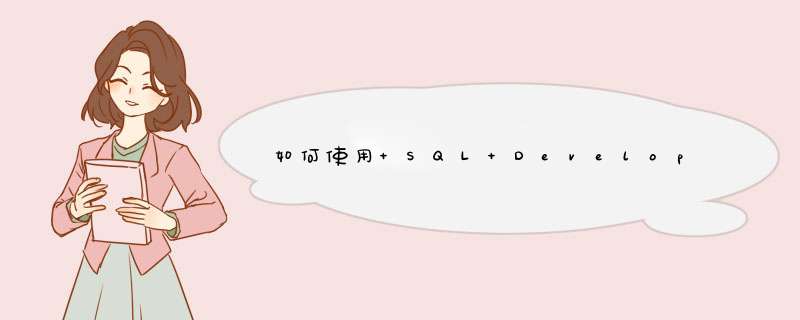
using System.IO
using Excel
namespace Kits.Excel
{
public class ExcelTools
{
/// <summary>
/// 导出到EXCEL表
/// </summary>
private static void toExcel(string FileName, string SheetName, System.Data.DataTable dt)
{
ApplicationClass myExcel = new ApplicationClass()
Worksheet worksheet = null
string curPath = Directory.GetParent(FileName).FullName
if(!Directory.Exists(curPath))
{
Directory.CreateDirectory(curPath)
}
if (File.Exists(FileName))
{
try
{
File.Delete(FileName)
}
catch
{
throw new Exception("文件 *** 作出错,可能正在运行当前的EXCEL文件!")
}
}
try
{
object missing = System.Reflection.Missing.Value
myExcel.Workbooks.Add(missing)
worksheet = (Worksheet)myExcel.ActiveSheet
worksheet.Name = SheetName
myExcel.Visible = false
int iRows = dt.Rows.Count
int iCol = dt.Columns.Count
worksheet.get_Range( worksheet.Cells[1, 1], worksheet.Cells[ iRows+1, iCol] ).NumberFormatLocal = "@"
for( int i=0i<iColi++)
{
worksheet.Cells[1,i+1] = dt.Columns[i].ToString()
}
int size = iRows / 1000
int page = 0
string[,] rows = null
for(int i=0i<iRows)
{
if(page<size)
{
rows = new string[1000,iCol]
for(int count=0count<1000count++)
{
for(int j=0j<iColj++)
{
rows[count,j] = dt.DefaultView[i][j].ToString()
}
i++
}
worksheet.get_Range(worksheet.Cells[page * 1000 + 2, 1], worksheet.Cells[ page * 1000 + 1001, iCol]).Value2 = rows
page++
}
else
{
int left = iRows % 1000
rows = new string[left,iCol]
for(int count=0count<leftcount++)
{
for(int j=0j<iColj++)
{
rows[count,j] = dt.DefaultView[i][j].ToString()
}
i++
}
worksheet.get_Range(worksheet.Cells[iRows+2-left, 1], worksheet.Cells[ iRows+1, iCol]).Value2 = rows
}
}
worksheet.SaveAs( FileName, missing, missing, missing, missing, missing, missing, missing, missing, missing)
}
catch(Exception ex)
{
throw new Exception(ex.Message)
}
finally
{
myExcel.Workbooks.Close()
myExcel.Quit()
System.Runtime.InteropServices.Marshal.ReleaseComObject(worksheet)
System.Runtime.InteropServices.Marshal.ReleaseComObject(myExcel)
worksheet = null
myExcel = null
GC.Collect()
}
}
/// <summary>
/// 因为调用EXCEL后,结束时EXCEL进程并没有立即KILL,用这个方法调用可以KILL掉EXCEL
/// </summary>
public static void callToExcel(string FileName, string SheetName, System.Data.DataTable dt)
{
toExcel(FileName, SheetName, dt)
GC.Collect()
}
}
}
需要添加一个引用Excel
欢迎分享,转载请注明来源:内存溢出

 微信扫一扫
微信扫一扫
 支付宝扫一扫
支付宝扫一扫
评论列表(0条)