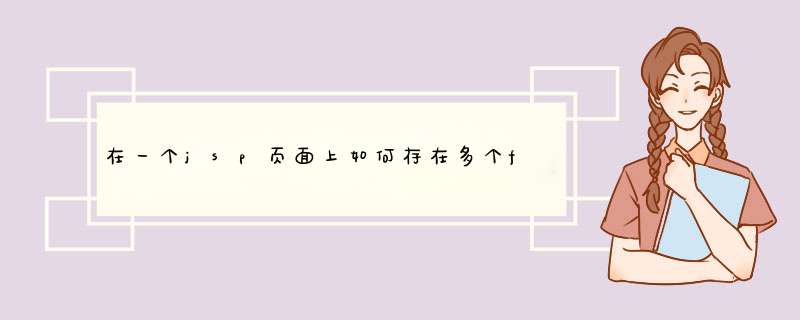
举例:
<form id='modify1' name="modify1" method="post" enctype="multipart/form-data" action="${ctx}/report/rate_exchange.jsp" >
<table class="table_common" id="table1" cellspacing="1" cellpadding="0">
<tr class='title_tr' >
<td style="white-space: nowraptext-align: center" colspan="4">
<input type="file" name="fileName" id="filePath">
<input type="button" style="white-space: nowraptext-align: center" class="List_Button2" value="<BOC:I18N name="submit"/>" onclick="submitForm1()" />
<input type="reset" style="white-space: nowraptext-align: center" class="List_Button2" value="<BOC:I18N name="reset"/>" onclick='confirm("你确认要取消本次上传吗?")'/>
</td>
</tr>
</table>
</form>
<!-- end 文件上传-->
<form>
<table>
<tr class="title_tr" >
<TH width="10%" style="white-space: nowraptext-align: centercolor: red"><%=worry %></TH>
</tr>
<tr class="title_tr" >
<TH width="10%" style="white-space: nowraptext-align: centercolor: green"><SPAN><%=right %></SPAN></TH>
</tr>
</table>
</form>
<HTML><HEAD>
</HEAD>
<script>
function addForm(){
var form = document.createElement("form")
var str= "<input name="up" type='file'/>"//这里放你想在form里放的标签。
form.innerHTML = str
document.body.appendChild(form)
}
</script>
<BODY>
<input type="button" onclick="addForm()" value="点击添加"/>
</BODY>
</HTML>
1、form表单中有action属性,或者是包含input,这个input的name是action,value是对应的同名action类。2、表单submit的时候,通过HttpServletRequestrequest.getParameter(‘name属性’)方法得到form的数据。
3、数据上传多个form的时候,启动的是web/screen中同名的java类,和对应的vm一起完成页面的加载,同时也会填充context。
4、最后,action类将数据传入数据库。
欢迎分享,转载请注明来源:内存溢出

 微信扫一扫
微信扫一扫
 支付宝扫一扫
支付宝扫一扫
评论列表(0条)