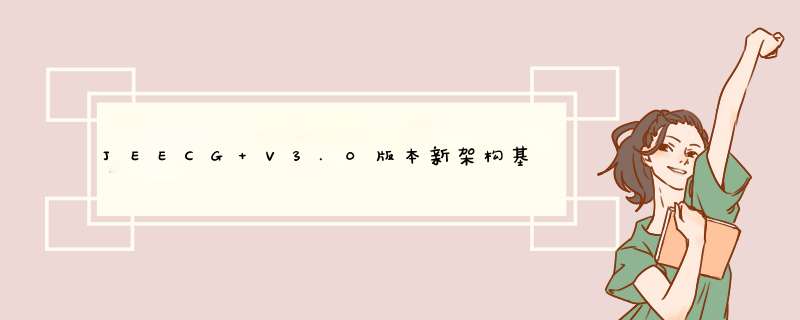
JEECG V 版本推翻了原有SSH 架构 采用SpringMVC+Hibernate+Spring jdbc基础架构 采用面向声明的开发模式 基于泛型方式编写极少代码即可实现复杂的数据展示 数据编辑 表单处理等功能再配合代码生成器的使用将JavaEE的开发效率提高 倍以上 可以将代码减少 %以上
JEECG 新版主要集中三大技术点: 代码生成器 UI快速开发库 在线流程设计
技术点一 代码生成器 支持多种数据模型 根据表生成对应的Entity Service Dao Action JSP等 增删改查功能生成直接使用
技术点二 UI快速开发库 针对WEB UI进行标准式封装 页面统一采用自定义标签实现功能 列表数据展现 页面校验等 标签使用简单清晰且便于维护
技术点三 在线流程设计 采用开源Activiti流程引擎 实现在线画流程 自定义表单 表单挂靠 业务流转
JEECG V 采用SpringMVC+Hibernate+Spring jdbc等主流框架
JEECG V 经过了专业压力测试 性能测试 保证后台数据的准确性和页面访问速度
支持多种浏览器: IE 火狐 Google 等浏览器访问速度都很快
支持数据库: Mysql Oracle g等
基础权限: 用户 角色 菜单权限
Web容器测试通过的有Jetty和Tomcat
要求JDK +
自定义标签列表页面代码示例:
<%@ page language= java contentType= text/charset=UTF pageEncoding= UTF %>
<%@include file= /context/mytags jsp %>
<div class= easyui layout fit= true >
<div region= center >
<t:dategrid name= jeecgDemoList title= 开发DEMO列表 actionUrl= jeecgDemoController do?datagrid idField= id fit= true >
<t:dgCol title= 编号 field= id hidden= false ></t:dgCol>
<t:dgCol title= 用户名 field= userName query= true ></t:dgCol>
<t:dgCol title= 电话号码 sortable= false field= mobilePhone width= query= true ></t:dgCol>
<t:dgCol title= 办公电话 field= officePhone ></t:dgCol>
<t:dgCol title= 邮箱 field= email ></t:dgCol>
<t:dgCol title= 年龄 sortable= true field= age ></t:dgCol>
<t:dgCol title= 工资 field= sex ></t:dgCol>
<t:dgCol title= 性别 field= salary ></t:dgCol>
<t:dgCol title= 生日 field= birthday formatter= yyyy/MM/dd ></t:dgCol>
<t:dgCol title= 创建日期 field= createTime formatter= yyyy MM dd hh:mm:ss ></t:dgCol>
<t:dgCol title= *** 作 field= opt width= ></t:dgCol>
<t:dgFunOpt funname= szqm(id) title= 审核 />
<t:dgDelOpt title= 删除 url= jeecgDemoController do?del&id={id} />
<t:dgToolBar title= 录入 icon= icon add ></t:dgToolBar>
<t:dgToolBar title= 编辑 icon= icon edit ></t:dgToolBar>
</t:dategrid>
</div>
</div>
<script type= text/javascript >
function szqm(id) {
createwindow( 审核 jeecgDemoController do?doCheck&id= + id)
}
</script>
自定义标签添加页面示例
<%@ page language= java import= java util * contentType= text/charset=UTF pageEncoding= UTF %>
<%@include file= /context/mytags jsp %>
<!DOCTYPE >
<>
<head>
<title>开发DEMO</title>
<t:base type= jquery easyui tools ></t:base>
</head>
<body scroll= no >
<t:formvalid formid= formobj dialog= true usePlugin= password layout= table action= jeecgDemoController do?save >
<input id= id name= id type= hidden value= ${jgDemo id } >
<table cellpadding= cellspacing= class= formtable >
<tr>
<td align= right width= % nowrap>
<label class= Validform_label >
用户名:
</label>
</td>
<td class= value width= % >
<c:if test= ${jgDemo id!=null } >
${jgDemo userName }
</c:if>
<c:if test= ${jgDemo id==null } >
<input id= userName class= inputxt name= userName
value= ${jgDemo userName } datatype= s >
<span class= Validform_checktip >用户名范围在 ~ 位字符</span>
</c:if>
</td>
</tr>
<tr>
<td align= right nowrap>
<label class= Validform_label >
手机号码:
</label>
</td>
<td class= value >
<input class= inputxt name= mobilePhone
value= ${jgDemo mobilePhone} datatype= m errormsg= 手机号码不正确!
ignore= ignore >
<span class= Validform_checktip ></span>
</td>
</tr>
<tr>
<td align= right >
<label class= Validform_label >
办公电话:
</label>
</td>
<td class= value >
<input class= inputxt name= officePhone
value= ${jgDemo officePhone} datatype= n
errormsg= 办公室电话不正确! ignore= ignore >
<span class= Validform_checktip ></span>
</td>
</tr>
<tr>
<td align= right >
<label class= Validform_label >
常用邮箱:
</label>
</td>
<td class= value >
<input class= inputxt name= email value= ${jgDemo email}
datatype= e errormsg= 邮箱格式不正确! ignore= ignore >
<span class= Validform_checktip ></span>
</td>
</tr>
<tr>
<td align= right >
<label class= Validform_label >
年龄:
</label>
</td>
<td class= value >
<input class= inputxt name= age value= ${jgDemo age}
datatype= n errormsg= 年龄格式不正确! ignore= ignore >
<span class= Validform_checktip ></span>
</td>
</tr>
<tr>
<td align= right >
<label class= Validform_label >
工资:
</label>
</td>
<td class= value >
<input class= inputxt name= salary value= ${jgDemo salary}
datatype= d errormsg= 工资格式不正确! ignore= ignore >
<span class= Validform_checktip ></span>
</td>
</tr>
<tr>
<td align= right >
<label class= Validform_label >
生日:
</label>
</td>
<td class= value >
<input name= birthday class= easyui datebox
value= <fmt:formatDate value= ${jgDemo birthday } type= date />
errormsg= 生日格式不正确! ignore= ignore >
<span class= Validform_checktip ></span>
</td>
</tr>
<tr>
<td align= right >
<label class= Validform_label >
创建日期:
</label>
</td>
<td class= value >
<input name= createTime class= easyui datetimebox
value= ${jgDemo createTime}
errormsg= 日期格式不正确! ignore= ignore >
<span class= Validform_checktip ></span>
</td>
</tr>
<tr>
<td align= right >
<label class= Validform_label >
性别:
</label>
</td>
<td class= value >
<t:boBox url= jeecgDemoController do?box name= sex text= userName id= id ></t:boBox>
<span class= Validform_checktip ></span>
</td>
</tr>
<tr>
<td align= right >
<label class= Validform_label >
部门:
</label>
</td>
<td class= value >
<select id= depId name= depId datatype= * >
<c:forEach items= ${departList} var= depart >
<option value= ${depart id } <c:if test= ${depart id==jgDemo depId} >selected= selected </c:if>>
${depart departname}
</option>
</c:forEach>
</select>
<span class= Validform_checktip >请选择部门</span>
</td>
</tr>
</table>
</t:formvalid>
lishixinzhi/Article/program/Java/ky/201311/28025jQuery EasyUI $(function(){ $('#tt').datagrid({ url: 'datagrid_data2.json', title: 'DataGrid - ContextMenu', width: 600, height: 300, fitColumns: true, columns:[[ {field:'itemid',title:'Item ID',width:80}, {field:'productid',t...
欢迎分享,转载请注明来源:内存溢出

 微信扫一扫
微信扫一扫
 支付宝扫一扫
支付宝扫一扫
评论列表(0条)