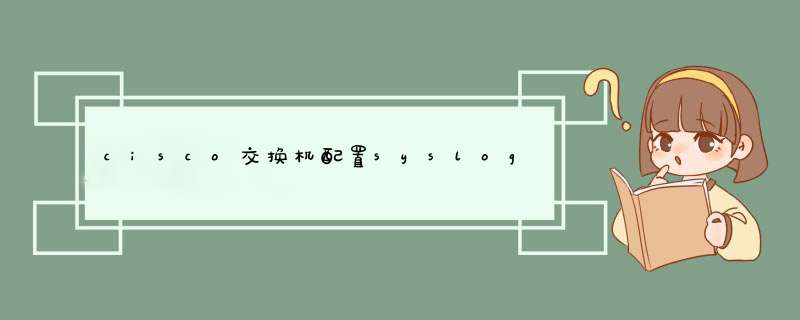
conf t
clock timezone GMT +8 #设置正8区北京时间
exit
clock set HH:MM:SS DAY MOTH YEAR #设置当前时间 小时:分钟:秒 日 月 年
service timestamps debug uptime #开启debug调试信息增加时间戳
service timestamps log datetime localtime #开启log日志增加时间戳
logging on #启动log机制
logging 10.1.1.23 #配置日志发送服务器,将日志发送到10.1.1.23上
logging facility local2 #将记录时间类型记录为local2
logging trap warning #将记录事件严重级别定义为从warningl开始,一直到最紧急级别的事件全部记录到前边指定的syslog server.
logging source-interface loopback0 #指定记录事件的发送源地址为loopback0的IP地址,根据自己的实际情况
service timestamps log datetime localtime #发送记录事件的时候包含时间标记
end #退出
wr #保存
1 , 设置交换机名称
(config)#hostname hostname
2,设置log存放路径
(config)#logging 10.7.68.68 //将log档文件存在10.7.68.68
(config)#spanning-tree mode rapid-pvst // 设定 spanning-tree 的模式是 rapid-pvst
3,设置errdisable
(config)#errdisable recovery cause all //开启errdiable 恢复的原因
(config)#errdisable recovery interval 300 //errdisable后300秒恢复
4,设置snmp-server
(config)#snmp-server community askeymis RO //设置简单网络管理协议字符串为只读
5, 设置vtp
(config)#vtp domain askey // 设定VTP domain 名称
(config)vtp mode transparent // 设定 VTP 模式为透明模式
Vlan
1,创建Vlan
(config)#vlan 180 //创建Vlan ID号为180
(config-vlan)#name askey //Vlan 名称为askey
2,删除Vlan
(config)#no vlan 180
#show vlan brief //查看交换机当前Vlan 号及Vlan 下有哪些端口
3,配置管理IP
(config)#int vlan 180
(config-if)#ip address 192.168.1.251 255.255.255.0 //设置管理IP地址
(config)#ip default-gateway 192.168.1.254 //设置默认路由,供其他网段访问
4,将端口划至Vlan 180
4.1单一端口划分
(config)#int f0/1 //进入端口f0/1
(config-if)#sw mode access //设置访问模式
(cofnig-if)#sw ac vlan 180 //将其端口划入Vlan 180
4.2多端口划分
(config)#int range f0/1 _ 24 //端口范围为1-24
(config-if-range)#sw mode access
(config-if-range)#sw ac vlan 180
端口配置
1,端口配置
(cofnig)#interface FastEthernet0/1
(config-if)#switchport access vlan 33 // 划分VLAN
(config-if)# switchport mode access
(config-if)# switchport port-security maximum 2 //设定端口只允许接入2个PC
(config-if)# switchport port-security // 启用端口安全
(config-if)# switchport port-security violation restrict // 发生违例 端口进errdisable,并记录
(config-if)# storm-control broadcast level 0.80 //控制广播包的突发百分比
(config-if)# storm-control action shutdown //暴风控制的违例时端口进入errdisable
(config-if)# storm-control action trap //产生snmp trap(抑制)消息来通告发生过量流量的情况
(config-if)# spanning-tree portfast // 配置接口为portfast模式
(config-if)# spanning-tree bpduguard enable // 启用bpuguard 防护
(config-if)# spanning-tree guard root // 启用根桥防护
设置时间与同步
1 , 开启debug与log记录时间的服务
(config)#Service timestamps debug datetime localtime //开启debug记录时显示的时间
(config)#Service timestamps log datetime localtime //开启log记录时显示的时间
2,设置时间与时区
(config)# Clock timezone TAIWAN 8 //设置时区
(config)# Clock set 12:16:50 nov 27 2008 //设置时间(月,日,年)
#Show clock //查看交换机当前的时间
3,设置ntp server 实现时间同步
(config)# ntp server 10.1.71.249 //设置交换机与ntp server 实现时间同步
#show ntp stauts //查看交换机是否同步
Clock is synchronized, stratum 3, reference is 10.1.71.249(同步)
nominal freq is 119.2092 Hz, actual freq is 119.2093 Hz, precision is 2**17
reference time is CCD89F21.ECA0C247 (12:22:57.924 TAIWAN Thu Nov 27 2008)
clock offset is 8.4785 msec, root delay is 399.51 msec
root dispersion is 937.29 msec, peer dispersion is 885.30 msec
Password
1,开启明文密码加密服务
(config)#service password-encryption //将明文密码加密
2,设置控制台密码
(config)#line consloe 0 //进入控制台
(config-line)#login //登录
(config-line)#password cisco //设置密码
3,设置enable密码
(config)#enable password cisco
(config)#enable secret password cisco //给密码加密码 ,优先级高于enable password
4,设置Telnet 密码
(config)#line vty 0 4 //进入vty模式
(config-line)#login
(config-line)#password cisco //设置密码
(config-line)#exec-timeout 5 0 //telnet 5分钟超时。
欢迎分享,转载请注明来源:内存溢出

 微信扫一扫
微信扫一扫
 支付宝扫一扫
支付宝扫一扫
评论列表(0条)