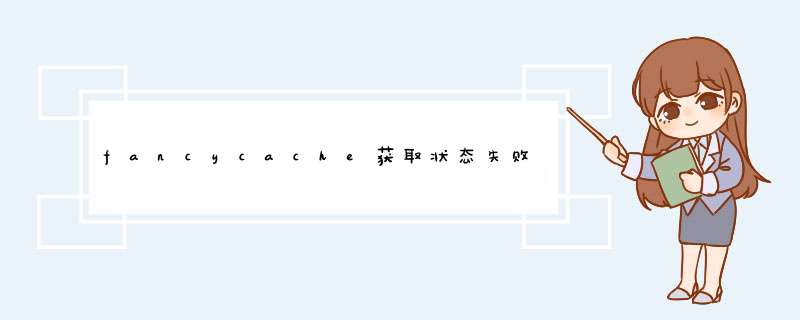
fancycache 获取状态失败是WMI出错,要重新安装。文中说如果命令:winmgmt /verifyrepository报告inconsistency就要重装WMI,我的执行结果是consistency,照样不能安装sp1,错误代码为80041010。按照文中的步骤,在有管理员权限的命令行下敲入下列命令:
net stop winmgmt
ren %windir%\System32\Wbem\Repository Repository_backup
net start winmgmt
winmgmt /salvagerepository
cd /d %windir%\system32\wbem
for /f %s in ('dir /b *.dll') do regsvr32 /s %s
for /f %s in ('dir /b *.mof *.mfl') do mofcomp %s
wmiprvse /regserver
重启即可
欢迎分享,转载请注明来源:内存溢出

 微信扫一扫
微信扫一扫
 支付宝扫一扫
支付宝扫一扫
评论列表(0条)