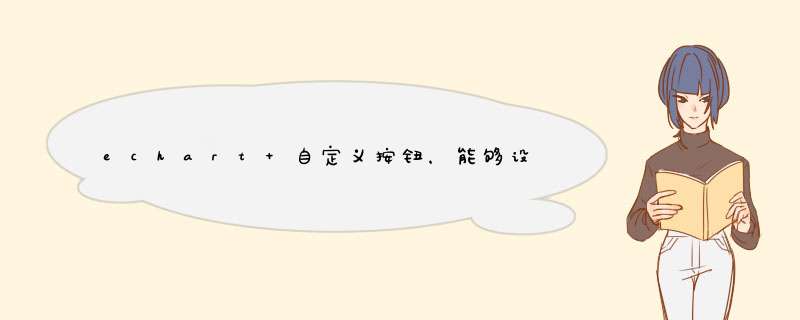
你可先给你的按钮设置一个class,比如:class="btn";
方法有3种:
1.如果有你外链样式表你可以在样式表征
.btn{
width:200px
height:50px
}
2.如果没有连接你直接上头部加上
<style type="text/css">
.btn{
width:200px
height:50px
}
</style>
3.你可以直接在按钮上加比如:
<button style="width:200pxheight:50px">按钮</button>
图片中红色框起来的按钮2、代码
[javascript] view plain copy
selfButtons:{//自定义按钮 danielinbiti,这里增加,selfbuttons可以随便取名字
show:true,//是否显示
title:'自定义', //鼠标移动上去显示的文字
icon:'test.png', //图标
option:{},
onclick:function(option1) {//点击事件,这里的option1是chart的option信息
alert('1')//这里可以加入自己的处理代码,切换不同的图形
}
}
在toolbox中的位置
[javascript] view plain copy
toolbox: {
show : true,
feature : {
mark : {show: true},
dataView : {show: true, readOnly: false},
magicType : {show: true, type: ['line', 'bar']},
restore : {show: true},
selfButtons:{//自定义按钮 danielinbiti,这里增加,selfbuttons可以随便取名字
show:true,//是否显示
title:'自定义', //鼠标移动上去显示的文字
icon:'test.png', //图标
option:{},
onclick:function(option1) {//点击事件,这里的option1是chart的option信息
alert('1')//这里可以加入自己的处理代码,切换不同的图形
}
},
saveAsImage : {show: true}
}
}
当然,内置了很多图标,这些图标都是画出来的。
[javascript] view plain copy
iconLibrary: {
mark: _iconMark,
markUndo: _iconMarkUndo,
markClear: _iconMarkClear,
dataZoom: _iconDataZoom,
dataZoomReset: _iconDataZoomReset,
restore: _iconRestore,
lineChart: _iconLineChart,
barChart: _iconBarChart,
pieChart: _iconPieChart,
funnelChart: _iconFunnelChart,
forceChart: _iconForceChart,
chordChart: _iconChordChart,
stackChart: _iconStackChart,
tiledChart: _iconTiledChart,
dataView: _iconDataView,
saveAsImage: _iconSave,
cross: _iconCross,
circle: _iconCircle,
rectangle: _iconRectangle,
triangle: _iconTriangle,
diamond: _iconDiamond,
arrow: _iconArrow,
star: _iconStar,
heart: _iconHeart,
droplet: _iconDroplet,
pin: _iconPin,
image: _iconImage
}
带chart后缀的都放在magicType的type中,同时后缀chart不用,程序里会自动拼接,比如lineChart,写'line'
欢迎分享,转载请注明来源:内存溢出

 微信扫一扫
微信扫一扫
 支付宝扫一扫
支付宝扫一扫
评论列表(0条)