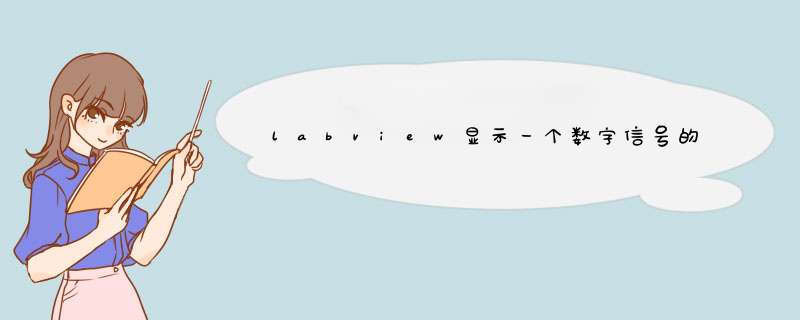
1.采集一个数字信号。
2.构建一个包含下列对象的前面板。
Ø Digital waveform graph
Ø Digital control, located on the Controls numeric palette, with representaTIon of R64 and a label of X0.
Ø Digital control with representation of R64 and a label of dx. Enter a value of at least >0.
Ø Digital control with representaTIon of I16 and a label of Ports. Enter a value of 1.
3.在框图上设置一个 包括4个入口的Bundle 函数。
4.按照下列次序连接前面板对象到 Bundle 输入端:
Ø 连接X0 到第一个输入端。
Ø 连接 dx 到第二个输入端。
Ø 连接digital signal 到第三个输入端。
Ø 连接Ports 到第四个输入端。
5.连接Bundle 的输出到Digital Waveform Graph。
6.运行。欢迎分享,转载请注明来源:内存溢出

 微信扫一扫
微信扫一扫
 支付宝扫一扫
支付宝扫一扫
评论列表(0条)