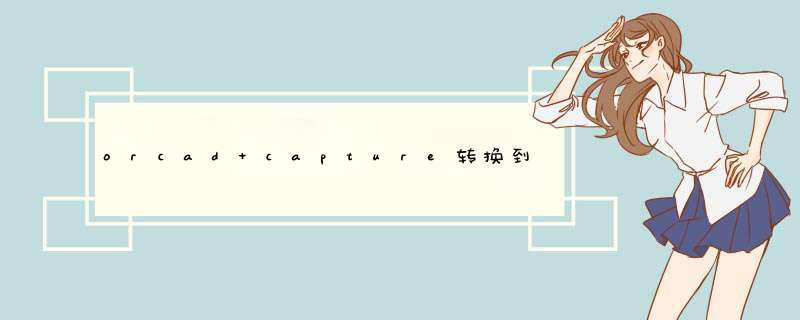
orcad capture转换到mentor的方法
ORCAD CAPTURE-->MENTOR PCB EXPEDITION
我用的工具是WG自带的ORCAD-EXPEDITION interface
1.把\mentorgraphics\2004\wg\win32\ocint\bin\mentorKYN.exe拷贝到capture\netforms目录下
2.在orcad capture中 创建网表(这个大家都知道了吧^_^),选取other子页,在formatters中选中上一步拷贝的mentorKYN.exe,点ok。
3.打开wg的ORCAD-EXPEDITION interface,选中在orcad中创建的.prj项目文件,选择几层板的template。
4.打开job management wizard创建pcb板,然后打开pcb expediTIon做你最后的工作。
注意:你可能在第4步创建pcb的时候会提示forward annotation failed,这是因为capture中元器件的value和wg中的part number不一致,修改一下就行了。
不建议orcad to mentor wg的转换,假如一个很多元器件的原理图,在orcad中修改元器件的value和wg中的part number一致是一个巨大的工程,而且在allegro做pcb也不见得比mentor 的pcb expedition差。
最后作为一个mentor的新手,最开心的是和大家交流经验。大家有什么mentor的经验都可以拿出来交流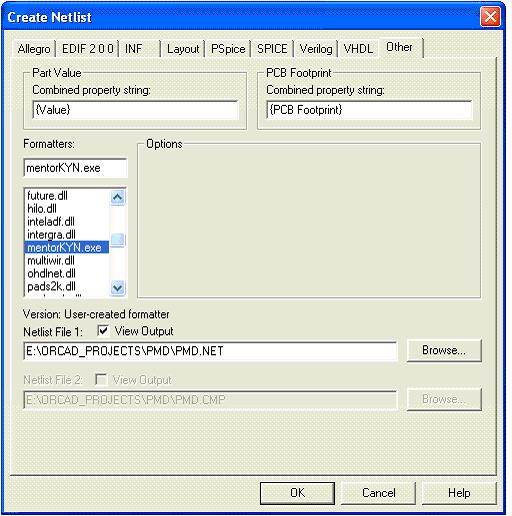
欢迎分享,转载请注明来源:内存溢出

 微信扫一扫
微信扫一扫
 支付宝扫一扫
支付宝扫一扫
评论列表(0条)