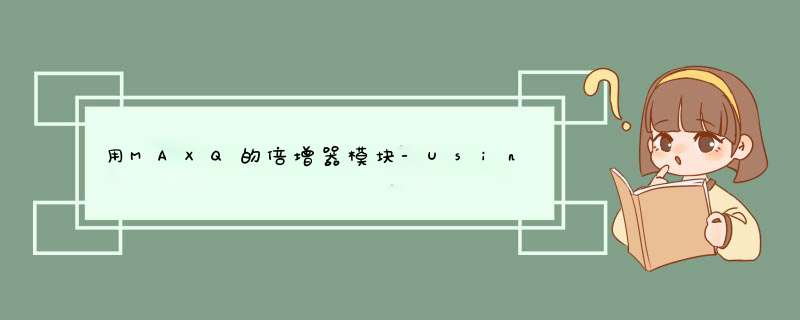
IntroductionThe hardware multiplier (hereafter a Multiply-Accumulate, or MAC) module is a very powerful tool, especially for applications that require heavy calculations, e.g., firmware for an electricity-metering microcontroller. This multiplier is capable of executing the multiply or multiply-negate or multiply-accumulate or multiply-subtract operation for signed or unsigned operands in a single machine cycle, and even faster for special cases. This article examines the hardware organization and functionality, explains how to write code for MAC and provides simple examples of typical calculations using MAXQ's hardware multiplier. Getting StartedTo begin, we need basic knowledge about the MAXQ architecture, register map and instruction set, which information can be obtained from the MAXQ Family User's Guide or from any MAXQ-based microcontroller data sheet, e.g., MAXQ2000. We also need reference to the MAC hardware description, which is in the MAXQ Family User's Guide document. Certain familiarity with assembly language in general, and with MAXQ assembler in particular, is assumed. Multiplier OverviewFrom the programming point of view, the MAC module appears as 8 special function registers, mapped in modules' space from M0 through M5. One register (MCNT) contains control bits, two registers (MA, MB) designated for input operands, three registers (MC0, MC1, MC2 considered as one long MC register) keep the output result, i.e. either product or accumulation, and two read-only registers (MC0R,MC1R considered as one MCR register, "R" stands for "read-only") are used in special cases as output registers. The accumulator MC is configurable, typically 40- or 48-bits wide. In any configuration, there are two 16-bit registers MC0 and MC1, whereas the MC2 register is implemented as 8-bit, 16-bit or other. For the sake of simplicity let us assume that the accumulator MC is 48-bits wide and MAC registers are mapped in module M3:
#define MCNT M3[0] #define MA M3[1] #define MB M3[2] #define MC2 M3[3] #define MC1 M3[4] #define MC0 M3[5] #define MC1R M3[6] #define MC0R M3[7]The multiplier is always ready to do math, usage is very simple and consists of four basic steps: 1) set configuration, 2) load operands, 3) wait, and 4) unload result. Figure 1 represents MAC registers and typical operation flow. Actual calculations start immediately after step 2. When an operation is started, the multiplier calculates the product of operands MA and MB whose product is then either placed or added to the accumulator MC by the end of step 3. The MCR register participates as internal working memory and we normally do not care for it. The way that the register works is rather tricky and confusing at first sight. It is advisable for beginners to ignore the MCR register, with exception for special case MCW=1. Advanced user can enjoy the benefits of shorter and faster code by sneaking intermediate data from the MCR register, but such user must fully understand the way it works.
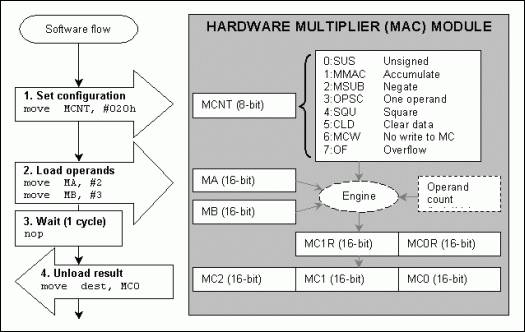
Figure 1. Hardware multiplier registers structure and typical operation flow.
The set configuration step (step 1) implies a simple write to the control register MCNT. Besides updating the data it also implicitly initializes the hardware, i.e., prepares MAC to accept new operands and perform new operation. This step can be skipped if desired configuration is already set in the MCNT register. When an operation is started, the multiplier always uses the current content of MCNT.
Actual calculations start as soon as the necessary operands are loaded into the MAC (step 2). There are no limitations on how quickly data is entered into operand registers or on the order of data entry. The invisible operand count register keeps track of all writes to MA and MB and triggers a calculation accordingly. For example, in two-operand modes, the first loaded operand can then be re-loaded many times without starting a calculation. The calculations are started only when the second operand is loaded. In one-operand modes, the calculations are triggered when the first operand is loaded to the MA or MB register. The operand count gets initialized by hardware when a calculation is started or when the MCNT register is written.
The wait state (step 3) is needed when the result of operation is expected from the MC register. Think of it as a two-phase process: 1) execute an operation, e.g. calculate the product MA*MB, and 2) update accumulator MC. The first phase is done right away, but second phase is equivalent to "move" instruction. It takes one machine cycle of time for MAC hardware to execute this move. However, the wait state can be skipped in special case MCW=1 when the result is expected from MCR register, because the output of the first phase is stored there. One can put any meaningful instruction instead of "no operation" during the wait state, except a write into MCNT, which will disrupt current multiplier operation. Multiplier Configuration OptionsThe meaning of the control bits in the MCNT register is straightforward.
- bit 0: SUS treat operands MA, MB as unsigned 16-bit numbers when SUS=1; treat operands MA, MB as signed 16-bit numbers when SUS=0;
- bit 1: MMAC add product to accumulator MC when MMAC=1; place product into accumulator MC when MMAC=0;
- bit 2: MSUB use (-MA) value instead of MA when MSUB=1; use MA operand as is when MSUB=0;
- bit 3: OPSC loading one operand will trigger calculations when OPSC=1; loading two operands will trigger calculations when OPSC=0;
- bit 4: SQU loading one operand will copy the loaded value into the other operand register and trigger calculations when SQU=1 (square mode); square mode is disabled when SQU=0;
- bit 5: CLD all data registers (MA,MB,MC, operand count) are cleared to 0 when CLD=1. This bit is automatically cleared by hardware.
- bit 6: MCW prevent multiplier from writing result to accumulator MC when MCW=1. multiplier will write the result into accumulator MC when MCW=0;
- bit 7: OF read-only bit, signifies that errors (like overflow) occurred when OF=1; no errors if OF=0;
The MCW bit is a write-protect flag for the accumulator MC. Setting MCW=1 allows performing a multiplication without disturbing the MC register. In this special case the result of operation (to be precise, the least 32 bits of the result) can be obtained without wait state delay from the MCR register. Note that the write-protection feature only affects the multiplier operations. User still can write directly to the MC register when MCW=1, but MAC cannot update it. That provides a possibility of unconventional use of the MAC as an additional storage. Five 16-bit registers MA, MB, MC0, MC1, MC2 can temporarily store data, pointers, counters, etc, which is especially useful for the 8-bit MAXQ10 core. By setting MCW=1 we ensure that the accumulator MC will not be accidentally updated when we write to MA or MB.
The multiplier sets read-only status bit OF when critical error happens during operation:
- overflow or underflow of MC register for unsigned operation;
- overflow or underflow of MC register for signed operation;
- attempt to execute unsigned multiply-negate operation.
As mentioned above, any write to MCNT also implicitly initializes the operand count register and prepares MAC to start new operation. More details about the control bits can be found below in the code examples section. Multiplier Data FlowThe function of accumulator MC and the read-only register MCR can be presented by the following equations:
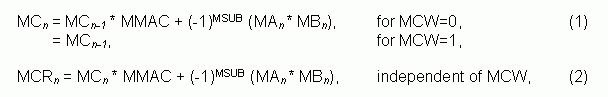
where n is the execution cycle, MMAC is accumulation flag (0 or 1), MSUB is negation flag (0 or 1) in the MCNT register. The MCR register keeps only 32 low bits of the right-hand side of the equation (2), but it gets updated immediately at execution cycle n. The MC register keeps a full length of the result, extended with OF bit if necessary, but both MC and OF get updated 1 cycle later. The data flow in the multiplier during operation is shown on the Figure 2.
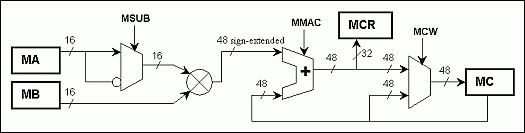
Figure 2. Multiplier operation data flow. Code ExamplesIt is convenient to denote the control bits with corresponding names,
#define SUS 0x01 #define MMAC 0x02 #define MSUB 0x04 #define OPSC 0x08 #define SQU 0x10 #define CLD 0x20 #define MCW 0x40 #define OF 0x80and use those names instead of numbers. For example, the instruction 'move MCNT, #(SUS+MMAC+MSUB+SQU)' is a mnemonic for 'move M3[0], #23'. Programming the multiplier requires the data movement to and from the MAC, so the most used instruction is 'move dest,src'. Every example in this section is accompanied with a table showing resulting changes in the multiplier registers after execution of each instruction. A bold entry denotes that a register was updated, even if the value is not changed. All numbers are hexadecimal in tables, the 'xxxx' entry denotes the value of no importance. Note the behaviour of the MCR register: it gets updated every time the content of MA, or MB, or MC is changed. Examples 1-7 illustrate simple use of the MAC for a single operation, examples 8-12 show more complex configurations, e.g. how to avoid the wait state for continuous calculations. Example 13 demonstrates how the multiplier can speed up a square root calculation.
- Unsigned Multiplication.
Calculate the product 3*5 and place it to the register A[0].move MCNT, #(SUS+CLD) ; unsigned, multiply-only, clear data move MA, #3 ; load first operand into MA move MB, #5 ; load second operand into MB ; the product is in MCR register nop ; wait for MAC to update MC move A[0],MC0 ; unload the product
The A[0] register contains the product 3*5 = 15 (0x000F).INSTRUCTION MCNT MA MB MC2 MC1 MC0 MC1R MC0R move MCNT,#(SUS+CLD) 01 0000 0000 0000 0000 0000 0000 0000 move MA, #3 01 0003 0000 0000 0000 0000 0000 0000 move MB, #5 01 0003 0005 0000 0000 0000 0000 000F nop 01 0003 0005 0000 0000 000F 0000 000F move A[0],MC0 01 0003 0005 0000 0000 000F 0000 000F
Advanced user may save a cycle by reading from the MCR ('move A[0],MC0R' instead of 'nop').
- Signed Multiplication.
Calculate the product 3*(-5) and place it to the register A[0].move MCNT, #(CLD); signed, multiply-only, clear data registers move MA, #3 ; load first operand into MA move MB, #(-5) ; load second operand into MB ; the product is in MCR register nop ; wait for MAC to update MC move A[0],MC0 ; unload the product
The A[0] register contains the product 3*(-5) = -15 (0xFFF1).INSTRUCTION MCNT MA MB MC2 MC1 MC0 MC1R MC0R move MCNT,#(CLD) 00 0000 0000 0000 0000 0000 0000 0000 move MA, #3 00 0003 0000 0000 0000 0000 0000 0000 move MB, #(-5) 00 0003 FFFB 0000 0000 0000 FFFF FFF1 nop 00 0003 FFFB FFFF FFFF FFF1 FFFF FFF1 move A[0],MC0 00 0003 FFFB FFFF FFFF FFF1 FFFF FFF1
Advanced user may save a cycle by reading from the MCR ('move A[0],MC0R' instead of 'nop').
- Signed Multiply-Negate operation.
Calculate the negative product of 3 and (-5), place it to the register A[0].move MCNT, #(MSUB+CLD) ; signed, multiply-negate, clear data registers move MA, #3 ; load first operand into MA move MB, #(-5) ; load second operand into MB ; the result is in MCR register nop ; wait for MAC to update MC move A[0],MC0 ; unload the result
The A[0] register contains the result -(3*(-5)) = 15 (0x000F).INSTRUCTION MCNT MA MB MC2 MC1 MC0 MC1R MC0R move MCNT,#(MSUB+CLD) 04 0000 0000 0000 0000 0000 0000 0000 move MA, #3 04 0003 0000 0000 0000 0000 0000 0000 move MB, #(-5) 04 0003 FFFB 0000 0000 0000 0000 000F nop 04 0003 FFFB 0000 0000 000F 0000 000F move A[0],MC0 04 0003 FFFB 0000 0000 000F 0000 000F
Advanced user may save a cycle by reading from the MCR ('move A[0],MC0R' instead of 'nop').
- Unsigned Multiply-Accumulate operation.
Calculate the expression 2+3*5 and place it to the register A[0].move MCNT, #(SUS+MMAC) ; unsigned, multiply-accumulate ; no CLD set, data registers hold their content move MC0, #2 ; pre-load accumulator move MC1, #0 ; pre-load accumulator move MC2, #0 ; pre-load accumulator move MA, #3 ; load first operand into MA move MB, #5 ; load second operand into MB ; the result is in MCR register! nop ; wait for MAC to update MC ; the MCR was changed to MC+MA*MB! move A[0],MC0 ; unload the result
The A[0] register contains the result 2+3*5 = 17 (0x0011).INSTRUCTION MCNT MA MB MC2 MC1 MC0 MC1R MC0R move MCNT,#(SUS+MMAC) 03 xxxx xxxx xxxx xxxx xxxx xxxx xxxx move MC0, #2 03 xxxx xxxx xxxx xxxx 0002 xxxx xxxx move MC1, #0 03 xxxx xxxx xxxx 0000 0002 xxxx xxxx move MC2, #0 03 xxxx xxxx 0000 0000 0002 xxxx xxxx move MA, #3 03 0003 xxxx 0000 0000 0002 xxxx xxxx move MB, #5 03 0003 0005 0000 0000 0002 0000 0011 nop 03 0003 0005 0000 0000 0011 0000 0020 move A[0],MC0 03 0003 0005 0000 0000 0011 0000 0020
Note the behavior of the MCR register. It follows the equation (2) above, i.e. always reflects the current state of MA, MB, and MC. In this example, the MCR register holds 32 bits of the result only 1 machine cycle during wait state, then changes its value because the MC register gets updated after the wait state, the new value is MCR = 0x0020 = 32 = 17+3*5 = MC+MA*MB.
Advanced user may save a cycle by reading from the MCR ('move A[0],MC0R' instead of 'nop'). But two things must be remembered: i) there are only 32 low bits of the result available from the MCR, and ii) even those 32 bits are available limited time, only one machine cycle in this example configuration.
- Signed Multiply-Accumulate operation.
Calculate the expression (-2)+3*(-5) and place it to the register A[0].move MCNT, #(MMAC) ; signed, multiply-accumulate move MC0, #0FFFEh ; pre-load accumulator move MC1, #0FFFFh ; pre-load accumulator move MC2, MC1 ; pre-load accumulator move MA, #3 ; load first operand into MA move MB, #(-5) ; load second operand into MB ; the result is in MCR register! nop ; wait for MAC to update MC ; the MCR was changed to MC+MA*MB! move A[0],MC0 ; unload the result
The A[0] register contains the result (-2)+3*(-5) = -17 (0xFFEF).INSTRUCTION MCNT MA MB MC2 MC1 MC0 MC1R MC0R move MCNT,#(MMAC) 02 xxxx xxxx xxxx xxxx xxxx xxxx xxxx move MC0, #0FFFEh 02 xxxx xxxx xxxx xxxx FFFE xxxx xxxx move MC1, #0FFFFh 02 xxxx xxxx xxxx FFFF FFFE xxxx xxxx move MC2, MC1 02 xxxx xxxx FFFF FFFF FFFE xxxx xxxx move MA, #3 02 0003 xxxx FFFF FFFF FFFE xxxx xxxx move MB, #(-5) 02 0003 FFFB FFFF FFFF FFFE FFFF FFEF nop 02 0003 FFFB FFFF FFFF FFEF FFFF FFE0 move A[0],MC0 02 0003 FFFB FFFF FFFF FFEF FFFF FFE0
As in example 4 above, advanced user may save a cycle by reading from the MCR ('move A[0],MC0R' instead of 'nop') before this register gets updated with new value MCR = 0xFFFF FFE0 = -32 = -17+3*(-5) = MC+MA*MB.
- Unsigned Multiply-Subtract operation.
Calculate the expression 17-3*5 and place it to the register A[0]. Let us assume that the operands are stored in the registers A[1]=3 and A[2]=5.move MCNT, #(SUS+MMAC+MSUB) ; unsigned, multiply-subtract move MC0, #17 ; pre-load accumulator move MC1, #0 ; pre-load accumulator move MC2, #0 ; pre-load accumulator move MA, A[1] ; load first operand into MA move MB, A[2] ; load second operand into MB ; the result is in MCR register! nop ; wait for MAC to update MC ; the MCR was changed to MC-MA*MB! move A[0],MC0 ; unload the result
The A[0] register contains the result 17-3*5 = 2 (0x0002).INSTRUCTION MCNT MA MB MC2 MC1 MC0 MC1R MC0R move MCNT,#(SUS+MMAC+MSUB) 07 xxxx xxxx xxxx xxxx xxxx xxxx xxxx move MC0, #17 07 xxxx xxxx xxxx xxxx 0011 xxxx xxxx move MC1, #0 07 xxxx xxxx xxxx 0000 0011 xxxx xxxx move MC2, #0 07 xxxx xxxx 0000 0000 0011 xxxx xxxx move MA, A[1] 07 0003 xxxx 0000 0000 0011 xxxx xxxx move MB, A[2] 07 0003 0005 0000 0000 0011 0000 0002 nop 07 0003 0005 0000 0000 0002 FFFF FFF3 move A[0],MC0 07 0003 0005 0000 0000 0002 FFFF FFF3
As in example 4 above, advanced user may save a cycle by reading from the MCR ('move A[0],MC0R' instead of 'nop') before this register gets updated with new value MCR = 0xFFFF FFF3 = -13 = 2-3*5 = MC-MA*MB.
- Signed Multiply-Subtract operation.
Calculate the expression (_2)-3*(-5) and place it to the register A[0]. Let us assume that the operands are stored in the registers A[1]=3 and A[2]= -5.move MCNT, #(MMAC+MSUB); signed, multiply-subtract move MC0, #0FFFEh ; pre-load accumulator move MC1, #0FFFFh ; pre-load accumulator move MC2, #0FFFFh ; pre-load accumulator move MA, A[1] ; load first operand into MA move MB, A[2] ; load second operand into MB ; the result is in MCR register! nop ; wait for MAC to update MC ; the MCR was changed to MC-MA*MB! move A[0],MC0 ; unload the result
The A[0] register contains the result (-2)-3*(-5) = 13 (0x000D).INSTRUCTION MCNT MA MB MC2 MC1 MC0 MC1R MC0R move MCNT,#(SUS+MMAC+MSUB) 06 xxxx xxxx xxxx xxxx xxxx xxxx xxxx move MC0, #0FFFEh 06 xxxx xxxx xxxx xxxx FFFE xxxx xxxx move MC1, #0FFFFh 06 xxxx xxxx xxxx FFFF FFFE xxxx xxxx move MC2, #0FFFFh 06 xxxx xxxx FFFF FFFF FFFE xxxx xxxx move MA, A[1] 06 0003 xxxx FFFF FFFF FFFE xxxx xxxx move MB, A[2] 06 0003 FFFB FFFF FFFF FFFE 0000 000D nop 06 0003 FFFB 0000 0000 000D 0000 001C move A[0],MC0 06 0003 FFFB 0000 0000 000D 0000 001C
As in Example 4 above, advanced user may save a cycle by reading from the MCR ('move A[0],MC0R' instead of 'nop') before this register gets updated with new value MCR = 0x001C = 28 = 13-3*(-5) = MC-MA*MB.
- One-operand mode.
This mode is useful when an application needs to perform an operation with the same constant many times. Since one of the operands is not changing, no need to load it every time. Just load the constant operand once and switch the multiplier to the one-operand mode. Then every write to another operand register will trigger the calculations.
For example, assume that analog-to-digital conversion hardware repeatedly returns voltage as 16-bit values in a register called ADC with the least significant bit scaled as 1/8 V, and a microcontroller application must re-calculate every voltage value to mV units and store it in data RAM. That re-calculation can be done by multiplying the row data by coefficient 1000/8=125 (0x7D). Following code will do the job.; configure multiplier initially (this code is executed once) move MA, #125 ; load the constant factor into MA. move MCNT, #(OPSC) ; signed, multiply-only, one-operand mode ...... ; this code is executed repeatedly with every new ADC value move MB, ADC ; load operand into MB ; the result is in MCR register! move DP[0],#8 ; set address=0x0008 while waiting for MAC to update MC move @DP[0], MC0 ; store the result in data memory at address 0x0008 ......
The example shows, by the way, how the wait state can be used for setting an address instead of wasting time with nop. Let assume that three consecutive raw voltages were 5.0V, 1.5V, -2.5V (0x0028, 0x000C, 0xFFEC) then software flow can be represented by following table.INSTRUCTION MCNT MA MB MC2 MC1 MC0 MC1R MC0R move MA, #125 xxxx 007D xxxx xxxx xxxx xxxx xxxx xxxx move MCNT,#(OPSC) 08 007D xxxx xxxx xxxx xxxx xxxx xxxx ..... move MB, ADC 08 007D 0028 xxxx xxxx xxxx 0000 1388 move DP[0], #8 08 007D 0028 0000 0000 1388 0000 1388 move @DP[0], MC0 08 007D 0028 0000 0000 1388 0000 1388 ..... Data memory[8] = 0x1388 (= 5000 mV) move MB, ADC 08 007D 000C xxxx xxxx xxxx 0000 05DC move DP[0], #8 08 007D 000A 0000 0000 05DC 0000 05DC move @DP[0], MC0 08 007D 000A 0000 0000 05DC 0000 05DC ..... Data memory[8] = 0x05DC (= 1500 mV) move MB, ADC 08 007D FFEC xxxx xxxx xxxx FFFF F63C move DP[0], #8 08 007D FFEC FFFF FFFF F63C FFFF F63C move @DP[0], MC0 08 007D FFEC FFFF FFFF F63C FFFF F63C ..... Data memory[8] = 0xF63C (= -2500 mV)
Again, advanced user may save a cycle of the repeated code by reading from the MCR:; configure multiplier initially (this code is executed once) move DP[0],#8 ; set address=0x0008 move MA, #125 ; load the constant factor into MA. move MCNT, #(OPSC) ; signed, multiply-only, one-operand mode ...... ; this code is executed repeatedly with every new ADC value move MB, ADC ; load operand into MB ; the result is in MCR register! move @DP[0], MC0R; store the result in data memory at address 0x0008 ......
But remember the limitations: only 32 low bits are available from the MCR, and its content is subject to change without notice!
- Square mode.
In this mode, a square can be calculated by loading only 1 operand. For example, a microcontroller application must calculate RMS value of the voltage. Part of that calculation is a sum of squares of the samples, which sum can be easily done by using MAC's square mode. Assume the voltage samples are 16-bit signed values scaled in mV units and stored (repeatedly) in data RAM at address 0x0008. The code might look as follows.; configure multiplier initially (this code is executed once) move DP[0],#8 ; set address=0x0008 move MCNT,#(MMAC+SQU+CLD) ; signed, square-accumulate, clear registers ...... ; this code is executed repeatedly with every new sample move MA, @DP[0] ; load operand into MA (assume DP[0] is active data ptr) ; the result is in MCR register! nop ; wait for MAC to update MC ; the MCR was changed to MC+MA*MB! ......
The sum of squares is being accumulated in the MC register. Assume that the first three consecutive raw voltages were 5.0V, 1.5V, -2.5V (0x1388, 0x05DC, 0xF63C), then software flow can be represented by following table.INSTRUCTION MCNT MA MB MC2 MC1 MC0 MC1R MC0R move DP[0], #8 xxxx xxxx xxxx xxxx xxxx xxxx xxxx xxxx move MCNT,#(MMAC+SQU+CLD) 12 0000 0000 0000 0000 0000 0000 0000 ..... move MA, @DP[0] 12 1388 1388 0000 0000 0000 017D 7840 nop 12 1388 1388 0000 017D 7840 02FA F080 ..... MC = 0x017D 7840 (= 25 000 000 mV2) move MA, @DP[0] 12 05DC 05DC 0000 017D 7840 019F CD50 nop 12 05DC 05DC 0000 019F CD50 01C2 2260 ..... MC = 0x019F CD50 (= 25 000 000 + 2 250 000 mV2) move MA, @DP[0] 12 F63C F63C 0000 019F CD50 01FF 2B60 nop 12 F63C F63C 0000 01FF 2B60 025E 8970 ..... MC = 0x01FF 2B60 (= 25 000 000 + 2 250 000 + 6 250 000 mV2)
- Accumulator write-protect feature.
This feature (MCW control bit) allows a multiply without accumulate, i.e. the contents of the accumulator are not updated by multiplier's operation. It may be useful if application requires to perform two different tasks in parallel, one involves accumulation and another one is just to multiply numbers. Then the multiplier can be switched back and forth between those tasks without saving/restoring its accumulator. Say, we can combine the above examples 8 and 9 to accumulate the sum of squares in parallel with conversion to millivolts by using MCW control bit.; initialize MAC (this code is executed once) move DP[0],#8 ; set address=0x0008 move MCNT,#(CLD) ; clear registers ...... ; this code is executed repeatedly with every new ADC value ; multiply by constant factor but keep the MC intact move MCNT, #(MCW); signed, multiply-only, MCW-protect move MA, #125 ; load constant factor into MA move MB, ADC ; load raw sample into MB ; the result is in MCR register! ; special case MCW=1, no wait state needed here! move @DP[0],MC0R ; store the result in data memory at address 0x0008 ; accumulate sum of squares in MC move MCNT, #(MMAC+SQU) ; signed, square-accumulate, clear MCW-protect move MA, MC0R ; load operand into MA ; the result is in MCR register! nop ; wait for MAC to update MC ; the MCR was changed to MC+MA*MB! ......
The sum of squares is being accumulated in MC register, while result of multiplication (conversion to mV) is accessible via MCR register. Note that no wait state is necessary for the multiplication. Let assume that the first three consecutive raw voltages were 5.0V, 1.5V, -2.5V (0x0028, 0x000C, 0xFFEC) then software flow can be represented by following table.INSTRUCTION MCNT MA MB MC2 MC1 MC0 MC1R MC0R move DP[0], #8 xxxx xxxx xxxx xxxx xxxx xxxx xxxx xxxx move MCNT,#(CLD) 00 0000 0000 0000 0000 0000 0000 0000 ..... move MCNT, #(MCW) 40 xxxx xxxx 0000 0000 0000 xxxx xxxx move MA, #125 40 007D xxxx 0000 0000 0000 xxxx xxxx move MB, ADC 40 007D 0028 0000 0000 0000 0000 1388 move @DP[0], MC0R 40 007D 0028 0000 0000 0000 0000 1388 move MCNT, #(MMAC+SQU) 12 007D 0028 0000 0000 0000 0000 1388 move MA, MC0R 12 1388 1388 0000 0000 0000 017D 7840 nop 12 1388 1388 0000 017D 7840 02FA F080 ..... Data memory[8] = 0x1388 (= 5000 mV)MC = 0x017D 7840 (= 25 000 000 mV2) move MCNT, #(MCW) 40 xxxx xxxx 0000 017D 7840 xxxx xxxx move MA, #125 40 007D xxxx 0000 017D 7840 xxxx xxxx move MB, ADC 40 007D 000C 0000 017D 7840 0000 05DC move @DP[0], MC0R 40 007D 000C 0000 017D 7840 0000 05DC move MCNT, #(MMAC+SQU) 12 007D 000C 0000 017D 7840 0000 05DC move MA, MC0R 12 05DC 05DC 0000 017D 7840 019F CD50 nop 12 05DC 05DC 0000 019F CD50 01C2 2260 ..... Data memory[8] = 0x05DC (= 1500 mV)MC = 0x019F CD50 (= 25 000 000 + 2 250 000 mV2) move MCNT, #(MCW) 40 xxxx xxxx 0000 019F CD50 xxxx xxxx move MA, #125 40 007D xxxx 0000 019F CD50 xxxx xxxx move MB, ADC 40 007D FFEC 0000 019F CD50 FFFF F63C move @DP[0], MC0R 40 007D FFEC 0000 019F CD50 FFFF F63C move MCNT, #(MMAC+SQU) 12 007D FFEC 0000 019F CD50 FFFF F63C move MA, MC0R 12 F63C F63C 0000 019F CD50 01FF 2B60 nop 12 05DC 05DC 0000 01FF 2B60 025E 8970 ..... Data memory[8] = 0xF63C (= -2500 mV)MC = 0x01FF 2B60 (= 25 000 000 + 2 250 000 + 6 250 000 mV2)
- Continuous (back-to-back) calculations.
The wait state can be used for loading an operand for the next operation without disrupting current operation. For example, if the sum S=1*2+3*4+5*6+7*8+9*10 is to be calculated, that could be done by the following code.move MCNT,#(MMAC+CLD) ; signed, multiply-accumulate, clear registers move MA, #1 ; load operand MA move MB, #2 ; load operand MB, trigger 1*2 move MA, #3 ; load operand MA while waiting for MAC to complete 1*2 move MB, #4 ; load operand MB, trigger 3*4 move MA, #5 ; load operand MA while waiting for MAC to complete 3*4 move MB, #6 ; load operand MB, trigger 5*6 move MA, #7 ; load operand MA while waiting for MAC to complete 5*6 move MB, #8 ; load operand MB, trigger 7*8 move MA, #9 ; load operand MA while waiting for MAC to complete 7*8 move MB, #10 ; load operand MB, trigger 9*10 nop ; wait for MAC to update MC
The sum S=190 (0xBE) is in MC register. Note that all wait states except last one were not wasted but used for loading operands in this example.INSTRUCTION MCNT MA MB MC2 MC1 MC0 MC1R MC0R move MCNT, #(MMAC+CLD) 02 0000 0000 0000 0000 0000 0000 0000 move MA, #1 02 0001 0000 0000 0000 0000 0000 0000 move MB, #2 02 0001 0002 0000 0000 0000 0000 0002 move MA, #3 02 0003 0002 0000 0000 0002 0000 0008 move MB, #4 02 0003 0004 0000 0000 0002 0000 000E move MA, #5 02 0005 0004 0000 0000 000E 0000 0022 move MB, #6 02 0005 0006 0000 0000 000E 0000 002C move MA, #7 02 0007 0006 0000 0000 002C 0000 0056 move MB, #8 02 0007 0008 0000 0000 002C 0000 0064 move MA, #9 02 0009 0008 0000 0000 0064 0000 00AC move MB, #10 02 0009 000A 0000 0000 0064 0000 00BE nop 02 0009 000A 0000 0000 00BE 0000 0118
Similar technique can be utilized in one-operand or square mode. For example, if the sum S=1²+2²+3²+4²+5²+6²+7² is to be calculated, it can be done with following code.move MCNT,#(MMAC+SQU+CLD) ; signed, square-accumulate, clear registers move MA, #1 ; load operand into MA, trigger 1*1 move MA, #2 ; load operand into MA, trigger 2*2 while waiting move MA, #3 ; load operand into MA, trigger 3*3 while waiting move MA, #4 ; load operand into MA, trigger 4*4 while waiting move MA, #5 ; load operand into MA, trigger 5*5 while waiting move MA, #6 ; load operand into MA, trigger 6*6 while waiting move MA, #7 ; load operand into MA, trigger 7*7 while waiting nop ; wait for MAC to update MC
The sum S=140 (0x8C) is in MC register. Note that all wait states except last one were not wasted but used for loading operands.INSTRUCTION MCNT MA MB MC2 MC1 MC0 MC1R MC0R move MCNT, #(MMAC+SQU+CLD) 12 0000 0000 0000 0000 0000 0000 0000 move MA, #1 12 0001 0001 0000 0000 0000 0000 0001 move MA, #2 12 0002 0002 0000 0000 0001 0000 0005 move MA, #3 12 0003 0003 0000 0000 0005 0000 000E move MA, #4 12 0004 0004 0000 0000 000E 0000 001E move MA, #5 12 0005 0005 0000 0000 001E 0000 0037 move MA, #6 12 0006 0006 0000 0000 0037 0000 005B move MA, #7 12 0007 0007 0000 0000 005B 0000 008C nop 12 0007 0007 0000 0000 008C 0000 00BD
- Overflow.
In case of overflow/underflow event the MC register contains the correct low bits of the result, so the OF flag can be used as multiplier's carry/borrow bit to implement an accumulator which is longer than MC. For example, a 64-bit accumulator could consist of 16-bit register A[0] and 48-bit MC register. Then 64-bit multiply-accumulate operation could be done by following code.move MCNT, #(SUS+MMAC) ; unsigned, multiply-accumulate move MA, #32768 ; load operand into MA move MB, #16384 ; load operand into MB nop ; wait for MAC to update MC ; the OF flag is set (if necessary) move C, MCNT.7 ; copy OF bit into Carry addc #0 ; A[0]+=0+Carry (assume A[0] is active MAXQ's accumulator)
The improvised 64-bit accumulator is incremented by 32768*16384. Let assume the initial value was 0x1234 FFFF F000 4321, then software flow is represented by the following table, new value is 0x1235 0000 1000 4321 = old value + 0x2000 0000.INSTRUCTION MCNT MA MB CARRY A[0] MC2 MC1 MC0 move MCNT,#(SUS+MMAC) 03 xxxx xxxx xxxx 1234 FFFF 4321 move MA, #32768 03 8000 xxxx xxxx 1234 FFFF F000 4321 move MB, #16384 03 8000 4000 xxxx 1234 FFFF F000 4321 nop 83 8000 4000 xxxx 1234 0000 1000 4321 move C, MCNT.7 83 8000 4000 1 1234 0000 1000 4321 addc #0 83 8000 4000 0 1235 0000 1000 4321
- Square root subroutine.
The MAC module can help to speed up with various math calculations, not only multiplication and accumulation. For example, examine a subroutine which calculates the square root of an unsigned 32-bit number A. This subroutine finds the result, an unsigned 16-bit number X such that X²≤A<(X+1)², by the hit-or-miss method. Starting with X0=0x0000 it consecutively switches each bit of the partial result Xn from 0 to 1, starting with the most significant bit. If Xn²≤A it keeps 1 in the bit position (hit), otherwise adopts 0 for the bit (miss). The efficiency of this method comes from the fact that multiplier can calculate (A-Xn²) in a few cycles. The whole process is complete in n=16 iterations and requires about 200 machine cycles. It is easy to see that without MAC module the calculation of a square root would take much longer for the MAXQ20 processor.;======================================== ; SQRT32MAC subroutine for MAXQ20 ;======================================== ; input: A[3:2] = operand, unsigned 32-bit ; output: A[0] = sqrt(operand), unsigned 16-bit ; used (modified) resources: AP,APC,A[1:0],MAC registers ;======================================== sqrt32mac_MAXQ20: ; local data map: ; A[0] = X ; A[1] = iteration mask move A[0],#0 ; init X=0x0000 move A[1],#08000h ; init mask=0x8000 move MCNT,#(SUS+MMAC+MSUB+SQU) ; unsigned, square-subtract sqrt32mac_MAXQ20_loop: ; start an iteration move APC,#080h; set Acc to A[0], no auto-inc or A[1] ; X |= mask (set bit to try) ; get MC = AA-X^2 move MC2,#0 ; pre-load MC with A[3:2] move MC1,A[3] move MC0,A[2] move MA,A[0] ; load operand MA <- X nop ; wait for MAC to update MC ; now MC=AA-X^2 ; check if (AA-X^2) >< 0? move C,MC2.0 ; Carry ><- sign(AA-X^2) jump NC,sqrt32mac_MAXQ20_update_mask ; jump if No Carry (hit) ; undo mask bit (miss) xor A[1] ; X ^= mask (clear tried bit) sqrt32mac_MAXQ20_update_mask: move AP,#01 ; set Acc to A[1] sr ; A[1] >>= 1 (shift mask right, LSb -> Carry) sjump NC,sqrt32mac_MAXQ20_loop ; next iteration if No Carry ; all 16 bits done, exit ret ; return ; End SQRT32MAC subroutine for MAXQ20 ;========================================
The table below demonstrates few last iterations for A=0x00AA 63CB. The number comes from the above example 9 and represents the voltage mean square value (=0x01FF 2B60/3). The square root from this number is the RMS voltage in mV units. The star symbol (*) denotes the active MAXQ's accumulator, A[0] or A[1]. The result X=0x0D0D (=3341 mV) is in A[0] register in the end.INSTRUCTION A[0] (X) A[1] (MASK) MCNT MA MB MC2 MC1 MC0 ....... ; iteration 14: move APC, #080h *0D08 0004 17 0D08 0D08 0000 0000 938B Or A[1] *0D0C 0004 17 0D08 0D08 0000 0000 938B move MC2, #0 *0D0C 0004 17 0D08 0D08 0000 0000 938B move MC1, A[3] *0D0C 0004 17 0D08 0D08 0000 00AA 938B move MC0, A[2] *0D0C 0004 17 0D08 0D08 0000 0000 63CB move MA, A[0] *0D0C 0004 17 0D0C 0D0C 0000 0000 63CB nop *0D0C 0004 17 0D0C 0D0C 0000 0000 2B3B move C,MC2.0 Carry = 0 sjump NC,<...> Jump (hit) move AP,#01 0D0C *0004 17 0D0C 0D0C 0000 0000 2B3B Sr 0D0C *0002 Carry = 0 jump NC,<...> Jump to next iteration ; iteration 15: move APC, #080h *0D0C 0002 17 0D0C 0D0C 0000 0000 2B3B Or A[1] *0D0E 0002 17 0D0C 0D0C 0000 0000 2B3B move MC2, #0 *0D0E 0002 17 0D0C 0D0C 0000 0000 2B3B move MC1, A[3] *0D0E 0002 17 0D0C 0D0C 0000 00AA 2B3B move MC0, A[2] *0D0E 0002 17 0D0C 0D0C 0000 0000 63CB move MA, A[0] *0D0E 0002 17 0D0E 0D0E 0000 0000 63CB nop *0D0E 0002 17 0D0E 0D0E FFFF FFFF F707 move C,MC2.0 Carry = 1 jump NC,<...> No Jump (miss) xOr A[1] *0D0C 0002 17 0D0E 0D0E FFFF FFFF F707 move AP,#01 0D0C *0002 17 0D0E 0D0E FFFF FFFF F707 sr 0D0C *0001 Carry = 0 sjump NC,<...> Jump to next iteration ; iteration 16: move APC, #080h *0D0C 0001 17 0D0E 0D0E FFFF FFFF F707 Or A[1] *0D0D 0001 17 0D0E 0D0E FFFF FFFF F707 move MC2, #0 *0D0D 0001 17 0D0E 0D0E 0000 FFFF F707 move MC1, A[3] *0D0D 0001 17 0D0E 0D0E 0000 00AA F707 move MC0, A[2] *0D0D 0001 17 0D0E 0D0E 0000 0000 63CB move MA, A[0] *0D0D 0001 17 0D0D 0D0D 0000 0000 63CB nop *0D0D 0001 17 0D0D 0D0D 0000 0000 1122 move C,MC2.0 Carry = 0 jump NC,<...> Jump (hit) move AP,#01 0D0D *0001 17 0D0D 0D0D 0000 0000 1122 sr 0D0D *0000 Carry = 1 sjump NC,<...> No Jump to next iteration ret Return with A[0]= sqrt(A[3:2])
欢迎分享,转载请注明来源:内存溢出

 微信扫一扫
微信扫一扫
 支付宝扫一扫
支付宝扫一扫
评论列表(0条)