
IntroductionA common problem with the Windows NT/2000/XP operating systems (OS) is that they require drivers to access the parallel port, which often makes parallel-port software written for Windows 95/98 incompatible. A solution to get around this OS restriction is to purchase a third-party driver that allows an existing Windows 95/98 parallel-port programs to operate on a Windows NT/2000/ XP platform without modification.
The AN3315 parallel-port, 2-wire software presented in this application note is free and available "as is" for use by our customers. Dallas Semiconductor accepts no liability for any damages the software may cause. Use the software at your own risk.
Using Direct I/O to Operate the AN3315 Parallel-Port 2-Wire Software on Windows NT/2000/XPThe following instructions can be used to install Direct I/O and configure it for use with the Dallas Semiconductor parallel-port, 2-wire software.
- Download the Dallas Semiconductor parallel-port, 2-Wire software from our ftp (http://files.dalsemi.com/system_extension/AppNotes/AN3315/) and save it to the hard disk.
- Download Direct I/O from http://www.direct-io.com and install it using the typical installation settings. This installation will require administrative privileges to complete.
- Once Direct I/O is installed, start the Direct I/O control panel (Figure 1) from the start menu.
- On the I/O Ports tab of the control panel, enter "378" in the Begin box and "37A" in the End box, and press the Add button to add a new I/O port range. These are the begin and end memory addresses of the I/O port range for LPT1. To run ParDS2W.exe on a different parallel port, the begin and end addresses will have to be modified to match the address of the parallel port that will be utilized.
- Click on the Securities tab, then click the Browse button and navigate to the location where ParDS2W.exe was saved on the hard disk. Highlight "ParDS2W.exe" with the mouse and click the Open button. This will show the path and application name (e.g. C:\ParDS2W.exe) in the edit box below the Allowed Processes title. Next, click the Add button to add ParDS2W.exe to the list box below.
- Click the OK button at the bottom of the control panel dialog to accept the configuration and close the control panel.
- Start the ParDS2W.exe application (Figure 2), which will now operate as it would normally on a Windows 95/98 computer.
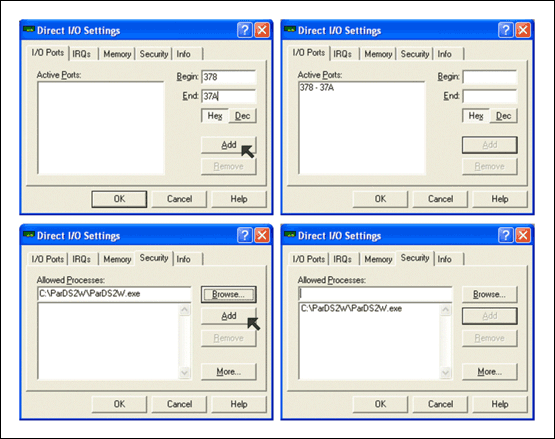
Figure 1. Configuring Direct I/O to Work with ParDS2W.exe.
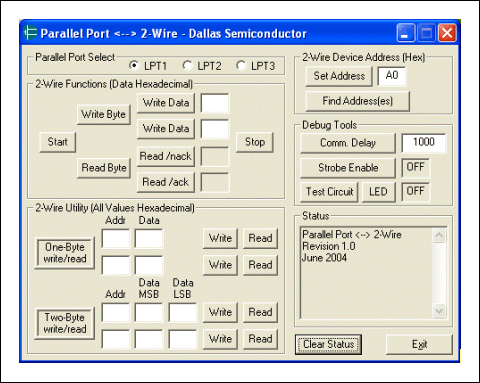
Figure 2. Parallel-Port, 2-Wire software running on Windows XP.
ConclusionDirect I/O is a third-party shareware application that can be used to run parallel-port applications written for Windows 95/98 on Windows NT/2000/XP computers. This application note shows the steps required to install Direct I/O and configure it for the ParDS2W.exe application. This allows customers using any modern Windows OS to use the hardware circuit described in AN3230 to communicate with Dallas Semiconductor 2-wire products using the parallel-port, 2-wire software. For more information about the parallel-port, 2-wire software, please refer to AN3315.
欢迎分享,转载请注明来源:内存溢出

 微信扫一扫
微信扫一扫
 支付宝扫一扫
支付宝扫一扫
评论列表(0条)