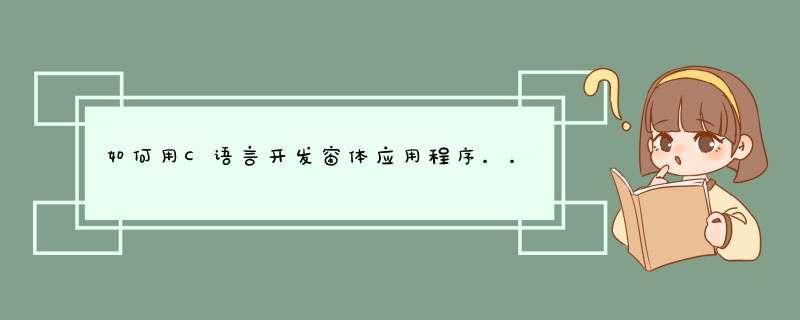
生产窗体可以使用CreateWindowEx函数。
函数功能:该函数创建一个具有扩展风格的层叠式窗口、d出式窗口或子窗口,其他与CreateWindow函数相同。
函数原型:
CreateWindowEx函数创建一个层叠的,自动d出的(pop-up)或是一个子窗口通过扩展格式。另外这个函数的作用与CreateWindow函数的作用相同。要获得更多的关于创建窗口的信息和关于CreateWindowEx函数参数的详细描述。参见CreateWindow
HWND CreateWindowEx(
DWOR DdwExStyle, //窗口的扩展风格
LPCTSTR lpClassName, //指向注册类名的指针
LPCTSTR lpWindowName, //指向窗口名称的指针
DWORD dwStyle, //窗口风格
int x, //窗口的水平位置
int y, //窗口的垂直位置
int nWidth, //窗口的宽度
int nHeight, //窗口的高度
HWND hWndParent, //父窗口的句柄
HMENU hMenu, //菜单的句柄或是子窗口的标识符
HINSTANCE hInstance, //应用程序实例的句柄
LPVOID lpParam //指向窗口的创建数据
);
例程:
include<windowsh>#include<stdioh>
LRESULT CALLBACK WinDouProc(
HWND hwnd, // handle to window
UINT uMsg, // message identifier
WPARAM wParam, // first message parameter
LPARAM lParam // second message parameter
);
class CWnd
{
public:
CWnd()
{
m_hWnd = NULL;
}
BOOL CreateEx(
DWORD dwExStyle, // extended window style
LPCTSTR lpClassName, // pointer to registered class name
LPCTSTR lpWindowName, // pointer to window name
DWORD dwStyle, // window style
int x, // horizontal position of window
int y, // vertical position of window
int nWidth, // window width
int nHeight, // window height
HWND hWndParent, // handle to parent or owner window
HMENU hMenu, // handle to menu or child-window identifier
HANDLE hInstance, // handle to application instance
LPVOID lpParam // pointer to window-creation data
);
BOOL ShowWindow( int nCmdShow );
BOOL UpdateWindow();
public:
HWND m_hWnd;
};
BOOL CWnd::CreateEx(
DWORD dwExStyle, // extended window style
LPCTSTR lpClassName, // pointer to registered class name
LPCTSTR lpWindowName, // pointer to window name
DWORD dwStyle, // window style
int x, // horizontal position of window
int y, // vertical position of window
int nWidth, // window width
int nHeight, // window height
HWND hWndParent, // handle to parent or owner window
HMENU hMenu, // handle to menu or child-window identifier
HANDLE hInstance, // handle to application instance
LPVOID lpParam // pointer to window-creation data
)
{
m_hWnd = ::CreateWindowEx (dwExStyle,lpClassName,lpWindowName,dwStyle,x,y,nWidth,nHeight,hWndParent,hMenu,(HINSTANCE)hInstance,lpParam);
if(m_hWnd != NULL)
return TRUE;
else
return FALSE;
}
BOOL CWnd::ShowWindow(int nCmdShow)
{
return ::ShowWindow(m_hWnd,nCmdShow);
}
BOOL CWnd::UpdateWindow()
{
return ::UpdateWindow(m_hWnd);
}
int WINAPI WinMain(
HINSTANCE hInstance, // handle to current instance
HINSTANCE hPrevInstance, // handle to previous instance
LPSTR lpCmdLine, // pointer to command line
int nCmdShow // show state of window
)
{
WNDCLASS wndclass; //先设计窗口类
wndclasscbClsExtra = 0;
wndclasscbWndExtra = 0;
wndclasshbrBackground = (HBRUSH)GetStockObject(DKGRAY_BRUSH);
wndclasshCursor = LoadCursor(NULL,IDC_HELP);
wndclasshIcon = LoadIcon(NULL,IDI_WARNING);
wndclasshInstance = hInstance;
wndclasslpfnWndProc = WinDouProc;
wndclasslpszClassName = "Magic_Maggie";
wndclasslpszMenuName = 0;
wndclassstyle = CS_VREDRAW | CS_HREDRAW;
//某一个变量原油几个变量去掉一个特征,可以用取反(~)后再进行与(&)
//例如:style上去掉CS_NOCLOSE,可以style&~CS_NOCLOSE;
RegisterClass(&wndclass); ///注意先建立再注册昂
CWnd wnd;
wndCreateEx(NULL,"Magic_Maggie","DouDou",WS_OVERLAPPEDWINDOW,0,0,800,600,NULL,NULL,hInstance,NULL);
wndShowWindow(SW_SHOWNORMAL);
wndUpdateWindow();
MSG msg; //消息循环
while(GetMessage(&msg,NULL,0,0))
{
TranslateMessage(&msg);
DispatchMessage(&msg); //触发WinDouProc
}
return 0;
}
LRESULT CALLBACK WinDouProc(
HWND hwnd, // handle to window
UINT uMsg, // message identifier
WPARAM wParam, // first message parameter
LPARAM lParam // second message parameter
)
{
switch(uMsg)
{
case WM_LBUTTONDOWN:
MessageBox(hwnd,"您按下了鼠标左键昂","豆豆的程序",MB_OK);
HDC hdc;
hdc = GetDC(hwnd);
//The GetDC function retrieves a handle to a display device context for the client area of a specified window or for the entire screen You can use the returned handle in subsequent GDI functions to draw in the device context
TextOut(hdc,0,0,"感谢您对豆豆程序的支持昂",strlen("感谢您对豆豆程序的支持昂"));
ReleaseDC(hwnd,hdc);
break;
case WM_CHAR:
char szChar[20];
sprintf(szChar,"Char is %d",wParam);
MessageBox(hwnd,szChar,"豆豆的程序",MB_OK);
break;
case WM_PAINT:
PAINTSTRUCT ps;
HDC hDc;
hDc = BeginPaint(hwnd,&ps);
TextOut(hDc,0,0,"这个是重绘滴哦",strlen("这个是重绘滴哦"));
EndPaint(hwnd,&ps);
break;
case WM_CLOSE: //这个case与下边的destroy这个case不要弄错了,否则窗口不出现,但任务管理器中运行
if(IDYES == MessageBox(hwnd,"您真的要退出么","豆豆的程序",MB_YESNO))
{
DestroyWindow(hwnd);
}
break;
case WM_DESTROY:
PostQuitMessage(0);
//////////////////////////////////////////
break;
default:
return DefWindowProc(hwnd,uMsg,wParam,lParam); // 别忘记了return
}
return 0;
}
请问,你说的content,是指$content_news吗?
根据你的代码,把:
<php content内容的前50个字符>替换为以下代码:
<php// $charset 是你的字符集
// 一般来说,国内常用 GB2312,部分人用 UTF-8
// 根据你自己的需要来改
$charset = 'GB2312';
echo mb_substr($content_news, 0, 50, $charset);
>
其中,mb_substr()是PHP对substr()的改进,对任意字符集的字符串都能正确处理。
前提是你开启了mbstring扩展库。
再试试?
#include <windowsh>
#include "resourceh"
//#include "English_Nameh"
#include <mathh>
LRESULT CALLBACK WndProc(HWND hwnd, UINT message, WPARAM wParam, LPARAM lParam);
BOOL CALLBACK NOM(HWND hDlg, UINT message, WPARAM wParam, LPARAM lParam);
BOOL CALLBACK AboutDlgProc (HWND, UINT, WPARAM, LPARAM) ;
POINT PadCaret;
//平均字母的宽度(cxChar)、总的字母的高度(cyChar)
//大写字母的平均宽度(cxCaps),创建窗口的高度(cyClient)
int cxChar, cxCaps, cyChar, cyClient, cxClient;
static int iCursor = 1;
static int cxBuffer, cyBuffer, xCaret, yCaret ;
#define BUFFER(x,y) (pBuffer + y cxBuffer + x)
#define MAXPOINTS 1000
#define NUM 800
#define TWOPI (2 314159)
HWND hDlgSetBkColor;
int WINAPI WinMain(HINSTANCE hInstance,HINSTANCE hPrevInstance,LPSTR lpCmdLine,int nShowCmd)
{
//建立基本参数
HWND CreatPad;
WNDCLASS WND_Creat;
CHAR WND_CreatPad[] = "Creat_Super";
WND_CreatcbClsExtra = 0;
WND_CreatcbWndExtra = 0;
//美化界面
WND_CreathbrBackground = (HBRUSH)GetStockObject(WHITE_BRUSH);
WND_CreathCursor = LoadCursor(NULL, IDC_IBEAM);//载入鼠标
WND_CreathIcon = LoadIcon(hInstance,MAKEINTRESOURCE(IDI_ICON1));
// WND_CreatlpszMenuName= MAKEINTRESOURCE(IDR_MENU1);
WND_CreatlpszMenuName = NULL ;
//函数调用
WND_CreathInstance = hInstance;
WND_CreatlpfnWndProc = WndProc;
WND_CreatlpszClassName = WND_CreatPad;
//window stlye
WND_Creatstyle = CS_HREDRAW | CS_VREDRAW;
//注册出错检查
if(!RegisterClass(&WND_Creat))
{
MessageBox(NULL,TEXT("fail register"),"warn!",MB_ICONSTOP);
return 1;
}
//根据视窗类别建立一个视窗
CreatPad=CreateWindow(WND_CreatPad,
TEXT("Experiment_One"),
//WS_VSCROLL 垂直滚动条
//WS_HSCROLL 水平滚动条
WS_OVERLAPPEDWINDOW|WS_VSCROLL,
100,//X1
0,//Y1
800,//(X2-x1)
600,//(Y2-Y1)
NULL,
NULL,
hInstance,
NULL);
//caret 出现位置
//PadCaretx=200;
//PadCarety=200;
//显示window
ShowWindow(CreatPad,nShowCmd);
MSG msg;
/
while (GetMessage (&msg, NULL, 0, 0))
{
//TranslateMessage 翻译键盘
TranslateMessage (&msg) ;
//DispatchMessage 将信息发送给视窗处理
DispatchMessage (&msg) ;
}
/
while (GetMessage (&msg, NULL, 0, 0))
{
if(NULL == hDlgSetBkColor || !IsDialogMessage(hDlgSetBkColor, &msg))
{
TranslateMessage (&msg) ;
DispatchMessage (&msg) ;
}
}
return msgwParam ;
return 0;
}
/
void DrawBezier (HDC hdc, POINT apt[])
{
PolyBezier (hdc, apt, 4) ;
MoveToEx (hdc, apt[0]x, apt[0]y, NULL) ;
LineTo (hdc, apt[1]x, apt[1]y) ;
MoveToEx (hdc, apt[2]x, apt[2]y, NULL) ;
LineTo (hdc, apt[3]x, apt[3]y) ;
}
/
LRESULT CALLBACK WndProc(HWND hwnd, UINT message,WPARAM wParam,LPARAM lParam)
{
HDC hdc ;
int i, x, y, iVertPos, iHorzPos, iPaintBeg, iPaintEnd ;
int f,g;
static POINT st[MAXPOINTS] ;
static int iCount ;
/\
PAINTSTRUCT这个结构体中包含了HDC代号,WM_PAINT这个消息获得后,进行
执行需要这个。如:beginpaint = (hwnd , &(PAINTSTRUCT PS)) 然后HDC
获得ps中的hdc
\/
PAINTSTRUCT ps ;
//SCROLLINFO这个结构体包含了cbSize、fMask、nMin、nMax、nPage等几个成员
//后面就会逐一用到这五个成员
SCROLLINFO si ;
//
POINT pt;
//
RECT rc;
//用于改进的键盘消息输出,定义的ip和Cnum这两个暂时无用,编译会产生1 warning
enum CharacterTable{a, b, c, d} ;
static CharacterTable ip;
int Cnum;
//
static HINSTANCE hInstance;
//
static HMENU hMenuMain, hMenuEn, hMenuCh, hMenuShortCut, hMenu, IDR_MENU2_l ;
// static HMENU hMenu, IDR_MENU2_l,w ;
//
static UINT uCheck = MF_CHECKED;
//
POINT apt [NUM] ;
//
static TCHAR pBuffer = NULL ;
//TextOut_1 会用到,wsprintf中想此个数组填充
TCHAR szBuffer [10] ;
//取得字体的基本信息
TEXTMETRIC tm ;
//
CHOOSECOLOR cc;
OPENFILENAME ofn;
static COLORREF crCustColors[16] ;
//
char szText_1[100] = {"一点提示!"};
char szText_2[100] = {"鼠标移动的轨迹会被记录,按'连接顶点' 会连接轨迹上的点"};
//光标出现
switch(message)
{
case WM_CREATE:
{
hInstance = ((LPCREATESTRUCT) lParam)->hInstance ;
/\
GetDC(),ReleaseDC()和BeginPaint(),EndPaint()的区别
利用GetDC()传回的hdc,可以在整个显示区域上绘图,但BeginPaint()传回的hdc,只在
rect指定的矩形区域内绘图
GetDC和ReleaseDC不使显示区域中任何可能的无效区域变成有效
\/
hdc = GetDC (hwnd) ;
GetTextMetrics (hdc, &tm) ;
//平均字母的宽度(cxChar)
cxChar = tmtmAveCharWidth ;
//处理变宽的字符
if ( tmtmPitchAndFamily = 1)
{
//大写和汉字为15倍的cxChar
cxCaps = 3 / 2 cxChar;
}
else
{
//其它的cxCaps = cxChar
cxCaps = cxChar;
}
//文字间隔 :tmtmExternalLeading默认为0 ,为加长文本长度和文本的美观,将其的值设置为10
tmtmExternalLeading = 10;
cyChar = tmtmHeight + tmtmExternalLeading ;
//设置垂直卷动列的范围和初始位置
ReleaseDC (hwnd, hdc) ;
//建立动态菜单
hInstance = (HINSTANCE) GetWindowLong (hwnd, GWL_HINSTANCE) ;
hMenuMain = LoadMenu (hInstance, MAKEINTRESOURCE (IDR_MENU1)) ;
SetMenu (hwnd, hMenuMain) ;
return 0 ;
}
case WM_SIZE:
{
/\
lParam参数的低字组中包含显示区域的宽度,高字组中包含显示区域的高度
如:句子cxClient = LOWORD (lParam)求出了client的宽度
系统在处理 WM_SIZE 的时候会自动返回 lParam,但是窗口必须是主窗口,子窗口是不行的
\/
cyClient = HIWORD (lParam) ;
cxClient = LOWORD (lParam) ;
/
apt[0]x = 40 ;
apt[0]y = 160 ;
apt[1]x = 80 ;
apt[1]y = 80 ;
apt[2]x = 80 ;
apt[2]y = 240 ;
apt[3]x = 120 ;
apt[3]y = 160 ;
/
/开始使用SCROLLINFO这个结构体/
//sicbSize的长度为SCROLLINFO的长度
sicbSize = sizeof (si) ;
//SIF_RANGE : 让sinMin , sinMax 成为滚动条的范围
//SIF_PAGE : 取得目前页面的大小,得到比例化的滚动条
sifMask = SIF_RANGE | SIF_PAGE ;
//(0 ~ 46)
sinMin = 0 ;
sinMax = 46 ;
//显示区域内显示的文字的总行数
sinPage = cyClient / cyChar ;
/\
SetScrollInfo为win32的滚动条函数
SB_VERT : 为比例化的滚动条(此处用的是这个样式)
SB_CTL : 为非比例化的滚动条
SB_HORZ : 为比例化的滚动条,但是具有水平和垂直两条
SIF_TRACKPOS :
(SB_###为鼠标的通知码)
最后一个参数为TRUE时,程序运行时滚动条出现时就为比例滚动条,即为当程序获得如鼠标拖动
滚动块等动作信息时,滚动条不进行重新绘制。但当参数为FALSE时,程序运行时滚动条出现时
就为非比例滚动条,但当程序获得如鼠标拖动滚动块等动作信息时,滚动条进行重新绘制,立刻
重绘变为比例滚动条。
\/
SetScrollInfo (hwnd, /SB_HORZ or SB_CTL/SB_VERT, &si, TRUE/FALSE/) ;
//
{
cxBuffer = max (1, cxClient / cxChar) ;
cyBuffer = max (1, cyClient / cyChar) ;
if (pBuffer != NULL)
free (pBuffer) ;
pBuffer = (TCHAR ) malloc (cxBuffer cyBuffer sizeof (TCHAR)) ;
for (y = 0 ; y < cyBuffer ; y++)
for (x = 0 ; x < cxBuffer ; x++)
BUFFER(x,y) = ' ' ;
xCaret = 0 ;
yCaret = 0 ;
if (hwnd == GetFocus ())
SetCaretPos (xCaret cxChar, yCaret cyChar) ;
InvalidateRect (hwnd, NULL, TRUE) ;
}
return 0 ;
/\
以上的代码并只是获得WM_SIZE时所作的初期工作,真正的SCROLL工作细节在获得WM_VSCROLL中实现
\/
}
case WM_VSCROLL:
{
//sicbSize的长度为SCROLLINFO的长度
sicbSize = sizeof (si) ;
/\
SIF_RANGE : 让sinMin , sinMax 成为滚动条的范围
SIF_PAGE : 取得目前页面的大小,得到比例化的滚动条
SIF_POS : 获得滑块目前的位置
SIL_ALL = SIF_RANGE | SIF_PAGE | SIF_POS | SIF_TRACKPOS
\/
sifMask = SIF_ALL ;
//与SetScrollInfo基本类似,但可以使用LONG型的数值指向滚动块的位置等
GetScrollInfo (hwnd, SB_VERT, &si) ;
//将滚动块的位置放置于iVertPos中
iVertPos = sinPos ;
/\
wParam的低字位是SB_THUMBTRACK时,wParam的高字位是使用者在拖动滚动块时
的目前位置。该位置位于滚动条范围的最小值和最大值之间。在wParam的低字位是
SB_THUMBPOSITION时,wParam的高字位是使用者释放鼠标后滚动块的最终位置。
\/
switch (LOWORD (wParam))
{
//滚动块在顶部了,不能在进行移动了
case SB_TOP:
sinPos = sinMin ;
break ;
//滚动块在底部了,不能在进行移动了
case SB_BOTTOM:
sinPos = sinMax ;
break ;
//鼠标点击垂直滚动条的上面的箭头
case SB_LINEUP:
//每点击一次滚动块的位置下降一个单位
sinPos -= 1 ;
break ;
//鼠标点击垂直滚动条的下面的箭头
case SB_LINEDOWN:
//每点击一次滚动块的位置上升一个单位
sinPos += 1 ;
break ;
//点击滚当块的上部,每点击一次滚动块上升一个单位
case SB_PAGEUP:
sinPos -= sinPage ;
break ;
//点击滚当块的下部,每点击一次滚动块下降一个单位
case SB_PAGEDOWN:
sinPos += sinPage ;
break ;
//鼠标按住滚动块进行移动
case SB_THUMBTRACK:
sinPos = sinTrackPos ;
break ;
//其它的 *** 作
default:
break ;
}
//滚动块目前的位置
sifMask = SIF_POS ;
//把上面的(SB_#####)进行处理,得到结果,并将滚动块的位置显示于创建程序窗口
SetScrollInfo (hwnd, SB_VERT, &si, TRUE) ;
GetScrollInfo (hwnd, SB_VERT, &si) ;
//当滚动条被使用了,那么窗口的内容也要进行相应的更新
if (sinPos != iVertPos)
{
/\
ScrollWindow函数的原型 :
ScrollWindow(
HWND hWnd,
int XAmount,
int YAmount,
CONST RECT lpRect,
CONST RECT lpClipRect);
\/
ScrollWindow ( hwnd, 0, cyChar (iVertPos - sinPos),
NULL, NULL) ;
//对窗口进行重绘
UpdateWindow (hwnd) ;
}
return 0 ;
}
case WM_RBUTTONDOWN:
{
}
case WM_LBUTTONDOWN:
{
iCount = 0 ;
InvalidateRect (hwnd, NULL, TRUE) ;
SetCaretPos(LOWORD(lParam), HIWORD(lParam));
ShowCaret(hwnd);
}
return 0 ;
case WM_LBUTTONUP:
InvalidateRect (hwnd, NULL, FALSE) ;
return 0 ;
case WM_MOUSEMOVE:
if (wParam & MK_LBUTTON && iCount < 1000)
{
st[iCount ]x = LOWORD (lParam) ;
st[iCount++]y = HIWORD (lParam) ;
hdc = GetDC (hwnd) ;
SetPixel (hdc, LOWORD (lParam), HIWORD (lParam), 0) ;
ReleaseDC (hwnd, hdc) ;
}
return 0 ;
//开始进行文本的输出
case WM_PAINT :
{
hdc = BeginPaint (hwnd, &ps) ;
sicbSize = sizeof (si) ;
sifMask = SIF_POS ;
GetScrollInfo (hwnd, SB_VERT, &si) ;
iVertPos = sinPos ;
GetScrollInfo (hwnd, SB_HORZ, &si) ;
iHorzPos = sinPos ;
//#define max(a,b) (((a) > (b)) (a) : (b))
//#define min(a,b) (((a) < (b)) (a) : (b))
iPaintBeg = max (0, iVertPos + psrcPainttop / cyChar) ;
iPaintEnd = min (46,iVertPos + psrcPaintbottom / cyChar) ;
//设置循环的次数
for (i = iPaintBeg ; i <= iPaintEnd ; i++)
{
x = cxChar (1 - iHorzPos) ;
y = cyChar (i - iVertPos) ;
//为了标记行数 将循环变量i作为计数器,并且显示
TextOut (hdc, x , y, szBuffer, wsprintf (szBuffer, TEXT ("%d"), i) );
//输出name数组中第一列英文名
//TextOut(hdc, x + 15 cxCaps + 40 cxChar, y, name[i]EnglishName,
// lstrlen (name[i]EnglishName)) ;
//输出name数组中第二列英文名对应的中文名
// TextOut(hdc,x + 15 cxCaps , y, name[i]ChineseName,
// lstrlen (name[i]ChineseName)) ;
SetTextAlign (hdc, TA_LEFT | TA_TOP) ;
}
/用于程序开始/
TextOut(hdc, 50, 10, szText_1, strlen(szText_1));
TextOut(hdc, 50, 30, szText_2, strlen(szText_2));
//绘图的调用函数
switch(wParam)
{
case 1: //原型点
SelectObject(hdc, GetStockObject(BLACK_BRUSH));
Ellipse(hdc, 350, 100, 380, 130);
break;
case 2: //直线
MoveToEx(hdc, 200, 200, NULL);
LineTo(hdc, 500, 300);
break;
case 3: //直角矩形
SelectObject(hdc, GetStockObject(BLACK_BRUSH));
Rectangle(hdc, 200, 100, 400, 200);
break;
case 4: //圆角矩形
SelectObject(hdc, GetStockObject(BLACK_BRUSH));
RoundRect(hdc, 200, 100, 400, 200, 50, 40);
break;
case 5: //椭圆
SelectObject(hdc, GetStockObject(BLACK_BRUSH));
Ellipse(hdc, 200, 100, 400, 200);
break;
case 6: //饼形
SelectObject(hdc, GetStockObject(BLACK_BRUSH));
Pie(hdc, 200, 100, 400, 200, 450, 220, 150, 220);
break;
case 7: //圆弧
SelectObject(hdc, GetStockObject(BLACK_BRUSH));
Arc(hdc, 200, 100, 400, 200, 450, 220, 150, 220);
break;
case 8: //弦
SelectObject(hdc, GetStockObject(BLACK_BRUSH));
Chord(hdc, 200, 100, 400, 200, 450, 220, 150, 220);
break;
case 9: //SINAWAVE
{
int h;
MoveToEx (hdc, 0, 250, NULL) ;
LineTo (hdc,300, 250) ;
for (h = 0 ; h < NUM ; h++)
{
apt[h]x = h 300 / NUM ;
apt[h]y = (int) (250 (1 - sin (TWOPI h / NUM))) ;
}
Polyline (hdc, apt, NUM) ;
break;
}
case 10: //LINEDEMO
{
Rectangle (hdc, 30, 60, 210, 420);
MoveToEx (hdc, 0, 0, NULL) ;
LineTo (hdc, 30, 60) ;
MoveToEx (hdc, 0, 60, NULL) ;
LineTo (hdc, 30, 0) ;
Ellipse (hdc, 30, 60, 210, 420) ;
RoundRect (hdc, 60, 120, 180, 360, 60, 120) ;
break;
}
case 11:
{
SetCursor (LoadCursor (NULL, IDC_WAIT)) ;
// ShowCursor (TRUE) ;
for (f = 0 ; f < iCount - 1 ; f++)
for (g = f + 1 ; g < iCount ; g++)
{
MoveToEx (hdc, st[f]x, st[f]y, NULL) ;
LineTo (hdc, st[g]x, st[g]y) ;
}
// ShowCursor (FALSE) ;
// SetCursor (LoadCursor (NULL, IDC_ARROW)) ;
// DrawBezier (hdc, apt) ;
break;
}
case 12 :
{
TextOut(hdc, 100, 50, "a", 1);
break;
}
case 13 :
{
TextOut(hdc, 120, 50, "b", 1);
break;
}
case 14 :
{
TextOut(hdc, 140, 50, "1", 1);
break;
}
}
EndPaint (hwnd, &ps) ;
return 0 ;
}
case WM_SETFOCUS :
{
//CreateCaret(,HBITMAP,,)---->WINGDIAPI HBITMAP WINAPI CreateBitmap\
//(int, int, UINT, UINT, CONST VOID );
/
CreateCaret(hwnd,NULL,10,20);
ShowCaret(hwnd);
/
CreateCaret (hwnd, NULL, cxChar, cyChar) ;
SetCaretPos (xCaret cxChar, yCaret cyChar) ;
ShowCaret (hwnd) ;
return 0 ;
return 0;
}
case WM_KILLFOCUS :
{
//光标失去
DestroyCaret();
return 0;
}
case WM_DESTROY :
{
//程序进程的销毁
PostQuitMessage(0);
return 0;
}
// switch (LOWORD (wParam))
// {
// case ID_MENUITEM40041:
// SetClassLong(hwnd, GCL_HCURSOR, (LONG)LoadCursor
// (NULL, MAKEINTRESOURCE(32512+(iCursor++)%5)));
// return 0;
// }
欢迎分享,转载请注明来源:内存溢出

 微信扫一扫
微信扫一扫
 支付宝扫一扫
支付宝扫一扫
评论列表(0条)